


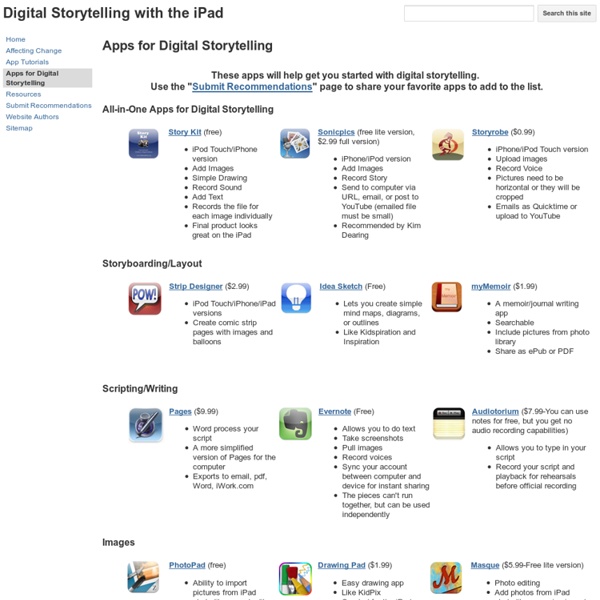
50 resources for iPad use in the classroom The transition to the more extensive use of technology in classrooms across the West has resulted in the integration of bring your own device (BYOD) schemes, equipping students with netbooks and tablet computers, and lessons that use social media & online services. Gesture-based technology is on the rise; according to the latest NMC Horizon Report, gesture-based technological models will become more readily integrated as a method of learning within the next few years. The iPhone, iPad, Nintendo Wii and Microsoft Xbox 360 Kinect technology are examples of these kinds of developments, and in particular, resources for Apple products in education are becoming widely available online. For teachers, some of which are just beginning to use tablets and mobile devices in class, these resources can be invaluable in promoting more interactive classrooms and understanding how best to use and control such products. Tutorials: 1.) iPads for learning: Getting started 2.) 3.) 50 iPad2 tips and tricks 6.)
Common Core Support Tools Below you will find unpacking standards documents to support teachers in their understanding of the common core and essential standards. The unpacking documents demonstrate at a granular level the knowledge and skills students are expected to master at a particular grade. Important Note: The current Standard Course of Study will continue to be taught and tested during the 2010-11 and 2011-12 school years. New standards and assessments are to be implemented for the first time beginning with the 2012-13 school year. Please send any thoughts, feedback, questions and ideas about additional resources that would help you start preparing to teach the new standards to feedback@dpi.nc.gov. English Language Arts Unpacking Standards Kindergarten (pdf, 608kb) 1st Grade (pdf, 646kb) 2nd Grade (pdf, 761kb) 3rd Grade (pdf, 849kb) 4th Grade (pdf, 833kb) 5th Grade (pdf, 1.6mb) 6th Grade (pdf, 1.3mb) 7th Grade (pdf, 1016kb) 8th Grade (pdf, 1.0mb) English I & II (pdf, 1.1mb) English III & IV (pdf, 1.2mb)
iPad As.... iPads have exploded throughout schools and classrooms. Their flexibility, versatility, and mobility make them a phenomenal learning tool. As teachers seek ways to integrate these devices, we recommend focusing on specific learning goals that promote critical-thinking, creativity, collaboration, and the creation of student-centric learning environments. In other words, begin with..... Creative APP-titude: iPad Multimedia Tools for Creativity
Ipadschools - home iPad App Evaluation for the Classroom Quick List Of iPad Resources For The Classroom One question that comes into my inbox or on Twitter a lot lately is one dealing with iPads. Many schools and classrooms all over are investing in these devices and educators want to know how to use them effectively, apps to consider and more. In keeping with the "My Favorite Resources" theme (last week I listed my favorite resources for talking about Twitter) here are my go-to resources when people ask me about iPads in the Classroom. ISTE iPad In Education Webinar Resources-A while back ISTE ran a great webinar with some fabulous educators on using iPads in the classroom. This site has loads of information, a collection of articles, lists of apps and information on Apple's Volume Purchasing Program. iPads For Education- While this site comes courtesy of the Department Of Education in Victoria Australia, there is lots of information that can cross the Pacific that you can use in your classroom. Sample Lessons-iPads In Education-5 Quick Lessons using various iPad apps.
10 Incredible iPad Apps for Education Learning is rarely fun; it’s even less fun when being taught within the confines of a lecture hall or classroom. While this may be true, there’s no reason why you can’t make the process more entertaining and challenging. The tablet market has paved the way for educational resources in the form of slick, new apps, with text-books now being replaced by online downloadable versions of themselves. An array of stunning apps are at your disposal waiting to be exercised, so with this in mind, we decided to whittle down our top 10 iPad educational apps for students. Evernote It seems wherever you look nowadays, there’s Evernote. ➤ Evernote Price: Free Paper Winner at the 2012 Apple Design Awards for Best iPad app, Paper has taken creativity of app development to new heights. ➤ Paper Goodreader You could be forgiven for thinking Goodreader as just as a PDF reader for the iPad. Price: $4.99 Bamboo Paper – Notebook ➤ Bamboo Paper – Notebook iA Writer ➤ iA Writer Price: $0.99
- Mobile Apps and Resources for Students and Teachers 0 Comments April 11, 2012 By: David Andrade Apr 11 Written by: 4/11/2012 7:18 AM ShareThis Smart phones are an incredible educational tool for both educators and students. Here are some mobile / smart phone apps and resources for students and teachers: 100 Mobile Tools for Teachers - mobile sites and resources for teachers Android for Education - resources, apps, links, and much more 10 Great, Free Apps for Students for Notetaking and Class Planning My students used their cellphones in class - and I encouraged it! Google Calendar and cell phones Infographic on Mobile devices and Studying - and free apps to help Cross posted atEducational Technology Guy and viaTwitter. David Andrade is a Physics Teacher and Educational Technology Specialist in Connecticut. Disclaimer: The information shared here is strictly that of the author and does not reflect the opinions or endorsement of his employer.
iPads in Education - Exploring the use of iPads and mobile devices in education. Conduit Mobile: Create your own apps January 23rd, 2012 Comments Off What it is: Want to see something really super cool? You can create your very own app for multiple mobile platforms in, I don’t know, 7 minutes flat! Seriously. Conduit Mobile makes it incredibly easy to create your own app out of a blog, class website, wiki, etc. and publish it to share with others. How to integrate Conduit Mobile into the classroom:Conduit Mobile makes it easy to meet your students and families where they are-on mobile devices. Do your students have blogs or wikis that they have created? As a school, publish your school site as a mobile app where parents can get quick-at-a-glance information, review policies and get the latest news. Tips: To publish your app to the various app stores, you will need a developer certificate. Please leave a comment and share how you are using Conduit Mobile in your classroom! Both comments and pings are currently closed.
Recension av iMotion - Animera enkelt Användningsområden iMotion är en animationsapp. Animerad film innebär att man tar fotosekvenser som sedan sätts ihop till en film. Jag ger den 4 i betyg. Funktioner Appen har två olika animationsfunktioner vilket du kan se i den här filmen: Gör film manuellt eller med sekvensfotografering (time-lapse)Välj stående eller liggande formatFå hjälp av att förra bilden visas genomskinligt (onion-skin)Ställ in hastigheten, fps (frames per second) via ett reglageRadera enstaka bilderFortsätt bygga din animation även efter att du valt att stoppaSpara i ditt album eller direktuppladda till youtubeLadda ner iMotion Remote för att kunna fjärrhantera fotograferingen från annan enhet Tänk utanför appen Gör en snabbfilm genom att använda time-lapsefunktioner och följ t ex något som växer eller gå en runda och låt appen automatiskt fota och gör en film som visar vägen hem till en elev eller gör ett experiment som ska följas under en kort tid. Fundera kring väder och dygnsrytm. Undervisningens syfte
100 Ways To Use iPads In Your Classroom 10 Ways To Become A Better Online Learner 7.61K Views 0 Likes There are some quick and easy ways to become a better online learner. Art 4 Apps