


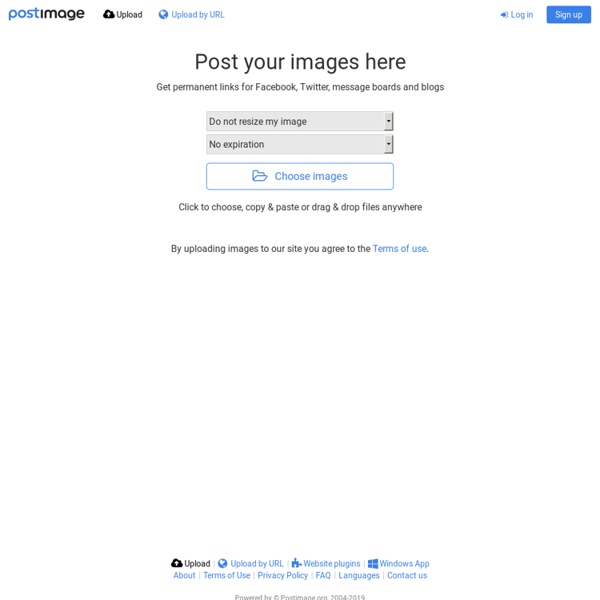
Adobe Flash plugin has crashed - Prevent it from happening again The message, "The Adobe Flash plugin has crashed," is shown when the Flash plugin stops working unexpectedly. Reloading the page will often get the video, game or animation to play again. If Flash continues to crash, updating to the latest version of Flash should fix the issue. This article explains how to do that. The latest version of the Flash plugin should perform better and crash less often. Go to the Flash Player download page at Adobe.com and download the Flash installer. Go to the Flash Player download page at Adobe.com and download the Flash installer. Go to the Flash Player download page at Adobe.com. Many Flash problems can be resolved by disabling hardware acceleration in your Flash Player settings (Adobe's Flash Player Help - Display Settings page has details). Go to this Adobe Flash Player Help page Right-clickHold down the Ctrl key while you click on the Flash Player logo on that page. Remove the check mark from Enable hardware acceleration.
The Facebook App By:ALOT.comReleased On:January 19, 2011 To use Facebook, you'll need to download and install the ALOT Appbar. Clicking Download will download and install the Facebook App and the ALOT Appbar. It's 100% Free and Safe! Access your Facebook account while you work or browse online! Instructions: - Click Login to Facebook - Grant permission to access the app - Enter your email and password Features: - See the latest updates to your timeline, including friends’ status updates, photos, videos, shared links, and more - Check out your wall to see what your friends have posted, as well as your own updates - Get your notifications list to find out about new comments, likes, and other posts - Access your messages list - Update your status, comment on friends’ posts, and "like" friends’ posts Screenshots: Comments
Analytics YouTube Analytics is a robust tool that provides informative data and insights about your content, your audience, and your programming. What you learn by using YouTube Analytics can help inform programming and production decisions for your channel. The information has the potential to help every creator be smarter and more strategic with the videos they produce. Every section of the Creator Playbook includes an ‘Analytics Tip’ to help you use the tool to assess the impact of changes implemented. Find the ‘Story’ Behind Peaks and Changes Don’t just use YT Analytics for a quick look at your channel’s performance – explore the tool to gain a deep understanding of your content, audience, and strategies. Start ‘macro’ and move into the ‘micro.’ Viewership Identify and analyze your most viewed days, weeks, and individual videos to understand why they were so successful. Subscribers Watch-time or Time Watched Audience Retention Traffic Sources Annotations Report Demographics and Geographics
sneha kulkarni