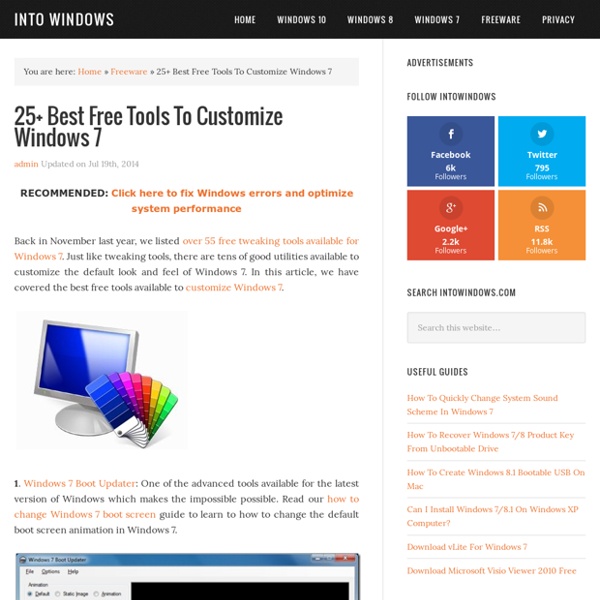25+ Best Free Tools To Customize Windows 7
Back in November last year, we listed over 55 free tweaking tools available for Windows 7. Just like tweaking tools, there are tens of good utilities available to customize the default look and feel of Windows 7. In this article, we have covered the best free tools available to customize Windows 7. 1. Please note that this utility is strictly for power users. 2. Beginners can go for Windows 7 Logon Screen Tweaker which is also another good logon screen changer. 3. 4. 5. 6. 7. 8. 9. 10. 11. 12. 13. 14. 15. 16. 17. 18. 19. 7Conifier: This is another tool to customize your Windows 7 Taskbar. 20. 21. 22. 23. 24. 25. 26. 27. 7 Library Icons Changer: Replace the default library icons with the help of this free tool.
Your new PC needs these 22 free programs
In today’s multidevice world, cloud syncing and storage services are practically a must-have, as they allow you to pick up where you left off no matter which PC, phone, or tablet you’re working on. Microsoft’s SkyDrive is thoroughly intertwined with Windows 8.1, but if you’re using Windows 8, 7, Vista, or XP, be sure to grab the desktop app for your cloud service of choice to ensure that your files travel with you. OneDrive, Google Drive, and Dropbox drastically increased their available storage in 2014, while simultaneously sending prices plummeting.
Windows Utilities
Have you ever downloaded and installed a new Windows utility and wondered why Windows didn’t have its features inbuilt? I have. Over the last few years, I’ve tried hundreds of apps that have solved common inadequacies in Windows. This is a list of 37 handpicked Windows utilities that I think will help us in fixing the missing pieces in Windows. If you think an app deserves to be in this list, please use the comments section to voice your opinion. Essential Windows Utilities Without further ado, here goes a list of the most useful windows utilities I’ve ever used and wished that Windows came preinstalled with them. Teracopy – Speeds up Windows file copying. Flash Drive Reminder – Reminds you to remove your USB drive when you exit Windows Unlocker – Deletes files even if they’re being used by other Windows Processes Taskbar Shuffle – Rearrange minimized Window Buttons in the Taskbar Clickie Path Name Copier – Right click to copy a file’s path name to the clipboard. That’s about it.
Windows Utilities
Believe it or not: Our digital life is actually messed up. Every now and then we face several problems with our computers: data loss, hardware failures, malware attacks and what not? Photo Credit: anadah Listed below are six different nightmarish situations and six different programs that can solve them. Don’t overlook them. DriverMax: When You Don’t Have Backups of Device Drivers You don’t have a back up of your device drivers. You can use it to backup installed drivers on your computer which can be later restored when your computer is messed up or when you’ve reinstalled Windows. I give it a 5 on 5 for its ease of use. Jelly Bean Key Finder: When You Need To Recover the Windows Product Key Magical Jelly Bean Key Finder retrieves the serial number of your current Windows installation, even if it is unbootable. If you want to a better tool, try SoftKey Revealer that can recover keys from over 700 software programs. SnadBoy Revelation: When You Need To Recover A Forgotten Password Related
Huge List of Free Windows Software from Microsoft
Related:
Related: