


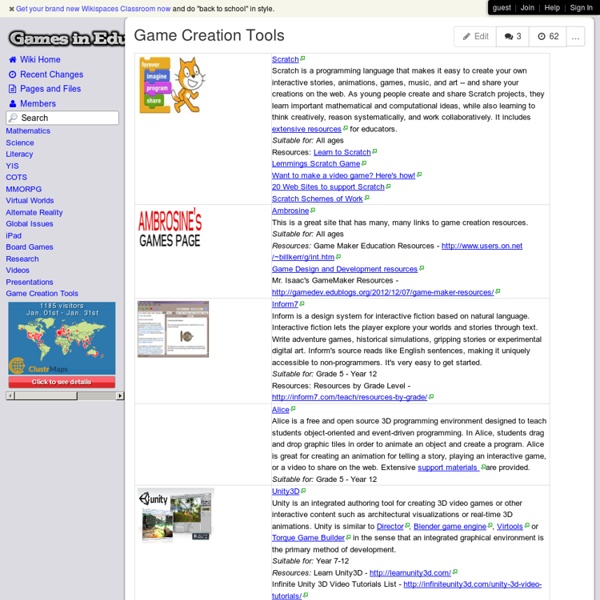
Atmosphir - Atmosphir Wiki: The Atmosphir encyclopedia Atmosphir (released in October 2004 for private beta) was a 3D adventure game for Mac, PC and Linux. It was based entirely on user-created levels and games. The game went under numerous updates and changes. Overview Edit Atmosphir was primarily a 3D design tool, allowing designers to use not only simple blocks, but also props and hazards. Gameplay Edit Gameplay was varied depending on what a certain user decided to create, but the most popular forms of levels were as follows: Platforming - Consisting of mainly jumping and avoiding obstacles in order to eventually get to the finish flag. These are just some of the wide and varied gameplay elements in Atmosphir, it really depends on the preference of the user. Design mode Edit Designing levels was at the heart of Atmosphir - any user was able to create a level using blocks, props and power-ups, allowing for a huge creative range. Single player The game's single-player element was based entirely on user-created levels. Multiplayer Co-operative mode
EZPlatformer (Flixel) - Flash Game Dojo From Flash Game Dojo This tutorial will introduce you to Flash, ActionScript and Flixel from the programmer's perspective, and walk you through the creation of a simple platformer. This tutorial was originally written for and published in Game Developer Magazine. Getting Started Building a game, like building an Ikea desk, requires a few simple tools. Fortunately, they're free, fun to use, and very powerful! Windows: For Windows users, we recommend downloading an awesome piece of free software called FlashDevelop from their official website - just click on the yellow box in the upper right that says 'Latest Release'. Mac: For Mac OSX users, we recommend Flash Builder, which is free for 30 days, and includes the Flex SDK (the collection of files and utilities that allow us to program Flash games), so there's just one download and one installer. Making a Game Flixel: Flixel was created by myself over roughly 2 years of spare time development. A Short Tour of Flixel Step 1: Adding Flixel Whoa!
001 Game Creator 3D RAD - Free 3D Game Maker | Learn How To Make a 3D Game FAST! Platinum Arts Sandbox Free 3D Game Maker | Award Winning Open Source Easy To Use Game Maker Play My Code | Play, Build and Share games online! Physics Puzzle Game Maker Help For video tutorials, visit Introduction The Physics Puzzle Maker allows you to create small worlds that simulate realistic physics. You can create worlds with objects you can move, aim and drag around. Help as you Create Almost every button in the creator will show more information to help you if you hold your mouse over the button. Different Modes Certain buttons and selections only apply to specific tools, or your current selection. Back to Top Games & Game Levels At the top left of the creator you will see the standard game management tools, which are New, Load, Save, Save As, Test & Publish. Physics puzzles and game levels do not carry game settings from level to level. Testing, Saving & Publishing Games At any time, you can test your game by pressing the Test button. Adding & Managing Game Levels You can add up to 9 levels to your game. Creating Objects To get started making your world, you'll need to add some objects. Prefabs Drawing New Objects Selecting Objects at the upper right corner.