


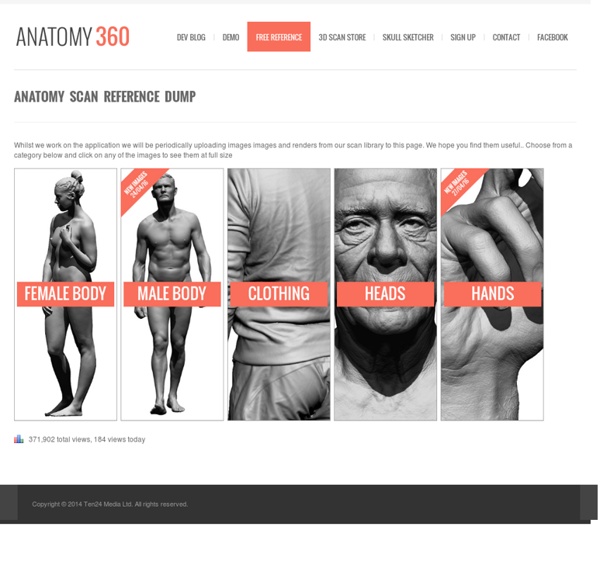
Substance: Red Rock Cliff Face | Bradfolio Polycount’s Weekly Substance #8: Red Rock Cliff Face 100% Naturally organic Substance Designer goodness! This red rock cliff face has the following tweakability: Primary shape scale and distributionEditable layers of detailRock layering / erosion effectsSand and stones that accumulate on the tops of the rock face Process and Breakdown Philosophy: I almost always approach my substance workflow like I would a sculpture. You can see in the image below how the main forms are broken down and accumulated. Substance: Red Cliff Face Height Breakdown Additive and Subtractive Approaches: You can see from these WIP images below, how my exploration of form began. The first pass was an additive approach created by instancing rock layer shapes. As an alternative to my first pass, I tried additively combining different Parabaloid Scatters and noises in order to build up the low frequency rock face that I had imagined. Cutting Away the Layers: Cutting away the layers was actually quite simple. Conclusion:
HPC - Human Proportion Calculator (ideal) What is HPC? HPC (Human Proportion Calculator) is a tool for artist to help project the different proportions of the human figure to any scale with consideration to age and sex. - The Calculator is based on classical ideal measurements - HPC does NOT calculate realistic body proportions as individuals differ greatly according to their race and personal idiosyncrasies. The calculator is based on ideal canons or measurements and is a guide to the artist. 1. 2. 3. HPC is perfect tool for sculptors and 3D artists. If you are creating 2D art, you have to take into account perspective and foreshortening In painting and drawing artists are concentrating on objects from a particular view and they employ illusions of perspective to differentiate between what is in the foreground and what is in the background. So when you use HPC for 2D art, you need to consider perspective deformations. The easiest way is to use head height ratio or Head Units hu
Substance Designer "Rogelio is one of the best texture artist and Substance Designer specialist I know. If you want to unleash the true power and become a master of Substance Designer I can only, strongly recommend Rogelio's tutorial!" - Sebastien Deguy Allegorithmic, Founder and CEO "Few people have as masterful of an understanding of Substance Designer as Rogelio. - David Ballard Environment Artist at Naughty Dog "Rogelio is an incredibly skilled and well versed environment artists, with the ability to take on challenges ranging from the highly technical to the purely artistic. - Teagan Morrison Technical Art Director / Naughty Dog
Head & Neck Anatomy: A Book With 3D Augmented Reality by Sandis Kondrats Augmented Reality or AR is a type of virtual reality that aims to duplicate the world's environment in silico or in a computer. An augmented reality system generates a composite view for the user that is the combination of the real scene viewed by the user and a virtual scene generated by the computer that augments the scene with additional information. The virtual scene generated by the computer is designed to enhance the user's sensory perception of the virtual world they are seeing or interacting with. The goal of Augmented Reality is to create a system in which the user cannot tell the difference between the real world and the virtual augmentation of it. The book's pages are going to be markers for triggering 3D model images within the custom built smartphone app. To illustrate idea and technology the male head model is connected with Augmented Reality onto Anatomy For Sculptors book cover: Louis Henry Mitchell “I am the Creative director of Character Design for Sesame Street. - Dr.
Neets anitagaughan: Fire dude lip sync testSound clip is from “Monty Python’s The Meaning of Life” And the GIF version here“I couldn’t eat another thing, I’m absolutely stuffed!” Fire dude lip sync test Sound clip is from “Monty Python’s The Meaning of Life” I intended to put a human on the horse, but had hardrive failure and lost that file. Colour and image quality was cut by insaaaane amounts to get it moving as a gif, might try to get it up as a video soon! A few unfinished pieces that I didn’t have the time to complete, what with commuting and all that malarkey.. But!! Playing around with run cycles - Guild wars charr More flight animation… and probably the most detailed background evurrr Replaying pokemon gold – so here’s the odd caveman/crocodile, croconaw!! Edit: (Thanks for the heads up about the frozen gif guys! A few people asked for a step-by-step animation process. So here’s what I do for animation taken from a reference. 1st image: The reference. 3rd Image: Then I would do my clean up.
Proko - How to Draw, Draw Step by Step, Draw People, Draw Face, How to Paint, Learn to Draw, Drawing Tutorials, Figure Drawing UV Packer IPackThat - Page 13 hello folks, im very sorry for the delay. our notary told us the stuff is all at the court and is waiting to be approved. we can't push things more. german court is german court. i still hope that all the papers will come within the next 2 weeks. when we got all the corporation papers, i can finished the steam and gumroad documents and upload the tool. still updating and adding more features to IPackThat while waiting for the papers. here a short list of the new stuff things ToDo on my roadmap they found a lot of bugs and giving me great ideas to make this tool a packing beats ^^ here are some shots of some of the new features Context Menu Import Dialog Multi UV Tabs cheers
PBR Guide | allegorithmic Volume 1: the Theory of PBR This is the first of two volumes, which focuses on the theory of physically-based rendering and shading. The second volume will cover the practical guidelines and workflows for creating PBR textures. It’s important for us to understand how light rays interact with surface matter because our job as texture artists is to create textures that describe a surface. This guide was put together by Wes McDermott and cross-checked by experts in the field. Discuss PBR theory, guidelines and application in our dedicated forum thread. // Latest issue of 3DCreative Magazine :: What's in this month… Mastering stylized character design We catch up with pro character artist Pior Oberson and his latest projects Experimenting with ZBrush Freelance artist Marcello Baldari shares his story and a selection of work Working with symbolism Michele Durazzi walks us through his imaginative mini-series Once Upon a Time Sculpting anatomy in ZBrush Djordje Nagulov shares his bold, naturalistic ZBrush sculpts Art Gallery 10 of the most inspiring 3D images from the world of CG, hand-picked just for you! Streamline your Maya workflow Jahirul Amin reveals 15 top tips to enhance your Maya skills Enhance your characters with color Will Schneller reveals his Polypaint and texturing processes Develop environments with ZBrush Devon Fay and Joy Lea share their ZBrush techniques of choice Craft a forest scene in Vue Massimo Verona walks us through creating an eerie forest environment Sculpt a sci-fi heroine Alex Vasin reveals the modeling and texturing workflow for Sci-fi Girl