


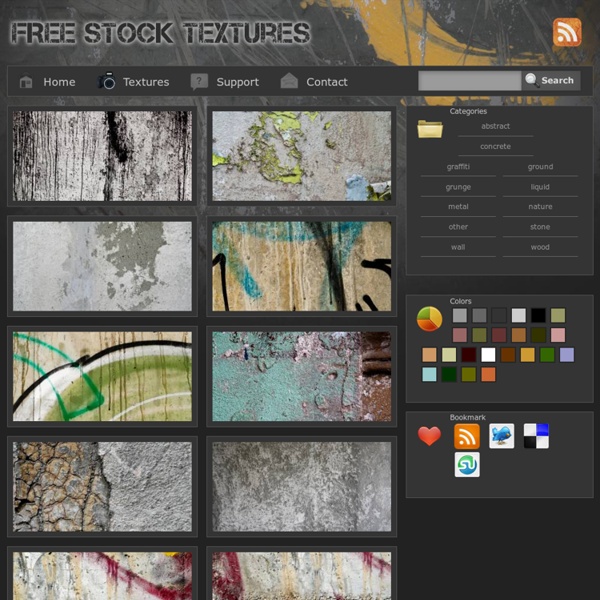
s Best Photos by Gerald Menzel Flickr Hive Mind is a search engine as well as an experiment in the power of Folksonomies. All thumbnail images come directly from Flickr, none are stored on Flickr Hive Mind. These photos are bound by the copyright and license of their owners, the thumbnail links take to you to the photos (as well as their copyright and license details) within Flickr. Because some other search engines (Google, etc.) index parts of Flickr Hive Mind, you may have been led here from one of them. Welcome to Flickr Hive Mind, almost certainly the best search engine for photography on the web. If you are a Flickr user and use Flickr Stats you may have seen people being led to your photos via Flickr Hive Mind (as a Referrer). Flickr Hive Mind is a data mining tool for the Flickr photography database, allowing search by: tags(keywords); Flickr photography groups; Flickr users, their contacts, and favorites; free text; the Flickr Explore algorithm for interestingness.
Free Textures from TextureKing Improve your logo design Great logo design requires a complex mixture of design skills, creative theory and skilful application. Any designer worth their salt can create a fit-for-purpose logo, but truly mastering all aspects of the craft takes time. Exclusive offer: Save 15% on Adobe Creative Cloud now Of course, logo design is just one small sub-set of branding, but the logo or brand mark remains the centrepiece of most branding schemes. We've spoken to branding professionals about the intricacies of good logo creation, and what qualifies as a great logo. So here are 25 pro logo design tips to help you improve your branding work – from the research phase, through the different stages of logo design craft, and finally the application of the mark. Logo design research and strategy Before pen hits paper on any new logo design project, thorough research is essential. 01. Before you even start working up a logo design concept, ensure you research your target market thoroughly. 02. Why are we here? 03. 04. 05.
Clipart ETC Homepage Alphabets The Alphabets ClipArt collection offers 1,193 illustrations arranged in 43 galleries including decorative letters and numerals, complete alphabet sets, and several sign language systems. If you are looking… American History and Government The American History and Government ClipArt collection offers 2,513 illustrations arranged in 26 galleries. Ancient and Medieval History The Ancient and Medieval History ClipArt collection offers 1,456 illustrations in 18 galleries from ancient Egypt, the Middle East, Greece, Rome, and Byzantine cultures. Animals The Animals ClipArt collection offers 10,528 illustrations arranged in 96 galleries, including amphibians, birds, crustaceans, fish, insects, mammals, and reptiles. Arts and Architecture The Arts and Architecture ClipArt collection offers 6,314 illustrations in 149 galleries, including architecture, crafts design elements, drawing, heraldry, historic styles, painting, printmaking, and… Business and Industry Community Flags and Emblems Home
La Boutique des Gifs Transparents - Accueil Notes Writer -Take Good Notes! on the App Store Type, handwrite, annotate, draw, highlight, scan & record notes and documents. Annotate PDFs, fill forms and sign documents. Create your Notebooks (binders) & tree-like projects. The way you like. Business professionals, students, teachers, writers, doctors, journalists, academics and more use Notes Writer daily to store and create notes, annotations, memos, signed PDFs, papers, highlighted PDF text-books, recorded lectures and more. With Notes Writer you can: + ANNOTATE PDFs. + DOCUMENT & PDF PAGE EDITOR· Add new pages, copy&paste from other documents, re-arrange, rotate or delete them easily· Add new pages from 100s of pre-defined templates with different paper styles and sizes· Drag and drop pages from other apps + WRITE. + ORGANIZE. + SCAN DOCUMENTS. + SHARE NOTES. + USEFUL MINI-APPS· Calendar: Full calendar with events and alerts for your writer appointments, reminders, deadlines, etc.· Font Book: Preview all the fonts and install new ones (TrueType). + AUTOMATIC BACKUPS.
1000 Free High Resolution Photoshop Brush Sets - Noupe Design Blog Oct 15 2008 Hundreds of thousands of incredible Adobe Photoshop brush sets are all over the web. Due to this phenomenally vast amount of Photoshop brushes available, you can now add patches of dirt, rust, floral effect, swirls, mold, oil stains in your artworks and photos to give them an aged, damaged, dreamy or any look you want. Without further ado, we present 1000+ high-Resolution Adobe Photoshop brush sets that will be perfect for any project you may happen to be working on. Important: Licenses of every brush set varies, so be sure to check that information before using them. 1. 1.1 Sidewalk Series Vol. 2 Oil Stains 10 high resolution grungy concrete stains inspired by all the cracks, stains, and spots on the sidewalk and in the street. 1.2 Sidewalk Series Vol. 1 Cracks 6 Excellent high resolution sidewalk cracks to give you a nice grungy texture. 1.3 Cracks Part III 15 brushes made with Photoshop 7.0. 1.4 Urban Decay Photoshop Brushes 1.5 QuadGrunged 1.6 Cracked Brush Set 2. 2.4 Autumn Glory
www.defcon-x.de » Textures Scanned with 720 DPI and black/white reference, no further adjustments have been done. The names are partially translated, for example color types, but the rest is basically german wood naming. All images where scanned from real wood plates! License Free Wood Textures von Jan Weigand steht unter einer Creative Commons Attribution-ShareAlike 3.0 Unported Lizenz.Beruht auf einem Inhalt unter www.defcon-x.de.Über diese Lizenz hinausgehende Erlaubnisse können Sie unter www.janweigand.de erhalten. If you intend to resell these textures you need a permission from me! Here is a image made with two textures. If you have any questions, if you made a nice image, or made a usefull bumpmap, contact me. 25 Fantastic Vector Portraits When most people think to create a portrait, Illustrator isn't the first program that comes to mind. Photoshop, sure. Pencil and paper, definitely. The truth is, though, some truly fantastic portraits have been created in Illustrator and other vector art programs. Vector Portraits Portrait by oddhouse Self Portrait April 09 by j3concepts Self Portrait Number Something by verucasalt82 Female Portrait by mftalon Illustrator Portrait by KrisCynical Self Portrait for ID by Un-divine School Portrait by whmurai Description or analysis of the image, product, etc., if necessary Portrait by Alexxxx1 Vector Portrait by J-Ro-20 Utopian. by belldandies The Royal Portrait Part Deux by ArtistHazzard Portrait by CQcat Self Portrait II by PhunkyVenom Self Portrait KDLIG by K-A-D-L adrianaLima by cd-marcus Stephanie by verucasalt82 Ewa by lafor Self-portrait by heloisabrites Portrait of Kanon by DigitalImpulses Green by exit82 Ilona by MARiKaArt Vector Portrait by naunet Gackt by jmlan Mother by solgas
Spectacular image galleries made simple. Beautifl - Flash Gallery of wonderfl Background HQ ()The Mechanical Maniacs Here is my sprite gallery. Which should be obvious. Lately I've been having allot of people asking me to use my "Gauntlet" character as their own in either avatars, or sprite comics, or in their signatures, or something. First sprites I ever made. Some extremely basic R&F CD edits I made when I first started out. The logo I use and font name. This sheet includes the first Gauntlet sprite I tried to make. The Gauntlet CDs. I've only needed one mugshot, and this is it. When I first got involved with the Megaman community, one of the things that I really got into was trying to find out what the PC RM's looked like. This showcases the more recent PC CDs and a sheet of PC 16-bit sprites that I later used for epilogues. Going into sprite collecting was ONLY to make a group shot which had every Robot Master, Maverick, or character in the series. Friend has a Knightman page a while back and I offered to make a new banner for his site. Some custom screens done a LONG whiles back. To create this.
LivingDesign by Asif R Naqvi | A creative and inspiration resource dedicated to design and life, and everything in between