


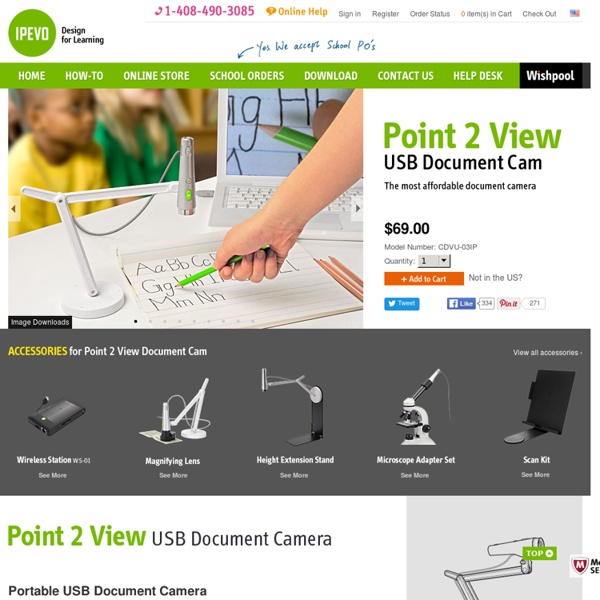
OpenBazaar team here; we're creating a decentralized marketplace for your decentralized currency, Ask Us Anything! Students, faculty reflect on a year with Trunk Published: Friday, April 20, 2012 Updated: Friday, April 20, 2012 10:04 Trunk.tufts.edu In its inaugural year, Trunk has received mixed reviews from students and faculty. When students returned to the Hill in September, they encountered the newest member of the Tufts community — not University President Anthony Monaco, but Trunk. University Information Technology (UIT) announced in October 2010 its selection of of the open−source platform Sakai to replace Blackboard as its new LMS. Director of Educational and Scholarly Technology Services Gina Siesing said that the decision came after years of planning. “Blackboard was an end−of−life product, so we knew we had to replace it,” Siesing said. She added that the decision to go with an open−source system came from looking at salient trends in educational technology. “We really looked toward peer institutions to see what they were using,” Siesing said. Sophomore Amelia Cohen said that Trunk’s interface could be improved. “I love Trunk.
Koodikoulu Share Student Work with Three Ring I love showing examples when explaining a new project or assignment for my students. It just gives them a sense of understanding that is difficult through speech. That said, I also think it is important to give them multiple examples so that they aren’t locked into one idea of what the assignment should end up looking like. So there you are – after several years of teaching – with more student work examples then space in your desk. Reduce your clutter and organize your examples by using an app called Three Ring. Three Ring allows you to easily digitize student work and create a portfolio of sorts that will consolidate all of your assignment examples into one digital location. From their website: Three Ring is a website that allows you to securely upload photos of student work. You can pull up a student’s work for parent-teacher conferences, administrative meetings, formative assessment, or use as exemplars. Check out this video showcasing Three Ring:
6 praktiska appar som förenklar din vardag | Teknik Mobiler är effektiva små datorer som kan hjälpa sin användare i en mängd olika uppgifter. Operativsystemen är dessutom så flexibla att man kan forma dem enligt egen smak och tycke, till exempel i fråga om tangentbord och reklam. Ett bättre tangentbord med Swiftkey Många tycker illa om mobiltelefonernas virtuella tangentbord, ofta av två orsaker. Antingen för att de inte kan skriva lika snabbt med dem då fingertoppskänslan fattas, eller för att tangenbordet är upplagt fel på något sätt. Swiftkey är en av de bästa tangentbordsapplikationerna. Swiftkey-tangentapp Bild: Yle Kuningaskuluttaja Swiftkey lär sig dessutom. Det är gratis att ladda ner Swiftkey på Android eller IOS. F-Secure Adblocker fixar reklamen Inhemska F-Secures Adblocker är till stor hjälp när man vill blockera reklam som dyker upp på skärmen i sin Ipad eller Iphone. Appen är gratis, välfungerande och lätt att använda. Appen fungerar på samma sätt som ad blocker-mjukvara på en dator. Adblocker fungerar på IOS.
QOTD Archive: Unique uses for a projector in the classroom. #ITTqotd Fyra användbara nättjänster: bild, text och presentationer | Teknik På många arbets- och studieplatser är det vanligt med gemensamma datorer och roterande sittordning. Men alla datorer har kanske inte just det program man för stunden behöver. Därför är det bra att man via webbläsaren kan göra saker som tidigare hade krävt ett eget program. Pixlr: Bildbehandling i webbläsaren Med hjälp av bildbehandlingsprogram på webben går det snabbt och lätt att avgränsa bilder eller justera färgbalans. Pixlr Editor är överraskande mångsidigt och påminner om Photoshop eller Pixelmator. Pixlr Editor påminner om Photoshop och Pixelmator. Pixlr Editor sparar bilder bland annat i jpeg-, png-, bmp- och tiff-format. Pixlr Express är ett ännu snabbare sätt att behandla bilder. Tineye: Varifrån är bilden? På webben stöter man ofta på material som man kanske gärna skulle använda, men vars ursprung är oklart. Tineye är en tjänst fär detta ändamål. Det finns flera olika sätt att spåra bilder. Tineye gör det lättare att hitta ursprungskällan till en bild. Pocket: Läs när du har tid
Product Review: Snagit Helps Users Get the Picture | EdTech Magazine Once considered little more than a curiosity, screen-capture utilities are changing the way businesses write documentation — and for good reason. Screen shots quickly and effectively convey ideas that can otherwise be difficult to articulate, saving time and eliminating the ambiguity that can derail even the best of instructions. Released to the general public as shareware in 1990, Snagit was perhaps the first legitimate screen-capture utility of its time. End-User Advantages Snagit loads on Windows startup, takes relatively little memory (less than 50 megabytes on test machines) and invokes a simple interface at the press of the Print Screen key. While free-handing, Snagit provides a real-time picture-in-picture zoom window, so it’s easy to see the exact starting and stopping point that’s being selected on a pixel level. Why It Works For IT If your IT department is like mine, its technicians invest considerable time documenting procedures, both for internal use and end-user education.
10 ohjetta ympäristöään kuvaavalle Valokuvien, äänen ja videon tallentajan on huomioitava tekijänoikeusasioiden lisäksi erilaisia yksityisyyden suojaan liittyviä lakeja. Tässä on 10 tärkeintä ohjetta. 10 ohjetta ympäristöään kuvaavalle julisteena. CC BY Ohjeet ovat saatavilla myös julisteena, jota voit vapaasti jakaa ja tulostaa. Älä tallenna mitään tiloista, joihin sinulla ei ole oleskeluoikeutta.Kotirauha on ehdoton, ilman haltijan lupaa ei saa tallentaa mitään.Rakennuksia saa kuvata ja kuvia käyttää.Pysyvästi julkisessa tilassa olevia teoksia saa kuvata, mutta kuvia ei saa käyttää ansiotoimintaan.Muita suojattuja teoksia ja tuotoksia saa tallentaa vain, jos ne ovat tallenteessa sivuosassa.Ihmisiä ei saa kuvata tai videoida tunnistettavasti heitä halventavissa tilanteissa.Tunnistettavia ihmisiä sisältävän kuvan tai tallenteen julkaisu edellyttää lähes aina lupaa. Lisää luettavaa:
Office 365 To Replace LearnLink For Email | The Emory Wheel Emory University will be switching to Microsoft Office 365 for University-wide email and calendar services but will be keeping LearnLink for conference use only in fall 2012, according to Manager of Centers for Educational Technology Kim Braxton. According to Braxton, the University has been using LearnLink for almost 15 years and has been searching for LearnLink’s successor for about three years. Braxton described Microsoft 365 as a cloud-based service that provides email, shared calendars, instant messaging and storage including a common address book and presence awareness, or the ability to see who is online. The program also has greater email storage compared to LearnLink: Microsoft 365 offers 25 gigabytes per student as opposed to the 250 megabytes LearnLink offers. “That means one mail system and one calendaring system,” Braxton said. “The majority of graduate students moved to Exchange over the past year, so we are finally on the cusp of having one [online community at] Emory.”
A list of All The Best iPad Apps Teachers Need Coming to you from the Canadian Maritimes ( Halifax), Educational Technology and Mobile Learning is an educational blog dedicated to curating, reviewing and sharing EdTech tools and mobile apps. The purpose is to help teachers and educators effectively integrate digital technologies into their day-to-day teaching, learning and professional development. For any questions regarding our website or the content we publish, please contact EdTech admin, editor and blog owner, Med Kharbach at: info@educatorstechnology.com. Med Kharbach is a doctoral researcher and a former teacher with 10 years of classroom teaching experience. Med's research interests include: language learning, linguistics, Internet linguistics, critical linguistics, discourse analysis, new (emerging) literacies, and educational technology. Kharbach, M. Example: Kharbach, M. (2016, December 30). 9 Fundamental digital skills for 21st century teachers [Blog post].
'Investing in You' Contest Hopes to Inspire Community Change JACKSONVILLE, FLA. -- Starting today, if you have an idea on how to make the First Coast a better place, you could receive $1,000. The contest is being held by Community First Credit Union and will award $1,000 every two weeks for the next 90 days to ideas that are geared toward improving the communities on the First Coast. Anyone is eligible to participate and submit ideas, even civic groups, and includes new or existing initiatives. Last year's winners included ideas ranging from educational technology for at-risk kids to swimming tubs for rescued tigers, according to a news release. The contest runs from April 20 through July 13. Anyone who would like to submit an idea can do so by visiting the Community First Credit Union's Facebook site. Whichever idea receives the most "likes" will determine the semi-finalists. Last year's winners include: "Living Out Loud" - a documentary about Jacksonville's LGBT struggle for equal rights. First Coast News
Technology Integration Matrix | Arizona K12 Center What is the Arizona Technology Integration Matrix? The Technology Integration Matrix (TIM) illustrates how teachers can use technology to enhance learning for K-12 students. The TIM incorporates five interdependent characteristics of meaningful learning environments: active, collaborative, constructive, authentic, and goal directed (Jonassen, Howland, Moore, & Marra, 2003). The TIM associates five levels of technology integration (i.e., entry, adoption, adaptation, infusion, and transformation) with each of the five characteristics of meaningful learning environments. Together, the five levels of technology integration and the five characteristics of meaningful learning environments create a matrix of 25 cells. What is in each cell? Within each cell of the Matrix one will find two lessons plans with a short video of the lesson. Download PDF of the Technology Integration Matrix Print this page Characteristics fo the Learning Environment ← → Levels of Technology Integration Into the Curriculum
Cities / Madurai : PIL seeks CBI probe into irregularities in university A public interest litigation petition has been filed in the Madras High Court Bench here seeking a direction to the Madurai Kamaraj University Registrar to lodge a complaint with the Central Bureau of Investigation (CBI) with regard to alleged irregularities and illegal appointments made in the varsity during the tenure of R. Karpaga Kumaravel as its vice-chancellor between 2008 and 2011. I. Ismail, General Secretary of Madurai Kamaraj University Principals' Association, had filed the PIL petition claiming that the irregularities came to light only during the audit report prepared by the Director of Local Fund Audit for the year 2010-11. The report was the subject matter of discussion during the Academic Council and Senate meetings of the varsity held on March 28 last year and March 29 this year. “That is why I have chosen to take up the matter,” Mr. The petitioner said that it would not have been possible for Mr.