


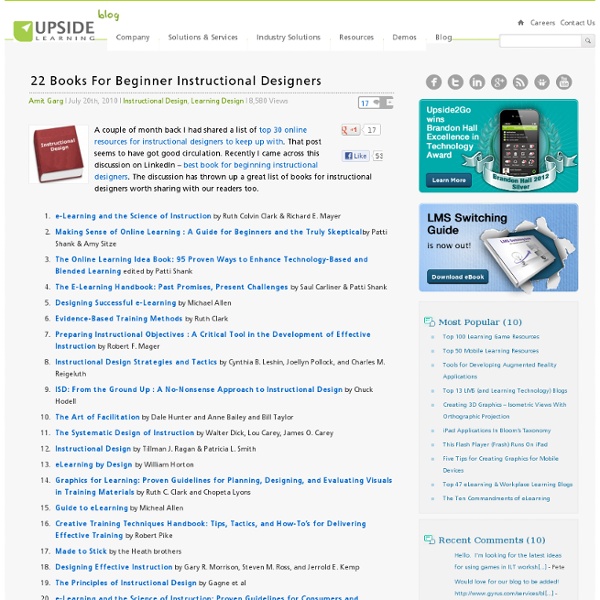
Overcoming Objections to eLearning by Judy Unrein “In each case, if the method you’re trying to bring to the organization is suitable for the need, there will be a reason it’s suitable: there will be payoffs in terms of efficiency, effectiveness, scalability, consistency, or some combination of these.” Did you know that eLearning is around 50 years old? Yes, you read that right. Teaching is one of the first uses that organizations found for computers: researchers at Stanford University experimented with using computers to teach children math and science back in the early 1960s. And yet, one of the situations I occasionally encounter is that, while one department may be starting an eLearning initiative, there is a strong resistance to this “new” model elsewhere within – or maybe throughout – the organization. Overcoming objections is an important part of making any eLearning initiative successful, and luckily, eLearning’s long history gives us plenty of knowledge of how to make our case. Objection: eLearning is too expensive
ID - Instructional Design or Interactivity Design in an interconnected world? Instructional design is not only seen as a core competency for learning and development/training specialists, but it’s a huge industry, too. Most learning vendors tout their ‘expertise in instructional design’ as a key reason as to why we should engage them to produce learning content. If we do so, then almost invariably their approach is around developing content in an ‘instructionally-sound way’ to produce a set of ‘learning interventions’. I have a real problem with this approach and the thinking behind it. It simply isn’t appropriate for the needs of the 21st century knowledge industry, and is arguable even more inappropriate for those whose work is carried out with their hands rather than with their minds. Let’s Forget About Events Undoubtedly instructional design is crucial if the mindset is learning events – modules, courses, programmes and curricula. From Content to Activity The vast majority of structured learning is content-rich and interaction-poor. Ebbinghaus and All That
The five secrets of instructional design Clive Shepherd's 5 Secrets of Great Instructional Design If you’re in the business of creating e-learning materials, then you’ll know how easy it is to get distracted from your primary goal by the contradictory pressures exerted upon you by your various stakeholders: make it as cheap as possible, as short as possible, as quickly as possible, while also as comprehensive as possible, as media-rich and engaging as possible. As a designer of learning interventions for the workplace, your raison-d’ être is quite simple – the improvement of employee performance on-the-job; not winning awards, nor allowing management to tick all the boxes while going through the motions of delivering effective training. Secret 1: Don’t forget the learning This may seem a little unnecessary, perhaps even patronising; after all, learning is your profession. Secret 2: Don’t over-engineer Not all learning interventions are equal. Secret 3: Employ willing helpers Secret 4: Don’t over-rely on self-study Note from Editor
How to Start a Successful Training Company (Part 3) « Absorb LMS Blog This is the final post in a three-part series. Part one was an introduction to selling learning content to individuals and organizations. Part two examined the most important learning management system requirements to support the sale of training. Part three will show how Absorb LMS meets the needs of commercial course providers. I’m writing this post on a flight to Seattle where Mike Owens, co-founder of Blatant Media, and I will be meeting with the great team at Adobe to help them plan out their learning management system (LMS) strategy. It’s been 12 years since I was last in Seattle. A dozen years ago, help systems were all the rage, largely because enterprise software was rarely easy to use. Apart from relying on your gut reaction, how do you evaluate usability in enterprise software? Basic usability: Each feature is an island onto itself. Absorb LMS and Absorb SMARTLAB provide something similar (minus the little paper clip person.) Automation is the holy grail of usability.
Scrunchup Google запускает OpenClass LMS | Дистанционный обучатель Уследить за развитием всех продуктов Google сегодня практически невозможно. Каждый месяц эта корпорация выпускает десятки обновлений и запускает новые сервисы. Так cлучилось и в прошедшем месяце. На рынке “Систем управления обучением” (LMS) доминируют дорогостоящие комплексные решения, типа BlackBoard, и open-source продукты, которые бесплатны, но имеют сложный процесс установки и настройки, типа Moodle. Зачем нам OpenClass? Родителей новорожденного мы представили, давайте теперь поговорим о самом продукте. Кто-то из вас может спросить: “А как же бесплатный Moodle?!”. Pearson c Google пошли другим путем и, чтобы не создавать дополнительных задач учебным завадениям, решили держать всю серверную часть у себя. Итого мы имеем: нет надобности покупать дорогостоящие лицензии на программу, нет затрат на “железо” и установку, нет расходов на хостинг. Дополнительным преимуществом OpenClass является его тесная интеграция с существующими продуктами Google. На кого нацелен продукт?
Wired Campus Concerns about Yik Yak and analysis of MOOCs and online teaching were among the most popular stories this past year on our Wired Campus blog. Each year we run the numbers to see which items drew the most reader attention, and this year’s list highlights a continuing interest in understanding how technology — and online education, in particular — might change college as we know it. And while massive open online courses have largely fallen out of the national headlines, three of the top 10 article… Each year The Chronicle profiles key innovators who are tackling big challenges facing campuses with the help of technology. The goal of the project is to look across all aspects of the college world — teaching, scholarship, administration, libraries, student life, and more. Photo by John T. College Park, Md. — Standing in a virtual-reality lab at the University of Maryland here, Ramani Duraiswami passed around a standard pair of headphones. One key change has been the creation of new or …
Best Online Productivity Tools for 2012 Sharebar There are so many online services, platforms, applications and tools, it can be difficult to wade through it all. So I’ve updated an older list of productivity tools for the coming year. These are some of the best tools I use or found through research and recommendations. Tools that help us become more efficient, organized and productive are important. That way we can accomplish more and stop work at noon every day, right? Why Online? When all of your important stuff is available online, you can access it from anywhere. With most of these tools you don’t have to download or install anything. Backing up your work online keeps you productive because they say to save everything in three places. Mozy is often recommended as the backup tool of choice. Dropbox has an understated and simply intuitive interface. Bookmarking and clipping the web keep you productive because you don’t have to do a deep search all around the web for that article you saw two months ago.
Tools for metacognition Metacognition is an important part of intentional learning, since it involves actively thinking about what you know, what you don’t know, and how you can get better at knowing and applying what you know. A mantra for metacognition State the learning problem with some specificity: identify what you want to know and what you want to do with that knowledgeChoose strategies to solve the learning problem—draw upon your own prior knowledge and the knowledge of othersObserve how you used the strategies—keep a learning journal or blogEvaluate the results: What worked? What didn’t work? By definition, metacognition involves individual commitment and reflection. How you as an instructor can help Be a role model Think aloud to show your approach to solving problems. Baby steps Help learners appreciate that they’ll grow to be better learners. Concept mappingHave learners develop their understanding of a problem by jotting down what they know and what they don’t know. A “So what? References Like this:
Marketing Your LMS Internally | TOPYX Learning Management System Many people believe that once they have implemented their LMS/LCMS that everyone will come running to use the system. Nothing could be farther than the truth. Worse they assume that if it is “mandatory” everyone is going to access it because it is required. Thus creating a marketing strategy while you are working on/implementing your LMS is essential to build an audience and expand for future growth. Creating your marketing strategy Realize that it needs to be multi-pronged and not just one approachIdentify your audiences you need to reach – can be by department, job role, entire company, etc. – You will craft a giant message and campaign, but also create mini campaigns for maximum effectIdentify what channels of distribution you are going to use to get the messages out – will it be e-mail, the intranet (if you have one), a newsletter, flyers going to different sites (if applicable), word of mouth via ILT, social media, or a combination of these channels? E-Mail E-Mail Reality Are great.
EnhancED | Enhancing Education The (Ongoing) Case for Google Drive Microsoft’s Office is the most-used office productivity suite in the world. Redmond claims that one-in-seven humans currently uses the suite. Flipping the Biochemistry Classroom: Making Room for Real-World Problem Solving Columbia University Professor Brent Stockwell came to the Columbia Center for New Media Teaching and Learning (CCNMTL) in the summer of 2013, wanting to talk about his biochemistry course, and what could be done to improve it. EdX: The First Year Working Papers Released Researchers from Harvard and MIT have sifted through data from 17 edX courses to produce a series of working papers on the first year of open online courses. Mozilla's Web Literacy Standard and Its Implications for Educational Technology The term “web literacy” or “information literacy” is often used broadly to describe the ability to navigate the internet and evaluate information on it, but until recently the concept did not have a clear set of objectives attached to...
Instructional design: Testing application, not just knowledge It’s easy and tempting to write activities that test whether learners know something. How can we make learners use their knowledge as well? You might be familiar with Bloom’s Taxonomy. Its current form identifies six categories of intellectual performance, from remembering to creating. To make the taxonomy easier to apply, I grabbed my Unsubtle Machete of Oversimplification and in a few whacks reduced the categories to just two: Know activities ask learners to retrieve and maybe categorize or explain information.Use activities ask learners to apply information to realistic situations. Often, a “use” activity includes a test of whether the learner “knows” something — you get two activities in one! Example Your learners create widgets. Know activity: Drag the term to its definition — drag “transmogrify” to “modify a widget so it will function at high altitudes” Use activity: Your client wants to use their widget at 2800 meters above sea level. Have I been too brutal to Bloom? Photo by SOGKnives