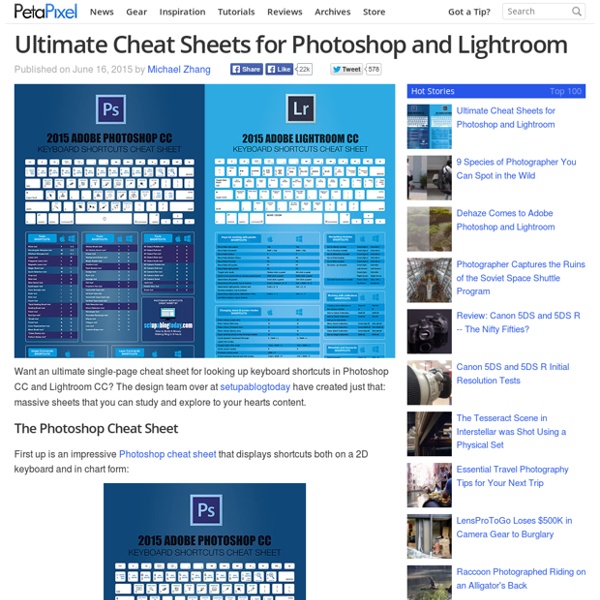Malades étrangers : le couloir de la mort à la française
16 juin 2015 AIDES - La Cimade - Médecins du Monde - La Case de Santé - Observatoire du droit à la santé des étrangers Quatre ans jour pour jour après la réforme du droit au séjour pour soins, et à la veille des débats parlementaires autour de la future loi Immigration, nos associations dénoncent le traitement inhumain réservé par l'Etat à des malades étrangers. Ce que l'Etat réserve désormais à de nombreux malades étrangers, c'est bien un couloir de la mort qui ne dit pas son nom. Retrouver le communiqué de presse de l'ODSE ici. Des actions ont été menées ce matin : - à Paris devant l'Assemblée nationale - à Lyon devant la préfecture du Rhône : - à Nantes denat la préfecture de Loire-Atlantique : - à Toulouse retour à la page précédente | toute l'actualité
Такие Дела - Мы вернём в журналистику человека
Societe.com : RCS, siret, siren, bilan, l'information gratuite sur les entreprises du Registre du Commerce des Sociétés (RNCS)
Data Adventure | Info We Trust
The ENDANGERED SAFARI project contains all of the large African mammals along with juicy info like animal size, family, population trend, range, and IUCN threatened species status. The static version, above, is an artsy layout that makes a great print, but to really dig into the data, including individual animal range maps, you will have to jump on a computer (it’s not built for mobile) and play with the interactive below by hovering over each About the design Bloom visualizes the life of all 212 flowers in Jefferson’s Monticello garden across the year. In the animated GIF, flowers appear when they first start blooming and leave the piece when they finally die. The animation has 26 frames, each representing two weeks. Each flower is placed radially around the year according to what week it first blossoms and for how long it blooms (longer living flowers are closer to the center). Steve Jobs counseled Disney CEO Bob Iger to think in terms of brand deposits and brand withdrawals.
Comparatif : les VAE ou vélos à assistance électrique
Christophe Séfrin Oui, les moyens de transport alternatifs existent et les vélos à assistance électrique (VAE) en sont un ! À la ville, à la campagne ou pour faire du sport grâce à leur déclinaison sous forme de VTT, nous les enfourchons pour vous guider. En retard par rapport à d'autres pays, comme l'Allemagne ou la Hollande dans lesquels les VAE sont déjà fortement implantés, la France voit cependant ce marché croître de façon enthousiasmante. Selon l'Union nationale de l'industrie du vélo (Univelo), 77 500 VAE ont été vendus en France en 2014, soit une hausse de 37 % par rapport à l'année précédente. À lui seul, le VTT/VAE représenterait 50 % des volumes ! Lire + LES POINTS CLÉSLe design Reflet d'une personnalité, voire d'une identité, le VAE s'affirme avec un look très particulier. Fermer - Les filtres Tous les filtres +RéinitialiserFermer - 13 produits sur 13 Tri par note ↘ par note ↘ par note ↗ par date ↘ par date ↗ par prix ↘ par prix ↗
41 reasons why you shouldn’t date a photographer
Photographers are a different kind of creatures. We are both artists and entrepreneurs. We love our cameras and we sure love playing with them, sometimes too much. After a longer series of technical articles and advice, I thought I’d put together a list of reasons why you shouldn’t date a photographer. Before we get started, I just want to point out that although some of the items on the list will seem realistic, it’s all intended to make you laugh or at least bring a knowing smile on your face. At the end of the day, everybody loves photographers, otherwise I can’t explain why so many people want to get into photography. 1. Photographers are artists. 2. Most of the times it will be a framed portrait of yourself, captured some time ago when you probably weren’t looking. Canon Rebel T5i | Nikon D7100 | Nikon D810 | Canon 5D Mark III | Nikon D5200 | Sony a7R 3. Like most people, you probably enjoy a bright, sunny day. 4. 5. 6. 7. 8. Especially their photos. 9. 10. 11. 12. 13. 14. 15. 16.
The CineDico
Statut juridique : quel statut choisir pour votre entreprise ? - L'Express L'Entreprise
Créer une entreprise de service à la personne, mode d'emploi Garde d'enfants, soutien scolaire, ménage, petits travaux de jardinage... Pour exercer une activité de services à la personne, une entreprise doit se soumettre à des règles spécifiques. Un décret paru le 6 juin 2016 précise ces obligations. Tableau comparatif des différents statuts: SARL, SAS, SA SARL, SAS ou SA... SAS, SASU: ce qu'il faut savoir sur ces statuts La Société par Actions Simplifiée (SAS) se caractérise par sa grande souplesse puisque les associés sont libres de définir les règles de fonctionnement de l'entreprise. Portage salarial: créer son entreprise en limitant les risques Répondant aux besoins d'autonomie des Français, le portage est plus que jamais dans l'ère du temps. Le RSI voudrait bien qu'on arrête de dire du mal de lui Calcul de cotisations RSI, mode d'emploi Indemnités journalières, maladie, maternité, retraite, formation professionnelle... Devenir indépendant: le "Oui, mais" des Français Le conjoint associé
Audiovisuel
(c) Marcopolo76 Les reportages, qu’ils soient filmés, enregistrés, photographiques ou écrits, ne peuvent être réalisés dans les services pénitentiaires sans la délivrance d’une autorisation écrite préalable. Un certain nombre de règles doivent par ailleurs être respectées, notamment afin de préserver la présomption d’innocence, le droit des victimes et le droit à l’oubli. Lire la suite (c) Stekyndt L’exception de parodie fait partie des limites au monopole de l’auteur sur l’exploitation de son œuvre. l’intention de l’œuvre parodique est clairement humoristique ou critique,tout risque de confusion avec l’œuvre parodiée est évité,il n’y a aucune intention de nuire à l’auteur ou à autrui. Lire la suite (c) Julien Lapalus Il n’en démérite pas pour autant, bien au contraire. Lire la suite Non, nous dit la loi actuellement en vigueur en France. Les œuvres architecturales font partie des œuvres protégées par les droits d’auteur dès lors qu’elles présentent une certaine dimension artistique.