


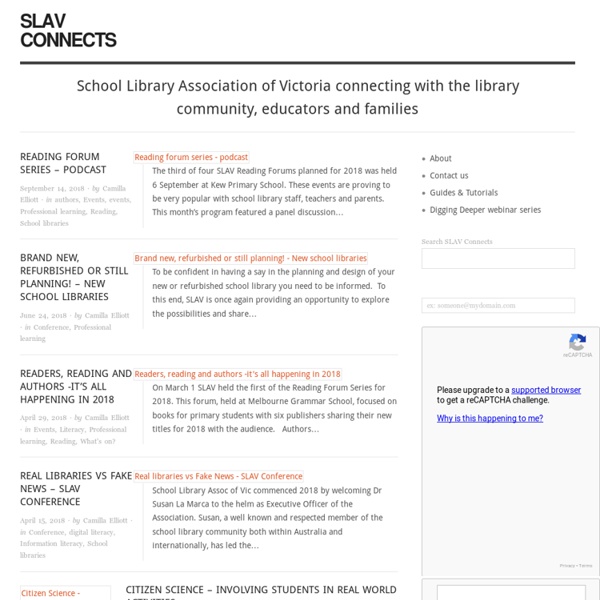
Blog | The Magic of Learning Remote Scavenger Hunt We are heading into our third week of social distancing, school closures and “shelter at home&... We are in the Midst of... Are you aware that we are in the middle of making history? judyoconnell web 2.0 I was on Pinterest the other night just looking through classroom pins and, of course, many teachers were pinning ideas for the beginning of the school year. But what became apparent to me was that none of the ideas that I saw used any technology, but each idea could so easily be transformed into a technology-rich lesson. (Don't get me wrong- they are all GREAT lessons/ideas- I am just a Technology Integration Specialist- so looking for the tech- OK?) So, if you are interested in using more technology in your classroom this year, let's start from DAY 1! 1. This first cool idea comes from the Thoughts of a Third Grade Teacher blog. 2. About Me posters are incredibly commonplace in the classroom. 3. This cute idea from A Love for Teaching blog has students drawing a scene from their summer adventures in a pair of sunglasses. 4. I love this idea from Eduperry.com. 5. 6. Graphing Our Favorite Summer Activity comes from Madden's Monsterous Masterminds.
Bloomin' Apps This page gathers all of the Bloomin' Apps projects in one place.Each image has clickable hotspots and includes suggestions for iPad, Android, Google and online tools and applications to support each of the levels of Bloom's Revised Taxonomy.I have created a page to allow you to share your favorite online tool, iOS, or Android app with others. Cogs of the Cognitive Processes I began to think about the triangular shape of Bloom's Taxonomy and realized I thought of it a bit differently.Since the cognitive processes are meant to be used when necessary, and any learner goes in and out of the each level as they acquire new content and turn it into knowledge, I created a different type of image that showcased my thoughts about Bloom's more meaningfully.Here is my visual which showcases the interlocking nature of the cognitive processes or, simply, the "Cogs of the Cognitive Processes". IPAD APPS TO SUPPORT BLOOM'S REVISED TAXONOMYassembled by Kathy Schrock Bloom's and SAMR: My thoughts
The List Blog - Top 10 Lists 1 to 1 Schools Aberfoyle Park Campus Resource Centre Tips and Tricks: Formatting a Page One of the most common questions we get is also one of the hardest to answer: How do I make my wiki look good? Of course there’s no one simple trick for attractive wikis. The best advice we can give you is to get in there and play with it — and to be inspired by all the wonderful wikis that your colleagues have already made. So, instead of giving you a how-to, we wanted to highlight some of the simplest tools you’ve got, and how you can use them to make your wiki shine. 1. 2. These are all fantastic options, and tweaking them can make a huge difference to your page. You can set the Background Color the same way you chose a font color. 3. 4. Of the simple editor tools, this is probably the one with the biggest impact. You can also change the alignment of an image. This is the heart of a wiki: simple tools that anyone can use.
Inside School Research By Holly Yettick April 11, 2014 at 12:01 PM A report by a UCLA research center criticizes models that rely on nonprofit organizations to partner with schools and community services such as health clinics in order to provide services to at-risk students. By Holly Yettick April 7, 2014 at 6:52 AM Preliminary results of a survey of California high school teachers suggest that poverty-related challenges lead students at low-income schools to receive half an hour less instructional time per day than their peers in higher-income schools. By Holly Yettick April 6, 2014 at 8:05 AM At a packed session of the annual meeting of the American Educational Research Association, presenters offered simple and practical research-based methods of increasing student achievement by increasing motivation. By Holly Yettick April 5, 2014 at 9:15 AM By Holly Yettick April 4, 2014 at 6:20 AM By Holly Yettick April 1, 2014 at 4:06 AM
edorigami.wikispaces Educational Origami is a blog and a wiki, about 21st Century Teaching and Learning. This wiki is not just about the integration of technology into the classroom, though this is certainly a critical area, it is about shifting our educational paradigm. The world is not as simple as saying teachers are digital immigrants and students digital natives. In fact, we know that exposure to technology changes the brains of those exposed to it. The longer and stronger the exposure and the more intense the emotions the use of the technology or its content evokes, the more profound the change. Welcome to the 21st Century is a brief look at the 21st Century learner, what are the charactoristics that a learner today in our technology enabled society has. Going Solo SOLO stands for Structure of Observed Learning Outcomes. Starter Sheets These are some resources for staff and students for some of the more stable and permanent Web 2.0 Tools. Blooms Taxonomy Quick Sheets The 3i's of Internet Safety.