


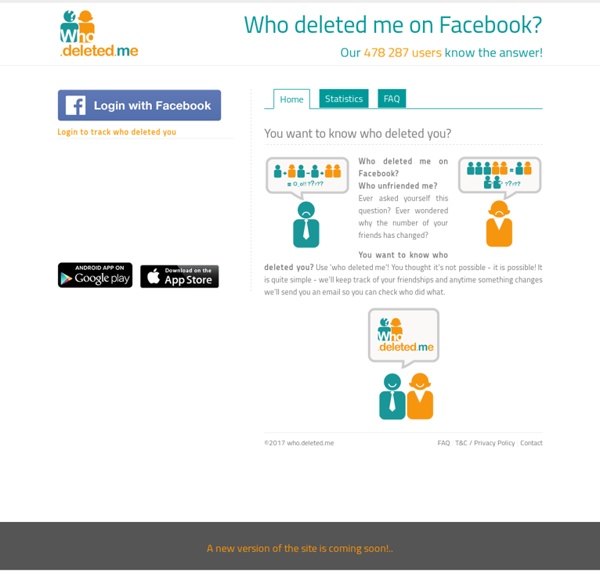
sobees Search the recent messages posted on Twitter and be the first one informed if anything that matters to you happens.Get the best Facebook integration to access your profile, home, inbox and friends.Connect all your Twitter accounts and enjoy the most powerful Twitter client on Windows.Update your status on multiple services in one go.Customize your application (language, color scheme, etc). Requirements: sobees by sobees is based on .NET and is easily installable on any Windows 7 and 8 computer as well as Vista and XP if .NET is up-to-date (we recommend to update it through Windows update prior to installing sobees if not already available). You can learn more about the content of Windows update here. If you want to check which .NET Framework is installed on your computer, just visit this website. By downloading sobees you accept our software license agreement.
Kevin Rajch (@KevinRajch) sur Twitter ამათი პრობლემები მოგვცა მოყვანილი წერილის ავტორს ეს სიდებილე ჰგონია, მე კი ვფიქრობ, რომ საქმეში ჩართულ, დროის ოქროდ შემფასებელ ამერიკელებს ფეხებზე ჰკიდიათ პოლიტიკა და ამიტომ, 30%-მა რიგიანად არ იცის თავიანთი პრეზიდენტის სახელი და გვარი სამაგიეროდ, ფულის თვლა არ ეშლებათ და ვისაც ეკუთვნის, რომ ეგ ყველაფერი იცოდეს, იმათ მშვენივრად იციან და არც არაფერი ეშლებათ Насколько тупы американцы? Из тысячи граждан США, которым Newsweek предложил пройти стандартный тест на получение американского гражданства, 38% не смогли его сдать. "Невежество общества - не новость... Для начала авторы публикации предлагают разобраться в причинах невежества американцев. Более чем два столетия Америка существовала в условиях изоляционизма и могла себе позволить "мало что знать об окружающем мире...
IM+ [Livre] Réussir avec les réseaux sociaux გააჯვი Devenir millionaire avec twitter: méthode, boîte à outils,... Twitter est devenu un véritable outils marketing pour développer une entreprise, à tel point qu’il devient possible aujourd’hui de devenir millionaire en quelques années en utilisant un site marchand, un blog et Twitter. Gary Vaynerchuk, a lui même fait croître son business familial de 4 à 50 millions de dollars en utilisant les réseaux sociaux: 1800 nouveaux client acquis grâce à Twitter, pour un coût marginal! Dans ce post, j’aborde, les questions suivantes: mon business est-il compatible avec une stratégie sur Twitter?Si oui, quelles sont les étapes pour développer mes ventes sur Twitter?Quels outils utiliser? Aujourd’hui, entre 2 et 4 millions de personnes utilisent Twitter dans les pays francophones et plus de 200 millions dans le monde. Si vous n’êtes pas familier avec Twitter, promenez-vous ici avant de lire la suite. I) Mon business est-il compatible avec une stratégie efficace sur Twitter? II) Quelles sont les étapes d’une stratégie de promotion sur Twitter?
Facebook Symbols - Emoticons - ASCII art shapes Professionnels : les 5 applications Twitter indispensables | CommentCaMarche Vous savez utiliser Twitter, vous savez ce qu’est un follower, d’ailleurs vous retweetez certains de leurs tweets et il vous arrive même d’envoyer des Twitpics ! Mais savez-vous quelles applications existent pour optimiser votre présence et celle de votre entreprise sur ce réseau social désormais incontournable ? Voici 5 applications à connaître et nos astuces pour bien les utiliser. Campagne d’affiliation Ad.ly, propose aux professionnels un système proche de l’affiliation. Le principe existe déjà avec les bloggeurs : l’entreprise rémunère les bloggeurs afin qu’ils postent une note à leur sujet. L’application est en anglais. Pour lancer votre campagne : Pour avoir accès aux statistiques de votre « campagne d’affiliation », rendez-vous dans la rubrique Analytics. Multi-comptes CoTweet est une plateforme qui permet de gérer jusqu’à 6 comptes Twitter de manière collaborative ! Comment ça marche ? S’enregistrer, en cliquant sur « Sign Up » sur la home de CoTweet et renseigner les champs.
TwooglePlus