


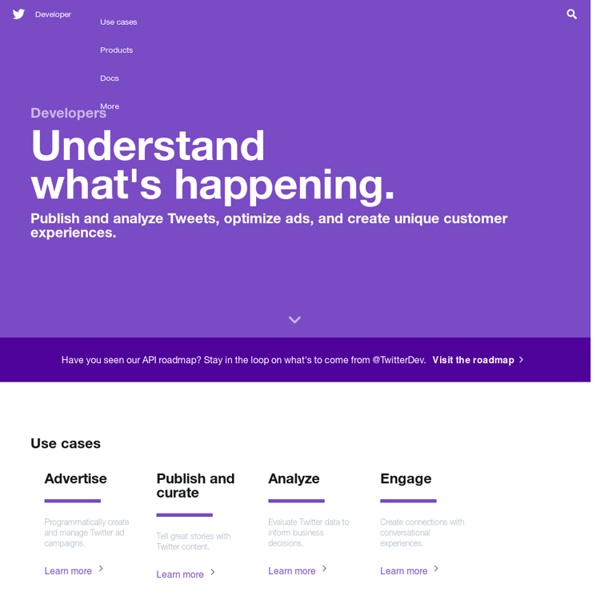
Public Data Explorer Indicateurs de développement humain Rapport sur le développement humain 2013, Programme des Nations Unies pour le développement Les données utilisées pour calculer l'Indice de développement humain (IDH) et autres indices composites présentés dans le Rapport sur le développement humain ... Eurostat, Indicateurs démographiques Eurostat Indicateurs démographiques annuels. Chômage en Europe (données mensuelles) données sur le chômage harmonisé pour les pays européens. Salaire minimum en Europe Salaire mensuel brut minimum en euros ou parités de pouvoir d'achat, données semi-annuelles. Dette publique en Europe Statistiques sur les finances publiques des pays européens.
Astrology | Horoscopes, Celebrity Horoscopes, Chinese Astrology, Compatibility Tools, and Gift Guides on Shine Stop, look and listen! The universe appears to be on a crash course to test your mettle across the board, and no area of your life is safe. As mentioned in yesterday's calendar entry, the Sun and Juno make waves by forming a rare conjunction at 22 degrees of Aries (12:17AM). Be sensitive to dear ones and avoid ego battles of any kind. Interests wax in the realms of design, style, fashion, elegance, and beauty. The ability to stay on the straight and narrow path to worldly success is not easy right now as Mercury forms a tense, 135-degree link to Saturn (8:44AM), the Sun chimes in by making a potentially Stop, look and listen! Best Practices for Speeding Up Your Web Site The Exceptional Performance team has identified a number of best practices for making web pages fast. The list includes 35 best practices divided into 7 categories. Minimize HTTP Requests tag: content 80% of the end-user response time is spent on the front-end. One way to reduce the number of components in the page is to simplify the page's design. Combined files are a way to reduce the number of HTTP requests by combining all scripts into a single script, and similarly combining all CSS into a single stylesheet. CSS Sprites are the preferred method for reducing the number of image requests. Image maps combine multiple images into a single image. Inline images use the data: URL scheme to embed the image data in the actual page. Reducing the number of HTTP requests in your page is the place to start. top | discuss this rule Use a Content Delivery Network tag: server The user's proximity to your web server has an impact on response times. top | discuss this rule top | discuss this rule tag: css
Self-tracking links to get you started About Videos Forums Self-Tracking Links Check out the new Quantified Self Complete Guide to Self-Tracking! Share this: 19 Responses to Self-Tracking Links Leave a Reply Your email address will not be published. You may use these HTML tags and attributes: <a href="" title=""><abbr title=""><acronym title=""><b><blockquote cite=""><cite><code><del datetime=""><em><i><q cite=""><strike><strong> Notify me of followup comments via e-mail. Notify me of follow-up comments by email. Notify me of new posts by email. © 2012 Quantified Self Labs.
Yahoo! Sports - Sports News, Scores, Rumors, Fantasy Games, and more Ruby Quiz UserName Check - Check Brand/Trademark Availiability on Popular Social Media and Domains Enter your personal username or business name in the "enter name here" box above and click Search. Please note Social Media usernames and accounts cannot contain spaces, symbols, or anything other than letters and numbers. Don't be one of those companies that get stuck with a different username on every Social Network - Make your Social Branding consistent, and let us Secure your Brand on up to 300 Social Networks today! Next Step: Did you think we only searched a dozen domain extensions? Next Step: KnowEm offers a complete and exhaustive search of the USPTO Trademark Database. Create a Free Profile Now that you've checked a few sites to see where your profiles are available, why not create a profile on KnowEm to keep track of them all? Have KnowEm Create Your Profiles $84.95 Personal Essential Complete Signup of all profile info: photos, bio, URL and description on the top 25 most essential and popular social media websites. Compare our Pricing Plans for these packages.
Yahoo! Shopping - Online Shopping with great products, prices and reviews Learning C/C++ Step-By-Step 01. Step-by-Step C/C++ --- Introduction Many people are really interested in learning and implementing C/C++ programs on their favorite platforms like DOS/Windows or Linux. If you are the one looking for a step-by-step guide to get started, this tutorial is for you. Contents I. What is C ? II. Components of a program Constants Data types Numeric Data Type Non-Numeric Data Type Integer Data Type Real Data Type Logical Data Type Enumerated Data Type Introduction to Language & Expressions What is C? C is a compiler based programming language supports both high level and low level statements to interact directly with the hardware. Development of C Language The C programming language evolved from a succession of programming languages developed at Bell Laboratories in early 1970s. UNIX operating system is written in the C language. C as a general purpose Language History of C Features of C II. Components of a program 1. Constants 1. Data Types Basic data types are as follows: 1. 1. 2. 3. 4. 5. 6.
Project2Manage mppp (mP3) | Super Simple MP3 Search ArticleS.UncleBob.PrinciplesOfOod The Principles of OOD What is object oriented design? What is it all about? What are it's benefits? What are it's costs? Of all the revolutions that have occurred in our industry, two have been so successful that they have permeated our mentality to the extent that we take them for granted. Programs written in these languages may look structured and object oriented, but looks can be decieving. In March of 1995, in comp.object, I wrote an article that was the first glimmer of a set of principles for OOD that I have written about many times since. These principles expose the dependency management aspects of OOD as opposed to the conceptualization and modeling aspects. Dependency Management is an issue that most of us have faced. The first five principles are principles of class design. The next six principles are about packages. The first three package principles are about package cohesion, they tell us what to put inside packages: Sincerely, Henrik Robert, OOP is too flexible. Hi Bob!