


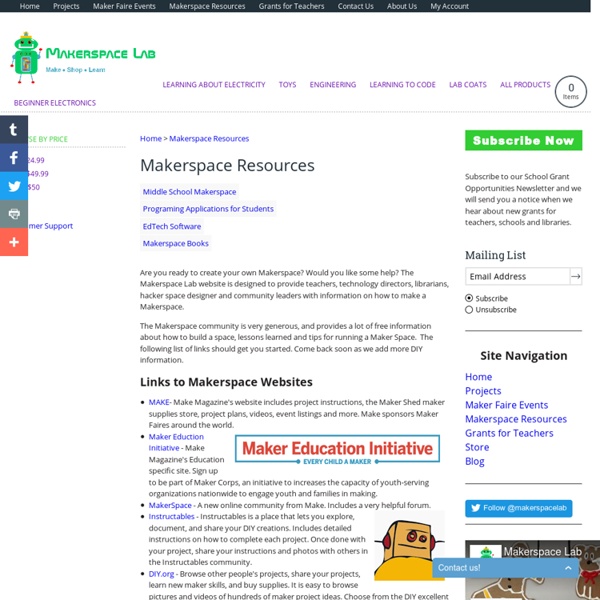
The Way of the Lego I've had some emails and Tweets lately asking how do I manage the LEGO portion of our Makerspace area, so I thought I would share with you... The Way of the Lego. Questions: How did you set up your Lego Creation Station? When I first started the Makerspace, inspired by my PLN, I had a very small budget and a admittedly a rather large dose of skepticism that all this Makerspace folderoll could just be another fad or Ed Tech buzzword. The reason I often talk about baby-steppin into Makerspace (or any new education innovation) is because I don't want you to feel like pressured or guilted into jumping into something new or spending thousands of dollars right away. Answers! Did you start with a Lego Wall? Well, my friend the Mighty Little Librarian Tiff did and a few others, too! Lego Walls ALL the Rage! Stray Pieces Things to consider with a Lego wall - what if the kiddos create something naughty? How do you manage a Makerspace? What do you buy? Rules? Share Be neat Celebrity Status Have Fun!
Designing a School Makerspace Makerspaces, STEAM labs and fab labs are popping up in schools across the country. Makerspaces provide hands-on, creative ways to encourage students to design, experiment, build and invent as they deeply engage in science, engineering and tinkering. A makerspace is not solely a science lab, woodshop, computer lab or art room, but it may contain elements found in all of these familiar spaces. Therefore, it must be designed to accommodate a wide range of activities, tools and materials. Cardboard construction Prototyping Woodworking Electronics Robotics Digital fabrication Building bicycles and kinetic machines Textiles and sewing Designing a space to accommodate such a wide range of activities is a challenging process. Some schools have chosen to incorporate makerspaces within multiple classroom spaces. Ask the Right Questions Because of the constantly evolving activities that a makerspace accommodates, a flexible design is critical from the outset. WHICH tools are most needed? Resources:
The Makings of a Makerspace: Three Examples In late October, 2013, I visited several makerspaces in the bay area crammed into one day, and blogged about my discoveries here. Then, in summer 2014, I visited two more makerspaces and blogged about those here. Most recently, the fabulous Jaymes Dec hosted me at Marymount in NYC, Kat Sauter hosted me at Ann Richards STARS in Austin (whom I also visited back in 2013 before their makerspace!), and Ross Monroe hosted me at Edmonds Community College here in Seattle. (This great post by the Tarrant Institute for Innovative Education at the University of Vermont also has some great ideas and examples for flexible physical learning environments.) Overall Organization Marymount’s “makerspace” was actually significantly distributed throughout the school, with elements in the high school, middle school, and primary spaces. Pegboards and clear bins were particularly prevalent, as I’ve often found. Marymount’s bin and pegboard Ann Richards’ pegboards ECC’s pegboard specifically for cardboard cutters.
I want a Makerspace! MakerState After School Program Offerings - Fall 2015 Ages 6-12 Scratch Video Game Design Programming & 3D Design Redstone Engineering & Minecraft Modding in Java Minecraft Storytelling & Adventure Mapping Rocket Scientists LEGO Mindstorms Robotics Comic Book Storytelling Stop Motion Moviemaking Creating Wearable Electronics, Spy Gear & The Internet of Things Non-Digital Game Design Workshop Structural Engineering Engineering Makerspace Eco-Engineering Junior Engineers 3D Design with TinkerCAD Paper Circuits Scratch Video Game Design Programming & 3D Design We’ll build programs, games, and animations using Scratch: the drag-and-drop, color-coded, event driven programming block editor, and create some epic 3D structures using the latest computer-aided design software (CAD). Redstone Engineering & Minecraft Modding Minecraft Storytelling & Adventure Mapping Rocket Scientists LEGO Mindstorms Robotics Comic Book Storytelling Stop Motion Moviemaking Engineering Makerspace
Home | Creativity Lab – Making in School How to Solder - Through-hole Soldering Introduction Soldering is one of the most fundamental skills needed to dabble in the world of electronics. The two go together like peas and carrots. In this tutorial we will go over the basics of through-hole soldering – also known as plated through-hole soldering (PTH), discuss the tools needed, go over techniques for proper soldering, and show you where you can go from there. Suggested Reading As stated earlier, you can learn about and build electronics without touching a soldering iron. If you would like to know more about building circuits without needing to pick up a soldering iron, check out our solderless breadboard tutorial: How to Use a Breadboard Lastly, we will be building upon some previous tutorials, so it is suggested that you read about and understand these subjects before moving forward in this tutorial: If you’re all caught up on the above reading, let’s dive right in! What is Solder? Solder, as a word, can be used in two different ways. Leaded vs. Soldering Irons Recap
Want to Start a Makerspace at School? Tips to Get Started As the Maker Movement starts to gain momentum, schools that are trying to find ways to foster the do-it-yourself environment can learn a few lessons from another nexus in the universe: public libraries. Dale Dougherty, founding editor and publisher of Make Magazine — and the de facto leader of the Maker Movement — has a vision to create a network of libraries, museums, and schools with what he calls “makerspaces” that draw on common resources and experts in each community. Libraries and museums, he said, are easier places to incorporate makerspaces than schools, because they have more space flexibility and they’re trying to attract teens with their programs. “Schools have already got the kids,” Dougherty noted wryly, at the recent American Library Association Midwinter Meeting in Seattle. Schools can learn from libraries that participated in the inaugural Maker Camps last summer. “Why are you here?” But not every space is alike, or even appropriate.
6 Essential Tips for Designing Your Makerspace’s Layout When planning a makerspace, most think about designing for creativity. It’s important to think about the types of projects that will be completed in the space, how many people will use the space at any given time, and the equipment on your must-have versus nice-to-have lists. However, there are also a few considerations that often go overlooked. Nansemond-Suffolk Academy, a fully-accredited private school serving students in pre-kindergarten through twelfth grade with two locations in Suffolk, Virginia Space Utilization – Design, Fabrication, or Both? It’s important to consider where lab users will be designing versus making. A separate design space should be close to the makerspace in order to minimize lengthy trips back and forth. For educators, it’s also important to consider if you will be teaching in the design lab, the makerspace, or both. Key Takeaway: How you plan to use the space will determine your spatial flow. Dirty vs. Noise Control Power and Electrical Requirements Furniture
Makerspace Resources All the Makerspace resources you could hope for (and more) I first started learning about the Maker Movement in education and makerspaces in late 2013. Since then, I’ve been using this page to compile and curate some of the best articles, videos, blogs, books and other resources that have helped me along the way. What is the Maker Movement? The Maker Movement has been around for a lot longer than many of us realize. (Page contains affiliate links. Our Favorite Gadgets A couple of years ago, Alma Row wrote an Ed World column on gadgets -- free online tools that make teaching easier, better, or just more fun. But new gadgets pop up online every day, and we like to keep up with the best of them. So, this year, we asked members of the Education World Tech Team to share their favorites. "I love tools that are simple and do one thing really well," Doug Johnson, director of media and technology in Mankato Minnesota, told Education World. "One of my most-used tools is Motivator, which allows users to create a motivational-style poster in about three minutes. "My favorite gadget would have to be Wordle," said Cossondra George, a 7th grade math and social studies teacher in Newberry, Michigan. Another fun tool I like is Let Me Google That for You. Blogger is one of the most user-friendly Web site builders we've ever encountered. Mindomo allows for mindmapping in a very sophisticated way. WordSift takes Wordle to another level.
Makerspace Starter Kit The hot new Makerspace Movement is NOT new to Murray Hill Middle School. Eighteen years ago we designed and opened the school with the idea that we would have creation labs in the Media Center, GT room, and the TV studio. We started with video production, iMovie, Specular LogoMotion, Hyperstudio, and animation with Hollyood High kids. Here's an example of an EARLY (2003) video production called Bookfellas, featuring some Guy Ritchie-esque film direction techniques. It's OK to Start Small! I re-purposed some of my empty study carrels for this Makerspace center at the top corner of our library. As I asserted in a recent blog post about new Ed Tech trends, fads, & tech -you can start small and You Don't Have to Marry It! For the Duct Tape Craft Cubby, I used a spring loaded curtain rod to hold the duct tape rolls, bought a bright blue colored shower caddy for the scissors and other tools. Amazon Delivers! Makey Makey Made Simple Simple:a Crowdsourced Google Doc Tutorial FUND Me!
How to Turn Any Classroom Into a Makerspace There is a certain magic found in rolling up your sleeves and tackling a project head on, an undeniable sense of empowerment that results from solving problems and manifesting big ideas. In essence, that’s the soul of the maker movement — creative individuals from all walks of life united by an insatiable desire to improve the world around them. Although synonymous with 3D Printing, it extends far beyond a single technology or buzzword. Truth be told, the maker movement represents the instinctual drive of our species to ascend ever upwards: to innovate, design, and construct a better tomorrow. Why the Maker Movement is Relevant to Education Image via Flickr by Exploratorium When I was a child, playing the classic game Oregon Trails was the extent of my technological wizardry. Below, you’ll find projects capable of turning any classroom into a true makerspace. Hydroponic Gardening The National Gardening Association envisions a garden in every American school. Build a Drone Create 2 Robot