


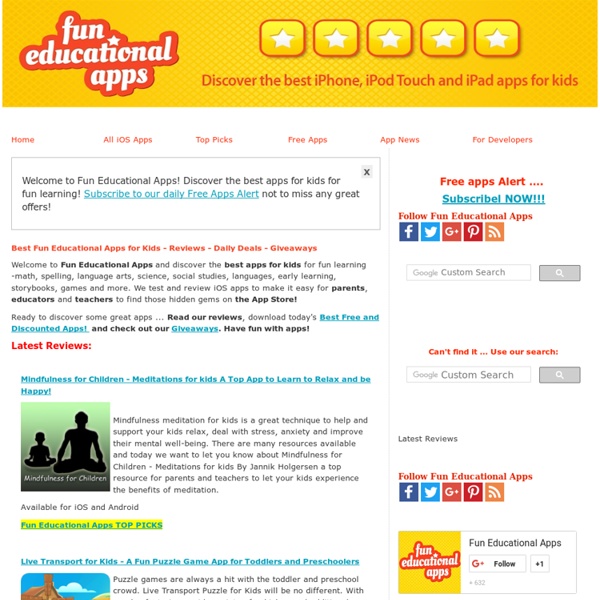
iPad As.... iPads have exploded throughout schools and classrooms. Their flexibility, versatility, and mobility make them a phenomenal learning tool. As teachers seek ways to integrate these devices, we recommend focusing on specific learning goals that promote critical-thinking, creativity, collaboration, and the creation of student-centric learning environments. In other words, begin with..... 5 Quick Ways To Start Using Video In The Classroom Integrating video into our classrooms can be a great way not only to get students more engaged in the material you’re presenting to them, but to get them using technology, giving and getting feedback, and tapping all parts of their brain while they learn. Some Video Factoids You Should Know YouTube is the #2 search engine. So how can you begin using video in your classroom? Learn Anything… Together YouTube is the world’s largest community of learners. Video Feedback Loops You can use video to offer feedback to your students. Student-Led Video Workshops Use Google Hangouts (or other video chat interface) to bring the world to your classroom, and your classroom into the world. Interactive Video = Active Learning There are a number of tools out there to add engagement and track student learning with any online video. Students as Producers Use simple online video editors to create the videos, and then have your students enter video contests or use the videos for projects.
Will the iPad 2 Make the Grade for Classroom Usage? Apple has always been popular in education, embraced by school teachers and tech coordinators for its ease-of-use for students, for its better selection of educational software, and for its more reliable hardware and operating system. Schools that went with Macs decades ago have stayed with Apple, even while the rest of the business world seemed to go with Microsoft in the era of the personal computer. Apple CEO Steve Jobs declared the end of the PC era today as he unveiled the iPad 2. And he touted the educational benefits of the iPad in his presentation, highlighting in one video the impact that the device has had in particular on autistic children. So is the iPad 2 ready for the classroom? Drawbacks to the iPad (v1.0) as an Educational Device Some teachers eyed the iPad with skepticism when the first generation of the device was announced last year. Yes, it could. Will the iPad 2 Meet Students' and Teachers' Needs? The Verdict?
La ragnatela dell'amicizia (e molti, molti ragni) Da anni uno dei miei giochi preferiti, davvero utilissimo bei primi giorni di scuola, è la ragnatela dell’amicizia. La sua origine è sconosciuta: a me la fece conoscere Giulia, una collega di religione quando ancora insegnavo alla scuola dell’infanzia. Funziona benissimo on giocatori di ogni età. Si chiede ai bambini di disporsi seduti in cerchio per terra. Talvolta mi è capitato di predisporre in anticipo il disegno del cerchio segnando sulla circonferenza tanti punti quanti sono i bambini (è facile, basta dividere 360 per il numero dei bambini e, con il goniometro, assegnare i punti corrispondenti). La ragnatela dell’amicizia mi sembra un buon gioco per conoscere le relazioni tra compagni, per aggiornarle nel tempo ed in seguito confrontarle. Ed ecco il lavoro dello scorso anno, ad inizio prima. Da è stato un gioco passare a per concludere la mattinata con le PAROLE PREFERITE, che sono finite proprio sull'albero Chissadove! Ed ora, un po' di ragni... Oggi è il primo giorno di scuola.
More Schools Embrace the iPad as a Learning Tool A growing number of schools across the nation are embracing the as the latest tool to teach Kafka in multimedia, history through “Jeopardy”-like games and math with step-by-step animation of complex problems. As part of a pilot program, Roslyn High School on Long Island handed out 47 iPads on Dec. 20 to the students and teachers in two humanities classes. The school district hopes to provide iPads eventually to all 1,100 of its students. The iPads cost $750 apiece, and they are to be used in class and at home during the school year to replace , allow students to correspond with teachers and turn in papers and homework assignments, and preserve a record of student work in digital portfolios. “It allows us to extend the classroom beyond these four walls,” said Larry Reiff, an English teacher at Roslyn who now posts all his course materials online. “If there isn’t an app that does something I need, there will be sooner or later,” said Mr. Even kindergartners are getting their hands on iPads.
A che scopo fare coding a scuola? L’obiettiva marginalità rispetto al mondo della scuola in cui furono relegate le esperienze Logo cui si riferisce un altro post non sembra tanto dovuta, come qualcuno sostiene, al prorompere sulla scena di concorrenti tecnologie per la didattica (ipertesti, multimedialità, utilizzo di Internet) legate a nuove interfacce, nuovi sistemi operativi e nuova “usabilità” del digitale, che avrebbero reso il Logo vecchio e “superato”. Intendiamoci: può certamente essere superata una certa versione di un software, ma raramente lo sono scopo e gli obiettivi (educativi nel nostro caso) per cui sono stati realizzati. È un po’ come se decidessimo che scrivere al computer ha meno valore comunicativo perché la versione del word processor che utilizziamo è piuttosto datata. Ancora una volta entra in gioco la gran confusione concettuale tra strumenti, oggetti di studio, e obiettivi educativi. Basta aprire un libro di testo della primaria alla voce “Tecnologia” o "Informatica" per rendersene conto.
10 Excellent iPad Applications for Teachers With the iPad2 on the launching pad, it’s a great time to share this list of useful iPad apps for teachers from guest writer Paula Dierkens. There’s no doubt that the iPad is an excellent device, and if you own this gadget, it makes sense to pick up the applications best suited to your lifestyle and profession. So if you’re a teacher, here are ten great iPad apps that you must try out: [Note to readers of this article! 1. 2. 3. 4. 5. 6. 7. 8. 9. 10. By-line: This guest post is contributed by Paula Dierkins, who writes on the topic of PhD Online Degree . As always, comments and questions are encouraged and welcomed. Related Posts (if the above topic is of interest, you might want to check these out):Using The iPad As A Digital Whiteboard (Plus 4 Cool Free Apps To Try It Out)Five Fun Free iPad Apps for Elementary School Teachers And StudentsDo You Know About The Many Free Resources For Education Available from Apple? About Kelly Walsh Print This Post
Routine Ogni giorno un bambino, ad occhi chiusi, estrae il contrassegno del compagno che si occuperà del calendario. Il bimbo scelto appende il suo contrassegno nel cartellone e poi attacca il bollino del colore del giorno e del tempo che fa. Siamo nel mese di... La stagione è... Oggi a scuola siamo in... (Il disegno della scuola l'ho trovato nel blog della Maestra Nella) A questo punto è arrivata l'ora della merenda e il bambino "del calendario" chiama in fila i suoi compagni e sceglie la canzoncina da cantare mentre si va in sala da pranzo. I Education Apps Review - I Education Apps Review