


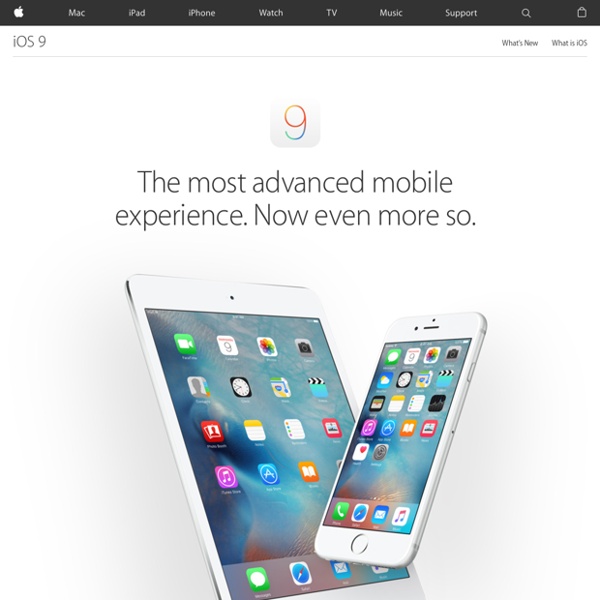
Configurer Google Sync sur votre appareil iOS - Centre d'aide Google Apps Cet article est destiné aux utilisateurs de Google Apps for Business, Google Apps for Education et Google Apps for Government. Les autres utilisateurs trouveront des instructions pour synchroniser leur appareil iOS dans les articles relatifs à Gmail, Google Agenda et Google Contacts. En savoir plus Pour configurer Google Sync sur votre iPhone, iPad ou iPod touch, suivez la procédure ci-après. Configuration requise et sauvegarde de données Google Sync n'est compatible qu'avec les versions 3.0 et ultérieures d'Apple iOS.
15 Ways To Use The New iPad In Classrooms A Useful Twitter Cheat Sheet 3.97K Views 0 Likes Think you're supposed to actually type a full 140 characters for each tweet? Not quite. The Invisible Gorilla: And Other Ways Our Intuitions Deceive Us Demonstrations, videos from our research, videos of us speaking, etc. Dan's YouTube Channel includes most of these videos as well as favorites from around the web that are related to or mentioned in our book. You can view more videos on his personal website The original selective attention task This video is the one that started our collaboration and inspired the book. You can read more about it here.
Synchroniser les contacts avec votre appareil iOS - Centre d'aide Gmail To sync your Google contacts with your Apple device (iPhone, iPad, iPod touch, Mac), we recommend using CardDAV, which is an Internet open standard. When you sync your Google contacts using CardDAV, you’ll be able to edit, add, and remove contacts from your device and keep them in sync everywhere you use them. If you use Google Apps for Business, you can use Google Sync to sync your contacts to your iOS device. Sync your contacts Open the Settings app on your device. Select Mail, Contacts, Calendars. The Must-Have App Review Rubric Added by Jeff Dunn on 2011-11-22 So you just downloaded a few educational apps that you think might be useful in your classroom. How do you accurately compare and contrast them? Thanks to a new app review rubric from by eMobilize , it’s easier than ever to understand just how useful an app may be in the classroom. On a related note, the Edudemic Directory features many educational apps and lets you quickly compare them to see how they stack up. Give it a try today!
November 2011 Open-plan classrooms have left trailing behind them somewhat of a legacy in terms of the way we think about newer open learning spaces. One legacy in particular, I suspect, is an enculturated hesitancy for schools to open up spaces again. The collective memory of an education innovation that generally speaking did not work is a strong one and comparisons between the two are understandably inevitable. Imagine you'd spent several years teaching in an open-plan space back in the seventies or eighties and you hadn’t enjoyed it. You'd found it a challenging experience and certainly not a professional fulfilling one. You remember the noise, the poorly designed spaces and the stress that teachers often found themselves working under...and now you see the introduction of what appears on the face of it to be similar open classroom spaces being constructed.
[Tuto] Copier vos contacts depuis votre iPhone vers un compte Exchange (Google Contacts) Par Mathieu Publié le 29 juil Voir dans iTunes L'avis du rédacteur : Difficulté de l’opération : Facile – Moyenne – Difficile Durée de l’opération : 10 minutes Kathy Cassidy This spring, our class has been working with other classes around the world--sharing and learning together. Several collaborative projects have resulted. The book below is one of the products from that collaboration and contains pages created by various PreK - 2 classrooms from around the world as part of the Flat Classroom Project. Each of the participating classes focused on "A View From the Window" of their school in a different way. Our page (containing photos and text created by the students) is first, but it is fascinating to see what all of the other classes have created as well.