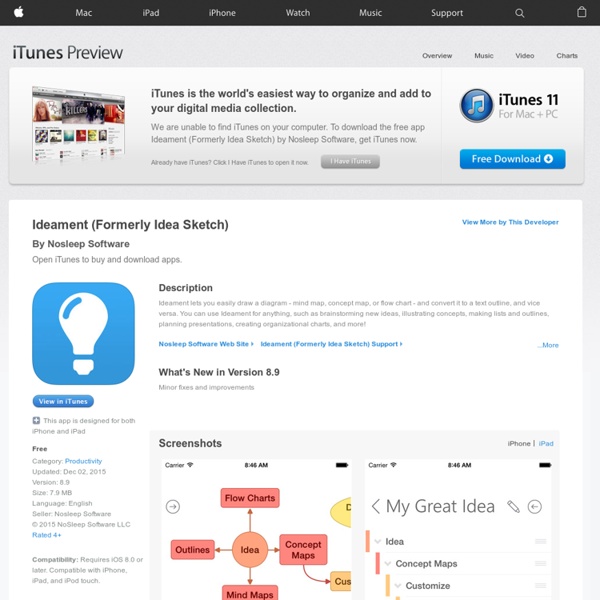Ideament (Formerly Idea Sketch) on the App Store
Inkflow Visual Notebook: Write Notes, Sketch, Type, and Layout Photos for Students, Graphic Designers, and Visual Thinkers
BaiBoard - Collaborative Whiteboard
myHomework Student Planner
Educreations Interactive Whiteboard
Barefoot World Atlas
Functional Planning System
StoryKit FAQ
Stack the Countries™
30/30
Night Zookeeper Drawing Torch on the App Store
5 Dice: Order of Operations Game
WritePad for iPad
Fotobabble on the App Store
Gridloch (Numeracy) on the App Store
Related:
Related: