


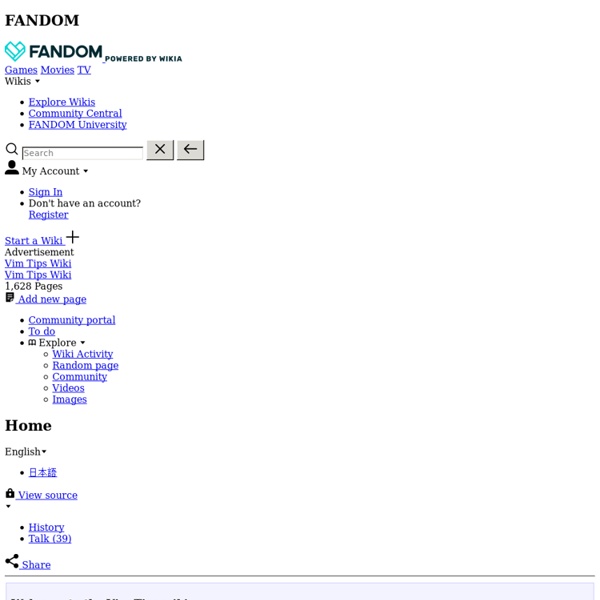
Linux Home Networking | Tutorials and Forums All-in-one script Sakis3G is a tweaked shell script which is supposed to work out-of-the-box for establishing a 3G connection with any combination of modem or operator. It setups your USB or Bluetooth™ modem, and may even detect operator settings. You should try it when anything else fails! If you are lucky enough, you may be connected 30 seconds after downloading script . Read more Sakis3G script is a script (in the literal meaning of the term) which outlines actions required for making a modem work. While present release number (0.2) does not yield maturity, and may even sound disappointingly low, it scores better than fully featured connection managers. Whether you prefer a graphical user interface , a text mode UI or you rely on command line powers, Sakis3G will definitely satisfy you. Sakis3G script needs no configuration at all; it attempts to autodetect whatever possible. If you insist customizing anything according to your taste, there are many things to configure .
Top 10 aplicações para Ubuntu em 2012 O Ano de 2012 foi um sem duvida um ano em grande para o mundo GNU/Linux. Foram muitas as novidades apresentadas, perspectivas de crescimento, expansão para o segmento móvel e a aposta por parte da Valve fez com que o Linux ganhasse finalmente a vertente de gaming. Apesar de algumas apostas menos felizes por parte da Canonical, o Ubuntu é sem duvida uma das distribuições mais populares e mais impulsionadoras (a nível doméstico) do GNU/Linux. Hoje, tendo como base as aplicações que analisamos ao longo do ano, deixamos aqui um TOP 10 das melhores, em 2012, para Ubuntu. Steam Linux Até agora, o gaming no Linux era o problema do ovo e da galinha: Não havia jogadores no Linux porque não havia jogos para Linux! Diabetes Tracker – Registar a diabetes no Ubuntu Diabetes Tracker é uma aplicação extremamente útil que permite registar, gerir e observar os níveis de açúcar no sangue (num determinado período de tempo). Cuttlefish – Automação de tarefas no Linux ao estilo do IFTTT O Everpad suporta:
Linux: Actualize os drivers da placa gráfica NVIDIA ou AMD Quando comecei a usar Linux, lembro-me que um dos maiores problemas era o suporte a nível de placas gráficas. Hoje em dia as distribuições Linux estão também fortemente direccionadas para o utilizador doméstico e os fabricantes de hardware disponibilizam normalmente suporte para essas plataformas…ou não fosse o Linux um dos sistemas operativos mais usados em todo o mundo e para os mais diversos fins. Hoje em dia (felizmente) as grandes marcas “olham” para o Linux como uma oportunidade de negócio e nos últimos tempos as novidades têm sido muitas, especialmente no segmento das placas gráficas. Como sabemos, a maioria das distribuição Linux trazem por norma uma versão mais antiga, mas testada, dos drivers proprietários das gráficas mais recentes. Para instalar os últimos drivers da Nvidia (313.09 (BETA)) basta abrir o terminal e inserir os seguintes comandos: AMD Catalyst Para instalar os últimos drivers da AMD Catalyst (versão 12.12 basta abrir o terminal e inserir os seguintes comandos:
HTG Explains: What’s a Linux Distro and How Are They Different? If you’ve heard anything at all about Linux, you’ve probably heard of Linux distributions – often shortened to “Linux distros.” When deciding to use Linux – on a desktop computer or server – you’ll first need to choose a distro. For many people, Ubuntu has become synonymous with Linux. But Ubuntu is one of many distros, and you have a lot of choice when it comes to Linux. What is a Linux Distro, Anyway? Linux isn’t like Windows or Mac OS X. Linux works differently. If you wanted to, you could grab the source code for the Linux kernel, GNU shell utilities, Xorg X server, and every other program on a Linux system, assembling it all yourself. Linux distributions do the hard work for you, taking all the code from the open-source projects and compiling it for you, combining it into a single operating system you can boot up and install. How Are the Distros Different? There are multiple different Linux distributions. What Distro Should I Choose?
O seu Ubuntu está lento? 5 Sugestões para afinar o sistema O Linux sempre se destacou, ao nível da performance, de outros sistemas operativos. No entanto, e tomando como exemplo a distribuição Linux Ubuntu, muitos utilizadores têm-se queixado que a partir de uma determinada altura de utilização, o sistema começa a ficar lento, à semelhança do que acontece por exemplo com o Windows. A resolução de tal situação requer a atenção por parte do utilizador, que deverá proceder a algumas afinações do sistema. Hoje deixamos 5 dicas para quem pretender acelerar o seu Linux Ubuntu. Preload – Iniciar mais rapidamente as aplicações O Preload é uma excelente ferramenta que funciona em background e que analisa o comportamento do utilizador e monitoriza as aplicações que são usadas com frequência. Instalação: O Preload não oferece uma interface gráfico, sendo que após ser instalado e o sistema ser reiniciado a aplicação começa de imediato a fazer a gestão do sistema. BleachBit – Apague o “lixo” do sistema Instalação Ubuntu Tweak – Gestão simplificada do Ubuntu
The definitive guide to proprietary AMD graphics drivers This tutorial was completely valid for Squeeze, and was written in a time when I had both an AMD card and Debian as my OS of choice. I no longer have either one of them, so while the methods will probably work, I have no way of checking. If someone wants to take over, I'll gladly offer what little assistance I can offer.Terminology radeon - this is the open source driver for 99 percent of the cards. Is my card supported? AMD has recently dropped support for everything under the HD5xxx line. Prerequisites In general, stick to the open source driver, this is just for those who can't afford to, because their laptop is burning hot and stuff like that. smxi For real, save yourself the trouble and let smxi do the work for you. sudo -i cd /usr/local/bin apt-get install unzip dkms linux-headers-$(uname -r) wget unzip smxi.zip smxi smxi will do some configuring, you'll get to a screen that has the option to take you to the graphics install. Manual, for the masochists This:
Find is a beautiful tool I have blogged before that knowledge of command-line tools is essential to take the next step in programming productivity. I think it would be useful to provide simple tutorials for these powerful tools, starting with find. Tutorial If you’re on Windows, I would recommend installing Cygwin to bring the power of a real shell to your OS. Let us start with a simple example and build upon it: This will recurse all directories and list all CSS files (and directories ending with “.css”) under the current directory (represented by “.”). Now we will only match CSS files (case-sensitively). Here we combine find with grep using the -exec option, allowing us to do some processing on every match. We’re starting to get productive now, so let’s keep going. Gasp! Other Examples Conclusion By itself, find is only as good as say… Google Desktop. These are just some of the basic features of find.
grep is a beautiful tool Global Regular Expression Print is a staple of every command-line user’s toolbox. As with find, it derives a lot of power from being combined with other tools and can increase your productivity significantly. Following is a simple tutorial that will help you realize the power of this simple and most useful command. If you are on Windows and haven’t already, download and install Cygwin. Tutorial Suppose we want to search for duplicate functions in all of our JavaScript files. Duplicate HTML IDsCheck how many times a CSS class is usedDuplicate java classesmany, many more… The above command will print the lines containing “function” in all JavaScript files in the current directory (NOT subdirectories). Depending on how you format your JavaScript files, something like this will omit comments, anonymous functions, and also words like “functionality” giving you better results. -o prints only the part that matches the regular expression. There we go! Other Examples Conclusion
Geek to Live: Mastering Wget Linux 101: Using chmod and chown When you use Linux long enough you are going to use the command line. Although nearly every command line trick can be done from a GUI front end now, there are times when the command line is the only route (headless server for example). When you have to go that route, you will be glad to have the fundamentals of the more important Linux commands under your belt. Installation? Not a bit. Chmod The chmod command allows you to change permissions on a file. chmod PERMISSIONS FILE Where PERMISSIONS is either the numeric or the alpha equivalent of the permissions you want to assign and FILE is the file (or folder) you want to effect. Since the numeric permissions are the easiest to understand (and use) let's look at that method. Remember, file permissions are in the form: OWNER | GROUP | All Others Each of those sections includes: Each permission (read, write, execute) is represented with the binary representation of the initial letter: r - 4w - 2x - 1 chmod 774 FILENAME Chown sudo chown jacob /opt/APP