


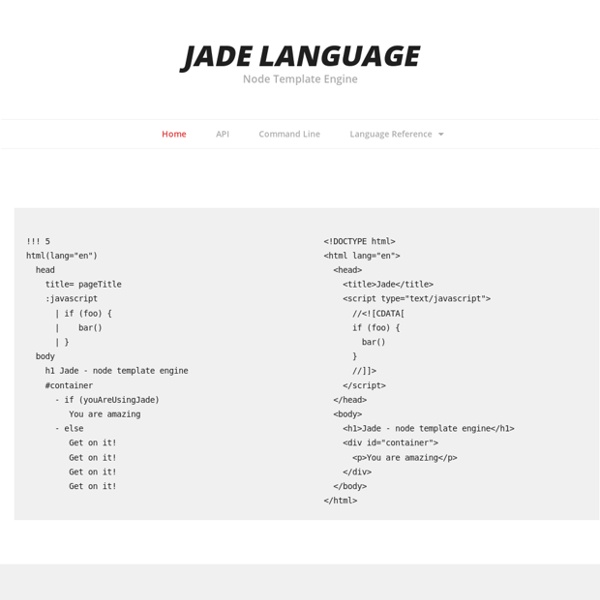
Grok - A Smashing Web Framework — Grok Twitter’s Flight JS Framework: First thoughts and comparison with Backbone Hey, Twitter released earlier today a new JS framework called Flight. You can check it out at Github After reading the documentation, downloading it, and trying it for a while, I’ve my first thoughts. Basically, what this framework provides is a way to create components. Each component is then “binded” or “assigned” to a certain node in the DOM element. Now, some comments about this implementation: I love and hate an event model at the same time. Each of this components reminds me to Backbone’s View object. However, in Backbone, one View can have a nested view or a list of nested views inside. What does Flight do really well? 1) Mixins. 2) Component’s lifecycle. So, will I use Flight? I hope you liked the quick review See yaa!
README.md at master from baudehlo/Haraka - GitHub Dependency Injection Loading... Improve this doc Dependency Injection (DI) is a software design pattern that deals with how components get hold of their dependencies. The Angular injector subsystem is in charge of creating components, resolving their dependencies, and providing them to other components as requested. For in-depth discussion about DI, see Dependency Injection at Wikipedia, Inversion of Control by Martin Fowler, or read about DI in your favorite software design pattern book. DI in a Nutshell There are only three ways a component (object or function) can get a hold of its dependencies: The component can create the dependency, typically using the new operator.The component can look up the dependency, by referring to a global variable.The component can have the dependency passed to it where it is needed. The first two options of creating or looking up dependencies are not optimal because they hard code the dependency to the component. Here is an example of using the injector service: For example:
14 templates HTML5 gratuits Nouvelle fournée de ressources sur le blog : au programme du jour, 14 templates HTML5 à télécharger gratuitement. Pratiques lorsqu’on souhaite mettre rapidement un projet en ligne, certains templates peuvent littéralement vous sauvez la vie ou du moins vous faire économiser un bon nombre d’heures de travail. D’après moi, il sont à utiliser avec modération et si vraiment nécessaire. Un template fera très bien l’affaire pour un petit projet personnel par exemple, alors que pour les projets professionnels et personnalisés, mieux vaut se baser sur un bootstrap par exemple. Certains sympathiques webdesigners offrent un certain nombres de templates codés, prêts à l’emploi. Brushed Template Un template one page, basé sur Twitter Bootstrap, Responsive, optimisé pour les écrans Retina. Kataklimt Responsive Html5 Theme Responsive et créé pour la photographie. MiniPort Telephasic Utile dans de nombreuses situations, ce template polyvalent pourra s’adapter facilement à vos besoins. Andia Agency Prologue
Introduction to Sass for New WordPress Theme Designers As a new WordPress theme designer, you would quickly learn the challenges of maintaining long CSS files while keeping them organized, scalable, and readable. You will also learn that many designers and front-end developers recommend using a CSS preprocessor language like Sass or LESS. But what are these things? and how do you get started with them? This article is an introduction to Sass for new WordPress Theme Designers. What is Sass? The CSS that we use was designed to be an easy to use stylesheet language. It is very much like PHP which is a preprocessor language that executes a script on the server and generates an HTML output. Since version 3.8, WordPress admin area styles were ported to utilize Sass for development. Getting Started With Sass for WordPress Theme Development Most theme designers use local development environment to work on their themes before deploying it to a staging environment or a live server. First thing you need to do is to install Sass. What about CSS @import?
Flight, ComponentJS Flight What’s the most sensible thing to do when there’s an established project called Component that aims to make client-side development more modular through reusable components? Invent something else that yet again overloads this increasingly overused term! If you weren’t already confused about components, then get ready to unlearn everything you’ve learned. I was expecting this, however. Flight (GitHub: twitter / flight, License: MIT, bower: flight) from Twitter is a new framework that maps “behaviour” to DOM nodes. Flight apps look a bit like Backbone/RequireJS apps. The authors define a component in Flight as a constructor with properties mixed in. That last point is potentially important, because it demonstrates the authors have a good sense of one of the major issues with client-side development: writing reusable, decoupled code. Although Flight already has a bazillion stars on GitHub (Twitter™!) However, the project has some great ideas and has serious pedigree behind it.
Connect - middleware framework for nodejs Connect is a middleware framework for node,shipping with over 18 bundled middleware and a rich selection of3rd-party middleware. var app = connect() .use(connect.logger('dev')) .use(connect.static('public')) .use(function(req, res){ res.end('hello world\n'); }) http.createServer(app).listen(3000); Installation: $ npm install connect Middleware: Links: