


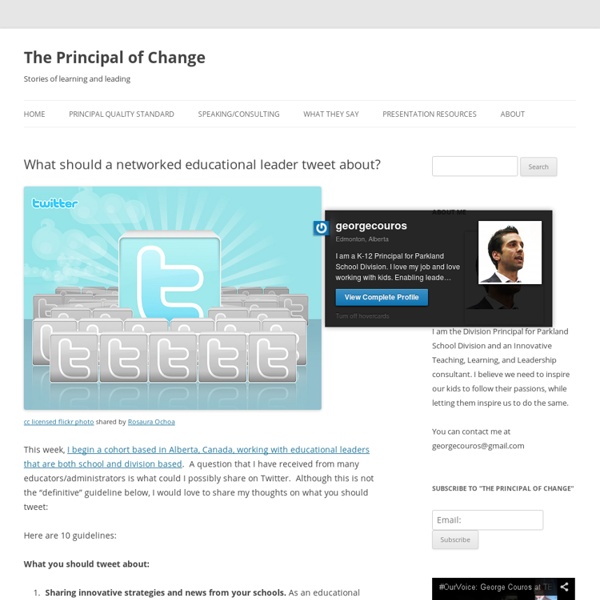
http://georgecouros.ca/blog/archives/1810
MYSA - Events - Semester 2 International Travelling Scholars from Canada Alec and George Couros - working together to deliver workshops across Australia 20 July - 10 August Learn more about open learning, social media and critical literacy Anywhere, anytime, anyone: transitioning toward 21st century learning We are currently exiting the age of the personal computer and entering a new mobile reality. Emerging technologies now provide us with the tools to drastically transform our learning environments, and for the first time in history, learners now have the technical ability to learn anywhere, anytime, and with anyone. Guide to Using Twitter in Your Teaching Practice : KQED Education Are you interested in using Twitter or other social media as a teaching tool? Our culture has transformed significantly where online distribution of ideas has become commonplace. Our students’ needs have shifted and they require digital citizenship skills. We’ve seen all sorts of creative use cases, but here are the most common forms: Teachers and students use Twitter for communication and conversation so they can keep the in-class discussion going after class! Twitter is a great way to add context to content especially when students need to study a topic and find experts in the field and ask them questions on Twitter! Below, you will find some great resources for your school community to help jump into using social media, specifically Twitter, as a learning tool.
Free ICT Technology help videos for teachers Video Notes This looks like a superb tool. Allows you to add notes to any YouTube Video and then save them. You can then open your notes, click on any part of the video and it will play that part of the video. I think I am going to love this tool. I have been looking for something like this for ages Take notes from your youTube videos-Superb Tool for studying Pinterest Pinterest is really a visual way of bookmarking your favourite websites, pictures, videos etc.
Teachers – The 10 Stages of Twitter Stage 1 Sign up to twitter following persuasion/pestering by colleagues. Follow Stephen Fry, a famous sportsman/popstar and a news channel. 5 Opportunities to Get iPods & iPads Into Your Classroom Educators often question how they can acquire iPods and iPads to use in their own classrooms, especially when so many districts are experiencing serious budget crunches. Many feel that that it just isn’t possible because their districts don’t have the money or don’t believe mobile technology is worth investing in. I know how you feel; I have been there. And here’s my advice: stop waiting for the district, and start taking your own steps to make the change in your classroom on your own.
Twitter for Professional Development: Ultra Beginner Edition, Part 2 Written by Mark Brumley Beyond the Basics In the post Twitter for Professional Development: Ultra Beginner Edition, I offered a simple way to demonstrate the power of Twitter to teachers. If you are introducing Twitter to your colleagues, I highly recommend following that model. Personal Learning Networks for Educators: 10 Tips By Dr. Mark Wagner I often begin my workshop on personal learning networks (PLN) for educators by asking these questions: Who is in your learning network? Who do you learn from on a regular basis? Who do you turn to for your own professional development? Some educators are lucky enough to learn from their coworkers or colleagues at their site. The Beginner's Guide to the Hashtag If you’re a social media novice, hashtags — those short links preceded by the pound sign (#) — may seem confusing and unnecessary. But they are integral to the way we communicate online, and it’s important to know how to use them (even though some people, like Jimmy Fallon and Justin Timberlake, are not the biggest fans). Plus, they can be a lot of fun. On Twitter, the pound sign (or hash) turns any word or group of words that directly follow it into a searchable link.
A Refreshingly Simple Guide To Twitter For Teachers Teachers are on Twitter every minute of every day. There are daily hashtag chats where educators from around the globe collaborate, share interesting tidbits, and make lifelong connections never before possible. There are people with tens of thousands of followers who are viewed as thought and opinion leaders. It’s a minute-by-minute pulse of the education world. It’s exhausting.
How To Manage Your PLN Using Twitter Lists One of the greatest boosts in my teaching career has been the development of my Twitter PLN/ALN ( as per a previous post – mine isn’t just “Personal” it’s an “Active” Learning Network ). It has been amazing for me to see who I have followed, what their interests are, and more importantly who their contacts have led me to. But even judicious building of an ALN/PLN can lead to a large, and unwieldy stream of tweets. Especially as many of those I find key to my learning often participate in their own chats. The List