


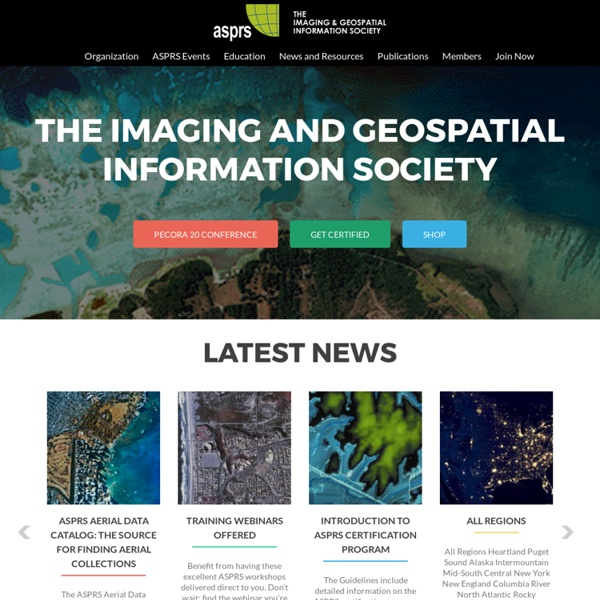
Lesson 1: Lidar Sensors | GEOG 497D: LIDAR Technology and Applications Printer-friendly version Introduction In Lesson 1, you will become familiar with the components of an operational lidar and how it works as a mapping system. The history of lidar began about 50 years ago, and it was primarily used as a tool for scientific investigation. At the end of this lesson, you will have a working knowledge of lidar sensor design, integral components of a mapping system, and basic characteristics of lidar data. Lesson Objectives At the successful completion of this lesson you should be able to: Define “lidar” and differentiate it from other remote sensing technologies, such as photogrammetry and radar.Explain the basic principles of physics governing the interaction of laser energy with surface features.Describe the historical development of lidar sensors.Identify key design components of lidar sensors, including single-return, multi-return, waveform, photon-counting, multispectral, and hyperspectral.
ISPRS - Homepage Course Home Page | GEOG 480: Exploring Imagery and Elevation Data in GIS Applications Printer-friendly version New to GEOG 480? The schedule of course offerings can be found in the Penn State GIS program calendar. Class size will be limited to 25 students on a first-come, first-serve basis. Not registered? Registered students - If this is your first visit to this course Web site, please take some time to become familiar with the assignments and course environment by going to the Orientation located in the "Start Here" menu (see left). This Web site provides the primary instructional materials for the course. Browse the Course Content: Use the links under the Course Outline menu at left to preview the online course content. Quick Facts about GEOG 480 Instructor: Karen Schuckman, CP, PLS, MGIS Course Structure: Online, 12-15 hours a week for 10 weeks Course Description: An introductory level course focusing on the use of remotely sensed imagery and elevation data in GIS applications. Prerequisites: Geog 482 or equivalent professional experience
Course Home Page | GEOG 862: GPS and GNSS for Geospatial Professionals Printer-friendly version New to GEOG 862? Registered students - if this is your first visit to this course Web site, please take some time to become familiar with the assignments and course environment by going to the Orientation, located in the "Start Here" menu (see left). This Web site provides the primary instructional materials for the course. The Resources menu at left links to important supporting materials, while the Course Outline menu links to the course lessons. ANGEL, Penn State's course management system, is used to support the delivery of this course, as well, as it provides the primary communications, calendaring, and submission tools for the course. Not registered? Quick Facts about GEOG 862 Instructor: Jan Van SickleCourse Structure: Online, 10-12 hours a week for 10 weeksOverview: GEOG 862 is an elective course for Penn State's Online Master of GIS. GEOG 862 is divided into ten lessons of study, listed below.
Practice @ Celestial Navigation Yogi Berra said, “In theory, there should be no difference between theory and practice, but in practice, there is” (or maybe he didn’t; and apparently he once said, “I didn’t really say everything I said”). This website cannot teach the actual practice of celestial navigation; however, by reading these pages, you should be able to move on to an on-site or correspondence course with an understanding of what you are doing. If you are new to Celestial Navigation, read at least the Theory and Navigational Astronomy pages first. Ed Falk’s awesome page working out a sample “leg” from the Silicon Sea series of problems. Crystal clear, complete with plotting sheets and everything you need to see a problem worked out in detail! Check out this amazing website: “Interactive Spreadsheets for Celestial Navigation.” A on old tutorial from Dutch Dresser is still available at the Internet Archives (the Wayback Machine) here. NOTE: Your sextant must be corrected first. 1. 2. 3. 4. 5. 6. 7. William F.
#237 TITLE: The Borgia World Map DATE: 1410 - 1458 AUTHOR: unknown DESCRIPTION: The famous Borgia world map, extant in the Biblioteca Vaticana, is engraved on two copper plates riveted together to form a circle 63 cm in diameter, with color rubbed in the TITLE: The Borgia World Map DATE: 1410 - 1458 AUTHOR: unknown DESCRIPTION: The famous Borgia world map, extant in the Biblioteca Vaticana, is engraved on two copper plates riveted together to form a circle 63 cm in diameter, with color rubbed in the engraved channels (nielli). The parts, which in the impression appear black, were in the original filled up with a melted substance, for the most part brown, but where ship’s sails are represented, white, and for flames, red. This map was discovered in an antique shop and bought by Cardinal Borgia for his museum in Velletri. According to the Swedish scholar A.E. It seeks to give the idea not only of the geography of the different countries, but also of their ethnography, natural conditions and religion, and of the most momentous periods of their history. LOCATION: Biblioteca Apostolica Vaticana, Museum of Cardinal Stefano Borgia, VelletriJohn Rylands Library, Manchester (copy)Rome, Biblioteca Apostilica Vaticana, Borgiano XVI (galerie) 4.
Course Home Page | GEOG 497B: Location Intelligence for Business Printer-friendly version Location Intelligence for Business New to GEOG 497B? Registered students—if this is your first visit to this course website, please take some time to become familiar with the course environment by visiting the Course Orientation (on the left navigation bar). This website provides the primary outline and materials for the course. Not registered? Quick Facts about GEOG 497B Instructor: Wes Stroh, wjstroh@psu.eduCourse Structure: Online, 10+ hours a week for 10 weeks, 3 creditsOverview: GEOG 497B is an elective course for Penn State's Online Certificate in GIS, Certificate in Geospatial Intelligence, and Master of GIS. Course Overview We chose the title, "Location Intelligence for Business" for this course in lieu of "Business GIS" or "Business Geography" with reason. In business, the application of maps and mapping technology ranges from long present (in commercial real estate, retail, and logistics) to nascent in many industries. What will be expected of you?
Natural Earth Lesson 5: Interpolation - From Simple to Advanced | GEOG 586: Geographic Information Analysis Printer-friendly version Introduction In this lesson, we will examine one of the most important methods in all of spatial analysis. Frequently data are only available at a sample of locations when the underlying phenomenon is, in fact, continuous and, at least in principle, measurable at all locations. The problem, then, is to develop reliable methods for 'filling in the blanks.' The most familiar examples of this problem are meterological, where weather station data are available, but we want to map the likely rainfall, snowfall, air temperature, and atmostpheric pressure conditions across the whole study region. The general name for any method designed to 'fill in the blanks' in this way is interpolation. Learning Objectives By the end of this lesson, you should be able to Questions? Please use the 'Week 5 lesson and project discussion' forum to ask for clarification on any of these concepts and ideas.
Classics - John Snow: The London Cholera Epidemic of 1854 It wasn't until 1854 that Cholera struck England once again, that Snow was able to legitimate his argument that Cholera was spread through contaminated food or water. Snow, in investigating the epidemic, began plotting the location of deaths related to Cholera (see illustration). At the time, London was supplied its water by two water companies. One of these companies pulled its water out of the Thames River upstream of the main city while the second pulled its water from the river downstream from the city. A higher concentration of Cholera was found in the region of town supplied by the water company that drew its water form the downstream location. After the panic-stricken officials followed Snow's advice to remove the handle of the Broad Street Pump that supplied the water to this neighborhood, the epidemic was contained. Snow's classic study offers one of the most convincing arguments of the value of understanding and resolving a social problem through the use of spatial analysis.
SaTScan - Software for the spatial, temporal, and space-time scan statistics geoviz - This is a toolkit for geographic visualization and analysis To try the GeoViz Toolkit with Google Flu data pre-loaded, click on the launch button below. Java 6.0+ required. Get Java The GeoViz toolkit is a project derived from the GeoVISTA Studio project. This is alpha quality code, expect things to randomly break, code to be refactored at any time, etc. The most stable current build is available from The API Docs are available from: Previous binary versions are available from Previous source versions are in the repository, of course! YourKit is kindly supporting this open source project with its full-featured Java Profiler. If something has broken that you were enjoying, please let me know at hardisty@psu.edu.
Leveraging Geospatially-Oriented Social Media Communications in Disaster Response Abstract Geospatially-oriented social media communications have emerged as a common information resource to support crisis management. The research presented compares the capabilities of two popular systems used to collect and visualize such information - Project Epic’s Tweak the Tweet (TtT) and Ushahidi. The research uses geospatially-oriented social media gathered by both projects during recent disasters to compare and contrast the frequency, content, and location components of contributed information to both systems. The authors compare how data was gathered and filtered, how spatial information was extracted and mapped, and the mechanisms by which the resulting synthesized information was shared with response and recovery organizations. In addition, the authors categorize the degree to which each platform in each disaster led to actions by first responders and emergency managers. Article Preview Introduction
Project EPIC » Tweak the Tweet Tweak the Tweet Tweak the Tweet is a hashtag-based syntax to help direct Twitter communications for more efficient data extraction for those communicating about disaster events. Use requires modifications of Tweet messages to make information pieces that refer to #location, #status, #needs, #damage and several other elements of emergency communications more machine readable. We have deployed TtT for multiple events during 2010 and 2011, including the Haiti earthquake, the Chile earthquake, the Oil Spill, the Fourmile Canyon file in Boulder, the Queensland floods, Cyclone Yasi, and a variety of other weather emergency events. Resources TtT Client : We have developed a client that promotes tweeting in the correct syntax. Map of Boulder fire geolocated tweets Current map, geolocated tweets Tweak the Tweet by Kate Starbird & Project EPIC is licensed under a Creative Commons Attribution 3.0 Unported License