


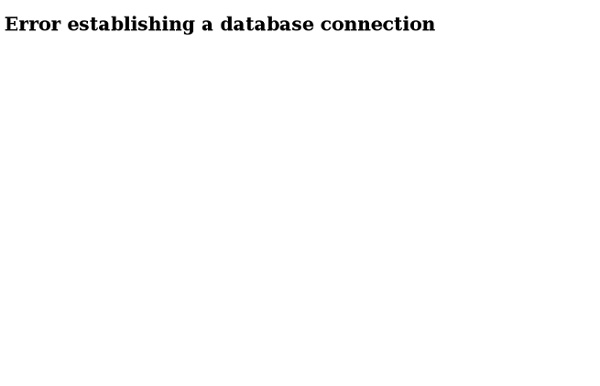
World's First Manned Flight Of An Electric Multicopter Thomas Senkel of e-volo made this first manned flight with an e-powered multicopter at an airstrip near Karlsruhe, Germany in October 2011. The flight lasted one minute and 30 seconds, after which the constructor and test pilot stated: "The flight characteristics are good natured. Without any steering input it would just hover there on the spot". This could be the future of flight, piloting a device as simple as a car. Each day the Flixxy team looks through hundreds of new videos to pull out a few we think are the best.
Twentieth — Art and design Arduino Tutorial - Learn electronics and microcontrollers using Arduino! So, I get two or three emails a day, all basically asking the same thing: "Where can I learn about electronics?" In general, most of these people have seen some of my projects and want to be able to build similar things. Unfortunately, I have never been able to point them to a good site that really takes the reader through a solid introduction to microcontrollers and basic electronics. I designed this tutorial course to accompany the Arduino starter pack sold at the Adafruit webshop. Follow these lessons for happiness and prosperity. Lesson 0 Pre-flight check...Is your Arduino and computer ready? Here are some recommended tools: If you need to get any soldering done, you may also want.... All of the content in the Arduino Tutorial is CC 2.5 Share-Alike Attrib. Love it? To some extent, the structure of the material borrows from: The impressively good "What's a microcontroller?" "Spooky Arduino" - Todbot's excellent (if fast-paced!)
Ross Lovegrove Electronics - News G2 Microsystems The MicroController and Embedded System Store Badcaps.net - Badcaps Home