


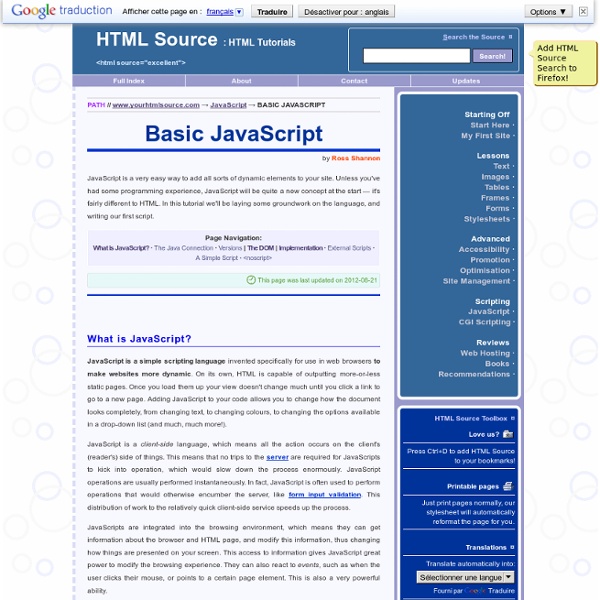
Test Your Site Multi-Screen Resources Skip to content Make Your Website Work Across Multiple Devices Build a website that showcases your business on every screen from smartphones and tablets to computers and TVs. Your customers expect a great browsing experience regardless of what device they use. Whitepaper Building websites for the multi-screen consumer Learn about the most typical structures for multi-screen websites, with tips on how to create a great user experience and avoid some of the more common mistakes. Learn more. Case Study American Cancer Society mobilizes 7,000 web pages in one quarter The Society increased mobile visits by 250% and trippled mobile donations with a smart content strategy and deep understanding of visitor needs. Read more. Case Study Baines & Ernst’s new site increase mobile conversions Baines & Ernst launched a Responsively Designed Site. Read more. Case Study Beyond the Rack’s mobile conversion rate doubles Read more. Case Study Plusnet sees traffic grow 2x and sales 10x Read more.
35 Best Websites for Free Educational Videos - StumbleUpon - Aurora What are the best websites to watch educational videos? Here are over 35 websites to watch thousands of educational videos covering business, science, health, technology, math, social studies, arts and more. Please bookmark this page or share it if you find this article useful. 1. 5min Offers short, practical how to videos, instructional videos and DIY solutions. 2. A large collection of educational video lectures from the world’s top scholars. 3. Blogs, articles and videos from the world’s top thinkers and leaders. 4. Animated science, health, technology, math, social studies, arts & music videos. 5. Offers thousands of free math and science videos. 6. Features interviews with America’s best thinkers, writers, politicians, entertainers, business leaders, scientists and more. 7. 30,000 video segments from Discovery Education. 8. Provides video lectures, courses, documentaries, books, quizzes, lecture notes and much more. 9. 10. 11. 12. Professional and user-generated how-to educational videos.
20 Methods for Upping Your Current Web Design Skills Design All great designers are constantly improving their skills. There has never been a successful designer, or anyone of another profession for that matter, that has stopped at a certain point and said, "Good enough". Fortunately, there are plenty of ways to always be learning new things, and to always be improving. In this post we're looking into 20 different ways a web designer can improve their skills at any time. 20 Great Improvement Methods 1. Check out websites like UI-Patterns.com to explore the best user interface patterns for the web. User Interface Pattern Websites: 2. Look at the detail in everyday objects, and actively look at detail in other web designs. 3. Many clients love a designer that offers SEO services. 4. Trends are never something a web designer should solely rely on, but learning new trends is a great way to keep up with technology, and to keep you as a designer out of a rut. 5. 6. Image credit: Dey 7. 8. 9. Image credit: Jakob Montrasio 10. 11. 12. 13. 14. 15. 16.
99 Resources to Research &Mine the Invisible Web - StumbleUpon - Aurora College researchers often need more than Google and Wikipedia to get the job done. To find what you're looking for, it may be necessary to tap into the invisible web, the sites that don't get indexed by broad search engines. The following resources were designed to help you do just that, offering specialized search engines, directories, and more places to find the complex and obscure. Search Engines Whether you're looking for specific science research or business data, these search engines will point you in the right direction. Turbo10: On Turbo10, you'll be able to search more than 800 deep web search engines at a time. Databases Tap into these databases to access government information, business data, demographics, and beyond. GPOAccess: If you're looking for US government information, tap into this tool that searches multiple databases at a time. Catalogs If you're looking for something specific, but just don't know where to find it, these catalogs will offer some assistance. Directories
15 Design Tips to Learn From Apple There is no shortage of companies that follow popular design trends to appeal to a mass market. Much more rare is the breed of company that actually sets design trends. Today we’ll examine the techniques of a company that occupies the top of the design food chain: Apple. Below you’ll find 15 practical ways to follow Apple’s example in creating beautiful interfaces. #1: Keep it Simple Take a look at Apple’s homepage and don’t think about what you see, but what you don’t see. Apple’s homepage simply shows off their most recent work and provides you with a few easily understood categories to help you get to the information you want to see. Imagine you’re driving up to an airport. Apple takes the same approach to interface design. #2: Use Amazing Product Shots One of Apple’s principle reasons for cutting back on superfluous graphics on their site is to really showcase what’s important: their products. There are several things that make these products look so incredible. #3: Contrast is Key
Become a Programmer, Motherfucker - StumbleUpon - Aurora If you don't know how to code, then you can learn even if you think you can't. Thousands of people have learned programming from these fine books: Learn Python The Hard Way Learn Ruby The Hard Way Learn Code The Hard Way I'm also working on a whole series of programming education books at learncodethehardway.org. Learn C The Hard Way Learn SQL The Hard Way Graphics Programming Language Agnostic NerdDinner Walkthrough Assembly Language Bash Clojure Clojure Programming ColdFusion CFML In 100 Minutes Delphi / Pascal Django Djangobook.com Erlang Learn You Some Erlang For Great Good Flex Getting started with Adobe Flex (PDF) Forth Git Grails Getting Start with Grails Haskell Java JavaScript JavaScript (Node.js specific) Latex The Not So Short Introduction to LATEX (perfect for beginners) Linux Advanced Linux Programming Lisp Lua Programming In Lua (for v5 but still largely relevant)Lua Programming Gems (not entirely free, but has a lot of free chapters and accompanying code) Maven Mercurial Nemerle Nemerle NoSQL Oberon Objective-C
50 Useful Coding Techniques (CSS Layouts, Visual Effects and For Advertisement Although CSS is generally considered a simple and straightforward language, sometimes it requires creativity, skill and a bit of experimentation. The good news is that designers and developers worldwide often face similar problems and choose to share their insights and workarounds with the wider community. This is where we come in. We are always looking to collect such articles for our posts so that we can deliver the most useful and relevant content to our readers. In this post, we present an overview of useful CSS/jQuery coding tips, tricks and techniques for visual effects, layouts and web form design to help you find solutions to the problems you are dealing with or will have to deal with in future. You may want to look at similar CSS-related posts that we published last months: CSS Layouts: Techniques And Workarounds Facebook Style Footer Admin Panel4Learn how to re-create the Facebook footer admin panel with CSS and jQuery. Adaptable View: How Do They Do It?
The World's Healthiest Foods - StumbleUpon - Aurora 100 foods that can serve as the basis of your Healthiest Way of Eating Links to the articles about these foods can be found below. In addition to questions about our foods, we often get asked about beverages and sweeteners. In the beverage category, water and green tea have been especially popular topics, and in the sweetener category, so have honey and maple syrup. Of course, there are many nutritious foods other than those included on our list that we feel are wonderful, health-promoting foods; if there are other whole foods - such as fruits, vegetables, nuts/seeds, whole grains, etc - that you like, by all means enjoy them. To find out why some of your favorite nutritious foods are not included in our list, read The Criteria Used to Select the World's Healthiest Foods. FAQs about the World's Healthiest Foods Criteria for The World's Healthiest Foods The criteria we used will also help you understand why some of your favorite (and also nutritious) foods may not be included on our list.
A Baseline for Front-End Developers 12 Apr 2012 edit I wrote a README the other day for a project that I'm hoping other developers will look at and learn from, and as I was writing it, I realized that it was the sort of thing that might have intimidated the hell out of me a couple of years ago, what with its casual mentions of Node, npm, Homebrew, git, tests, and development and production builds. Once upon a time, editing files, testing them locally (as best as we could, anyway), and then FTPing them to the server was the essential workflow of a front-end dev. We measured our mettle based on our ability to wrangle IE6 into submission or achieve pixel perfection across browsers. Many members of the community -- myself included -- lacked traditional programming experience. Something has changed in the last couple of years. Whatever it is, I think we're seeing the emphasis shift from valuing trivia to valuing tools. JavaScript This might go without saying, but simply knowing a JavaScript library isn't sufficient any more.
40 Online Generators for Web Designers Should Bookmark Online Generators for Web Designers can be a great way to save time in your web design projects. High-quality generators can create graphics or code or even layouts in a matter of seconds or minutes, things that might take an hour or more if done by hand. Online generator are those tools that help us to create those popular “XHTML valid” CSS banners, micro buttons or css website templates in seconds. In such cases online generators can be of great help which do the necessary job and some tools don’t have to be downloaded also. Advertisement 1. XML /SWF charts are used to create attractive graphs and charts from XML data, Create a source either manually or generate dynamically then pass it to the XML chart’s flash file. 2. The web form generator from Web Form Factory automatically generates he necessary backend code to tie your form to a database. 3. 4. 256 Pixels 5. 80 x 15 brilliant Button Maker 6. 7. 8. 9. 10. 11. 12. 13. pForm pForm is a free HTML form builder. 14. 15. 16. 17. 18. 19.
How Web Designers Can Successfully Use the Dribbble Network Do you like basketball? If you do and you are a web designer, you may take a liking to the design community Dribbble. If you hate sports, no worries! You still may like the network, especially if you are a web designer looking to showcase some of your work and share snippets of it with others. Dribbble (yes, it has 3 B’s) is made up of a community of designers and creative types who share small screenshots of their daily work. Dribbble is like the Twitter for design work. What is Dribbble? Creative professionals such as illustrators, web designers, graphic designers and icon artists use Dribbble to promote their work and meet colleagues. You will find basketball and sports lingo used throughout the network. The creators designed the Dribbble interface as an exclusive, simple, usable platform where members can easily display their work in a “show and tell” format. Sign Up To keep the focus on quality design, Dribbble only allows membership via a private invitation. Member Tips Shots Rebounds
35 Inspiring Minimalism Website Designs Inspiration March 14, 2011 Web design has continuously evolved over time. From the simple to the more complicated layout, it is without a doubt a progressive form of art that never ceases to change. For designers, creating a unique site is an accomplishment. Here, 35 Inspiring Minimalism Website Designs are compiled to give inspiration to you and other web designers out there. Lonely View Source David Gill View Source Southsouthwest View Source Atomized View Source Freshness View Source Louise View Source Kin Design View Source Tictoc View Source Never a Better Time View Source Mankind Creative Hauserlacour View Source Propeople View Source Shape View Source couch creative View Source Woods Creative View Source Here View Source Claire Coullon View Source Twothirty View Source Gage Salzano View Source Artypapers View Source View Source Black Box Press View Source Omnia View Source Teixido View Source Bags of Joy View Source Rodrigo Corral View Source Alexander Munk View Source Staydecent View Source Chambersjudd View Source Design Influence