


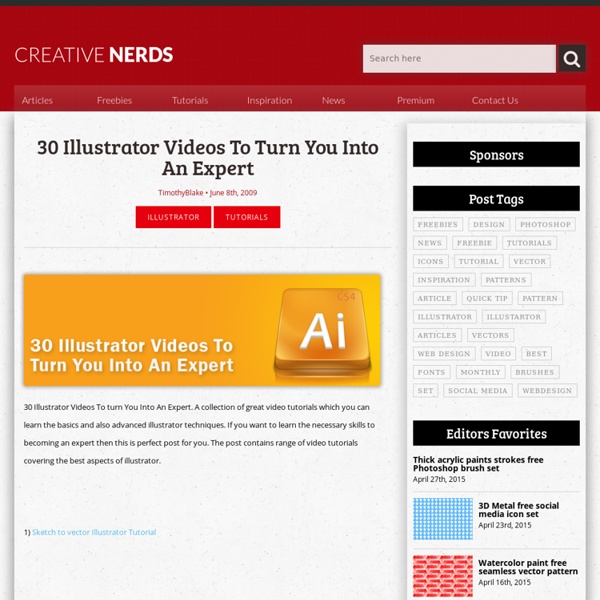
Vector 3D Christmas Bells Thinking of drawing some Christmas bells for this Christmas? Read this illustrator tutorial to learn how to draw 5 different styles of vector Christmas bells using the 3D Revolve Effect. You will also learn how to create unique designs for each one and how to apply them using the Map Art option. This tutorial is creative and hope you will learn new techniques. Drawing the Red Christmas Bell 1. Now go to Effect > 3D > Revolve and set the following values: 2. 3. 4. 5. The Christmas trees group if filled with a radial gradient using the following colors: (R=244, G=232, B=217), (R=237, G=208, B=137) and (R=191, G=131, B=41). 6. Drawing the Green Christmas Bell 7. 8. Now duplicate this shape, select it then switch to the Direct Selection Tool and by holding the left side point move it and only release when it intersects the other shape’s side point. 9. 10. 11. 12. 13. Drawing the Golden Christmas bell 14. 15. 16. Drawing the Silver Christmas Bell 17. 18. Drawing the Purple Christmas Bell 19. 20.
20 Basic Illustrator Tutorials Every Beginner Should See Learning a new software application can be a daunting task, especially when tackling an application that’s as deep as Adobe Illustrator! Thankfully there’s a colection of Illustrator veterans who are generous enough to take the time to document the basics, allowing new users to grasp the initial workings and gain a know-how of the tools and core techniques. This collection of hand-picked tutorials cover various tools, and provide plenty of useful hints and tips. Learn Illustrator CS3 in 30 Days This in-depth 30 day course from Vector Diary is one of the most useful courses out there. Illustrator Beginner’s Series IllustrationInfo’s Illustrator beginner’s series covers the most common tools with insights into their uses. Adobe Illustrator Guides and Tutorials The collection of tutorials and guides from klethegr8 include various hints and tips for all kinds of tools. Beginner Adobe Illustrator Tutorials Illustrator CS4 Blob Brush Illustrator CS4 Gradients Working with Illustrator Art Brushes
30 Stunning Graphical Vector Tutorials for Improve your Graphics Skills Vector graphics is playing major role in designing world, specially in Print Media where we can draw characters, shapes and other creative illustrations. Vector applications such as Adobe Illustrator that are used to create scalable graphics are ideal for creating such things as logos, characters, and icons. There were many great vector tutorials put out this year, which made it difficult to choose the best, but here are our picks. Today we’re with “30 Stunning Graphical Vector Tutorials” where you can get, amazing tips, and best trainings from some of the awesome vectors/illustrators resources. Let’s take a look at some of the most wanted Vector tutorials we’ve create a roundup for you and hope you will leave your comments, which will be appreciated. Create Textured European Goldfinch Characters Create an Abstract, Textured Artwork in Illustrator Create Lady Birds Insect Tutorial Using Adobe Illustrator Create A Mouthwatering Chocolate Covered Strawberry Draw a concept car in Illustrator
Playtype | Typographer's Glossary Serif: Serif's are semi-structural details on the ends of some of the strokes that make up letters and symbols. A typeface that has serifs is called a serif typeface (or seriffed typeface). Some of the main classifications of Serif type are: Blackletter, Venetian, Garalde, Modern, Slab Serif, Transitional, and Informal. Fonts in each classfication share certain similiar characteristics including the shape or appearance of their serifs. 25+ Illustrator Tutorials: Vintage Graphics & Retro Illustration If you’re looking to improve your vector design skills, learn how to use Illustrator on a deeper level, and discover how to create vintage vector graphics, then you've landed on the right article. We've assembled a collection of tutorials that show you how to create vintage illustrations, and retro graphics using Illustrator effects and a variety of professional workflows. These tutorials will teach you how to create retro characters, add a vintage textural look to your vector work, combine text with graphics for timeless vintage branding, make retro design items to add to your portfolio, such as 50's era posters, and more. Build your vector vintage design skills with this collection of tutorials that will help you build up your portfolio with custom, retro style work. In this beginner retro design tutorial learn how to combine woodgrain and halftone textures with basic shapes in Illustrator to compose a vintage vector graphic illustration. Taking inspiration from A.
Creating A glossy Christmas Bauble [Illustrator Tutorial] Hi buddies! Christmas time is coming and we all know that is a great time for designers to work hard and make some extra money. As an overload of work is a frequent issue, there is a need to accelerate the creation process. We’re here to help. Today we bring to you a fast and easy tutorial to make a nice–looking Christmas Baubles also known as Christmas ball ornaments to some of you. At the end of the tutorial you will be know how to create the nice, glossy effect you see on 3D illustrations of metal balls. Let’s get started. Recommended Reading: 40 Icon Sets To Bring Christmas Into Your Design Step 1 – Shape And Gradient With the Elipse tool, make a circle. Use the gradient tool to fill the circle. In this case, we made a red gradient so you might use the classic red (100 magenta and 100 yellow in CMYK). Step 2 – Adding The Glow And Shadow Copy the circle (Ctrl / Command +C) and paste it back (Ctrl / Command + B) twice, so now we have 3 circles overlapped. Step 3 – The Metal Top
Shortcut cheat sheet: Adobe Illustrator - Designer Blog Designer Blog Being a designer is a time-consuming business. We’re always looking for ways to save time and using keyboard shortcuts is one of our favorite ways to do that. Plus, it’s just fun. But there are so many shortcuts out there. How do you keep track? With our Shortcut Cheat Sheet of course! Plus, it’s printable! Enjoy :) Don’t want to use these shortcuts? If you don’t use Illustrator — no worries. Check out our other Shortcut Cheat Sheets: Adobe Photoshop If there is a program you want a cheat sheet for, list it in the comments! Kaitlyn is part of the Community Team at 99designs.com. Kaitlyn Ellison
7 tips for using textures in Illustrator | Illustration There will always be a certain charm and beauty to traditional illustration. The grains from a pencil line, paint smudges bleeding across the textured paper, the imperfect paint strokes... But as much as I admire traditional techniques, I can't help but have in the back of my mind the super amazing tool: Undo, Ctrl+Alt+Z. That's where textures come into my illustrations. I absolutely love using traditional media to illustrate, but being in an ever growing digital world I have adapted, using the speedy tools which Illustrator brings. I like mixing them up a bit and actually creating more hand drawn styles with digital paintbrushes and textures. While illustrating the childen's Mila & Penn's Alphabet Adventure, I thoroughly enjoyed exploring different techniques on how I could mingle the two looks I had previously done. I loved the hand drawn look but digitally drawn versions allowed me to control and play with composition a lot easier and faster. 01. 02. 03. 04. 05. 06. 07.
Create a Mosaic, BBC Inspired, Text Art Effect in Adobe Illustrator Inspiration can come from many sources. The inspiration for this effect is from a recent BBC One animation for their spring season programming. In the following steps you will learn how to create a colorful text effect in Adobe Illustrator. For starters you will learn how to setup a simple grid and how to create a set of graphic styles using the Appearance panel and some basic effects. Hit Control-N to create a new document. Enable the Grid (View > Show Grid) and the Snap to Grid (View > Snap to Grid). Using the Ellipse Tool (L), create a 6px circles, fill it with R=39, G=170, B=225 and make sure that it has no color set for the stroke. Focus on your blue circles. Select the next blue circle, focus on the Appearance panel and add a second fill. Select the next blue circle, focus on the Appearance panel and simply hit Shift-X. Select the next blue circle, focus on the Appearance panel and hit Shift-X. Select the next blue circle, focus on the Appearance panel and hit Shift-X.
30 Illustrator Gradient Mesh Tutorials to Help Enhance Your Vector Realism We've got some awesome tuts from across the net for learning and improving your Gradient Mesh skills with. It's a great tool to work with to achieve vector realism. It takes a little practice to get the feel for working with it, but it's worth the effort. We've released quite a few tutorials for learning and mastering the Gradient Mesh Tool. If you want to learn how to use gradient mesh, pattern brushes and other advanced Illustrator tools to create a shiny submarine, then we have an awesome tutorial for you. Learn how to create a pair of cherries solely with the Gradient Mesh tool. This is an awesome Gradient Mesh tutorial with stunning realistic results. This tutorial teaches you how to create a Brussels Chicory illustration from a reference photo using the Gradient Mesh Tool. This is one of those tutorials found of DeviantArt, which is formatted as one big image. In this tutorial you'll learn how to create an energy saving bulb with the help of the Illustrator's Mesh Tool.
Illustrator Training Course Learn Adobe Illustrator in 30 Days Crash Course – FREE January 02, 2014 at 17:07 Illustrator Facebook Twitter Google+ Linkedin Pinterest Reddit Last updated on 1 August 2017 This is the most popular FREE Illustrator training course created for beginners interested to learn Adobe Illustrator. In this Illustrator training course, I will not be drilling down in detail how each feature works. This is one of the best courses for starters and beginners. Remember to subscribe to my RSS feeds for new upcoming illustrator tutorials and tips. Update August 2017 – More than 8,000 users have completed this Illustrator training course and recommended it to their friends! Illustrator Training – Week 1 Day 1: What is Illustrator Day 2: Getting Started in Illustrator Day 3: Drawing Basic Shapes Day 4: Drawing with Pencil Tool Day 5: Drawing with Pen Tool Day 6: Weekend Break Day 7: Weekend Break Thanks for supporting this Illustrator training course! Be Sociable, Share! Social Media Icons Popular Posts
Create a Set of "Almost Flat" Modern Icons in Adobe Illustrator With this tutorial I would like to show you a few tricks on creating clean lines and edges when working with the flat design trend, in Adobe Illustrator. Simple layered styles and reusing Graphic Styles to help your workflow are most efficient, so you should be able to create a set of matching icons in no time. 1. Setting Up Your Document To start, let's create an art board that is 500 x 500px. Since our icons are rather module and have a lot of straight lines it would be best to work with a grid to ensure perfect pixel crisp shapes. 2. While making your icons try to keep in mind the use of the icon itself and where it will be placed. Step 1 I'll be creating the wireframe of these icons with basic shapes then adjusting the style of the shapes using a handful of Graphic Styles. Step 2 Next, select the Ellipse Tool (L) and create several concentric circles. Step 3 Select the Rectangle Tool (M) and draw a few that cover half of the shapes we just created. Step 4 Step 5 Step 6 Step 7 Step 8 Step 9