


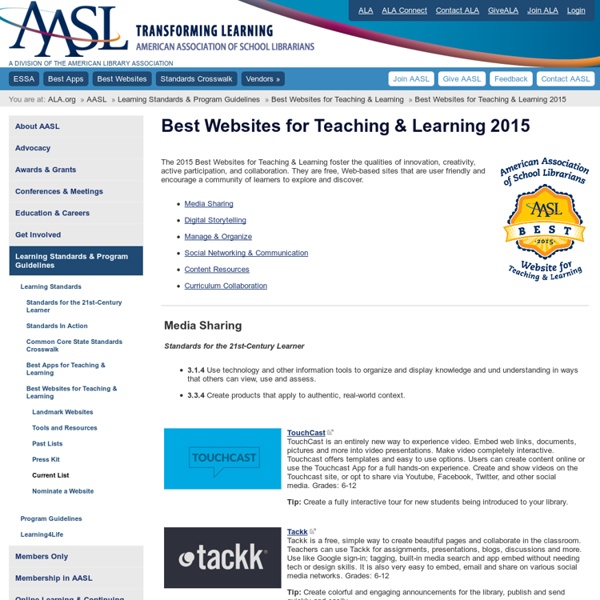
Google AdWords 101 for Online Retailers | SaleHoo Google AdWords is the uncontested King of the Pay-per-Click (PPC) market as it currently stands. This is for good reason — more than 67 percent of people use Google for their search queries. This is, in fact, one of many reasons why AdWords is so popular. AdWords makes it so easy to pull targeted traffic to your online store. To use AdWords, you need to understand its ins and outs. Let’s get started! Step 1: Set up AdWords First, you'll need to setup your AdWords account. Step 2: Link Google Analytics with your campaign This step is essential. Step 3: Find the right keywords The importance of this step cannot be understated. Let’s use "skinny skinny jeans" as an example. It is specific: You cannot compete with the marketing budgets of the big boys. Using the keyword planner tool Find the Keyword Planner tool in Google AdWords and type "skinny skinny jeans" in the first drop-down box named "Search for New Keyword and Ad Group Ideas" and then click "Get Ideas." Step 4: Research the competition
Interactive Video Learning Create icons in PowerPoint - Presentitude - a presentation and content design agency - Using icons is a great way to add visuals to your presentation. There are many ways to get icons online, some are even free. But if you need a specific icon that you can’t find or if you want a special spin to your icon (color, shadow etc) – you can use PowerPoint’s great (and somewhat hidden) “Merge Shapes” commands to create your own icons. Using these commands you can combine basic shapes into other shapes. It is just as fun as building with Lego blocks! Once you have created an icon you can change the color, filling and add shadows as needed. This is a guide in 15 steps showing you how you can use these commands to create your own icon – the example we are using is a calendar icon.
8 digital skills we must teach our children The social and economic impact of technology is widespread and accelerating. The speed and volume of information have increased exponentially. Experts are predicting that 90% of the entire population will be connected to the internet within 10 years. With the internet of things, the digital and physical worlds will soon be merged. Children are using digital technologies and media at increasingly younger ages and for longer periods of time. The digital world is a vast expanse of learning and entertainment. Moreover, there is the digital age gap. So how can we, as parents, educators and leaders, prepare our children for the digital age? Digital intelligence or “DQ” is the set of social, emotional and cognitive abilities that enable individuals to face the challenges and adapt to the demands of digital life. Digital identity: The ability to create and manage one’s online identity and reputation. Share Written by Yuhyun Park, Chair, infollutionZERO Foundation
Zaption - Interact & Learn with Video Lessons 10 of the Best Places to Find Free Icons and Image Assets Online Like many creative types, I tend to get a bit giddy when I find art that inspires and captivates. However, as a web designer, I jump for joy when I stumble across websites and graphic design images that have been masterfully crafted (I’m a geek like that *wink*). No matter what type of designer you are, you will probably agree with me when I say that for as much as we love designing, there are days when you just don’t have the time to create certain elements from scratch. When we run into issues like that, we are left with one option: finding free design assets to work off of. Thankfully, the web is not short on free image assets for people to find and use in their designs and many of those free options are just as amazing at the premium ones out there. In this post, we have rounded up some of the best sites where you can go to find those free image assets and stock up on your design arsenal for those times when you just can’t create it from scratch. Now on to the good stuff! FlatIcon Pixeden
Teacher's Guide to Digital Citizenship The horror stories of young people not grasping the reach and influence of the content they put online are familiar to all of us. From the loss of job opportunities due to unprofessional pictures or comments on social media, to the more serious threats of abduction, and even the self-harm inspired by cyber bullying, the stakes are high. While students may often seem clueless to these dangers, some are starting to understand the risks. In a recent Rasmussen study on digital literacy, details of which you can see in the infographic below, 37% of millennials aged 18 – 34 said they consider the internet scary, which is more than any other demographic. Still, millennials know just as well as any other demographic just how important digital literacy is and will continue to be to their working lives. Image courtesy of Flickr and Thomas Galvez Why Digital Citizenship Matters Neither educators nor parents have the means to completely control how students use technology. Online Safety
PowToon, free business presentation software animated video maker and PowerPoint alternative Eight Free Photo Sites That Require No Attribution I'm a strong proponent of respecting copyright. I think artists deserve to be paid for the work that they do. I'm also a fan of using Creative Commons photography in my blog, on my visual writing ideas, and in my presentations. In general, I use the Creative Commons Photo Search to search through Flickr (though sometimes Photopin works great, too). However, I have also found that there are times when I want to use attribution-free photography. Typically, these are in moments when I want to know that I have complete permission to use the work in a commercial way (such as a keynote). 1. This site, developed by Ryan McGuire, has a distinctly quirky, weird style. 2. This is my go-to site. 3. Unlike Unsplash, Skitter Photo is organized by categories, which makes it easy to navigate. 4. Jay runs a Tumblr that has a Unsplash-like approach of adding seven new photos every Thursday. 5. Pixabay has a massive database of pictures and it's easy to search. 6. 7. 8. This site has a large variety.
Digital Citizenship: Resource Roundup Tool or Weapon? Addressing Cyberhate in the Classroom by Jinnie Spiegler (2015): Classroom strategies to fight cyberhate include not supporting or reinforcing it, reporting it, supporting the targets, speaking out against hate, and engaging in activism. Digital Responsibility The Basics of Open Technology by Ira Socol (2015): From abundant tools and smart budgeting to accessibility and trust, the Albemarle County Public Schools district maintains a tech program that leverages digital literacy for all students.Five-Minute Film Festival: Are We Addicted to Technology? by Amy Erin Borovoy (2014): Can’t put your device down? video Media and Digital Literacy Other Resources From Edutopia Additional Resources on the Web