


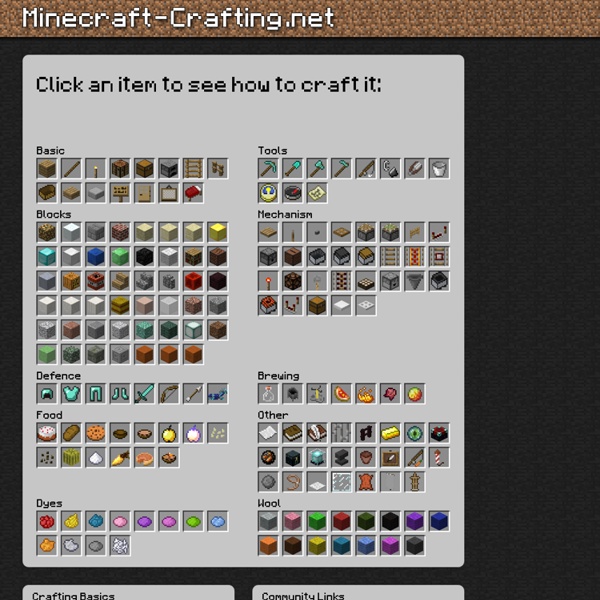
Artisanat Crafting is the method by which many blocks, tools, and materials are made in Minecraft. In order to craft something, players must move items from their inventory to a crafting grid. A 2×2 crafting grid can be accessed from the player's inventory. A 3×3 grid can be accessed by using a crafting table. Java & Bedrock Edition crafting system[edit | edit source] For some items, the arrangement of their ingredients on the crafting grid is unimportant. On the other hand, many of the more important or useful game objects must have their ingredients placed in the correct relative positions on the crafting grid. Players always have access to the 2×2 crafting grid from their inventory screen, and this can be used whenever the screen is brought up. Notes Jump up ↑ On this wiki, shapeless recipes are marked with a pair of intertwined arrows on the crafting table graphic. Recipe Book[edit | edit source] Crafting recipes are organized in several different categories, as follows: Pressing or
MinecraftInSchool.com | Ideas, resources and lesson plans for using Minecraft at school Cinnamon Roll Mug Cake (made in 3 minutes!) Thanks so much BuzzFeed for featuring this mug cake!! You can see 17 more awesome mug cake recipes on their site HERE. Wow! I think I may gain 10 pounds this month from adapting this method for making cake. Cinnamon Roll Mug Cake (made in 3 minutes!) Ingredients 2 Tbsp applesauce 1 Tbsp vegetable oil 1 Tbsp buttermilk 1/4 tsp vanilla extract 1/4 cup + 1 Tbsp all-purpose flour 2 1/2 Tbsp packed light-brown sugar 3/4 tsp ground cinnamon 1 dash ground nutmeg (optional) 1/4 tsp baking powder 1/8 tsp (scant) salt 1 Recipe Cream Cheese Icing, recipe follows Cream Cheese Icing 1 Tbsp Cream Cheese or Neufchatel Cheese, softened 2 Tbsp powdered sugar 1 tsp milk Directions Prepare Cream Cheese Icing according to directions listed, set aside. Combine all ingredients in a small bowl and whisk with a fork until smooth.
VoxelMap | Minecraft Mods If you’re an adventurer, this is the mod for you. The VoxelMap is a very nifty minimap that displays elevation, terrain, mobs, and other players (in multiplayer)! It also has an enlarged mode, a square mode, and a zoom mode! You can change the map’s settings easily through it’s custom settings panel (press m). The mod also has waypoint support, and automatically tags your last place of death, so don’t worry anymore about not being able to find where you died. The mod also accurately tells you if there are mobs nearby, so you’re never caught off guard! DownloadPlanetMCInstall Guide M-Ore Do you ever wish you had more options when it comes to ores and tools? Still Hungry Hungry?
Minecraft Crafting Guide MinecraftTeachr Joel Levin @MinecraftTeachrComputer Teacher at Columbia Grammar and Preparatory School in NYC.Owner of TeacherGaming LLC, creators of MinecraftEduminecraftteacher.netminecraftedu.com Bob Kahn@rwkahn38th grade science teacher at Brentwood School in Los A Alex Leavitt@alexleavittPhD Student, USC Annenberg School for Communication & Journalism - Studying the "cultural importance of Minecraft, especially with regard to participatory spaces online". Heather Burditt@swiss_army_wifeAdvocate for "Radical Unschooling" Greg Lastowka@greglasTeaches intellectual property law at Rutgers Univ Micah Malmstrom@MrMalmstromMember of the Technology Department at the Elisabeth Morrow School in Englewood,
Lessons Drawspace Pro Lessons are designed for artists of all levels and educators, and are logically organized into resources and activities. Eventually, all lessons and E-books authored by Brenda Hoddinott will be available here: four to eight brand new lessons and newly-revised older lessons are being added every month! Upgrade Now: Download all 310 lessons and 4 e-books! Try for Free: Download lessons marked as "Free"! 1.1.R1 Glossary Of Art Terms Definitions of art-related terms used in the resources and activities of Drawspace Curriculum (updated February 2013) $3.99or Upgradeto access all files 1.1.R2 Travelling Back in Time with Graphite A few fun tidbits of information about the history of graphite $0.99or Upgradeto access all files 1.1.R3 Examining Graphite and Grades Understanding the differences between H and B grades of graphite $0.99or Upgradeto access all files 1.1.R4 Seeing Grades in Drawings Graphite drawings demonstrate the visual qualities of H and B grades of pencils Download Download
Minecraft Wiki - The ultimate resource for all things Minecraft Artisanat table de fabrication de 2×2 table de fabrication de 3×3 L'artisanat (nom anglais : crafting) est la méthode par laquelle des blocs, outils, et d'autres ressources sont créés dans Minecraft. Les joueurs ont accès à une grille de 2x2 dans leur inventaire qui peut être utilisée à tout moment. Durabilité des objets[modifier | modifier le wikicode] Certains objets fabriqués, tels les outils et les armures, aussi bien que d'autres objets avec usure sont soumis à une durabilité, un processus par lequel au bout d'un certain nombre d'utilisations, l'outil disparaîtra, une barre d'usure s'affiche sur l'outil et permet de suivre la « progression ». bois : 60 utilisationspierre : 132 utilisationsfer : 251 utilisationsor : 33 utilisationsdiamant : 1562 utilisations Liste des recettes[modifier | modifier le wikicode] Recettes de base[afficher][modifier] Divers[afficher][modifier] Voir aussi[modifier | modifier le wikicode]
MinecraftEdu OM NOM NOM NOM: Alien Brain Hemorrhage Cocktail [HOW-TO] Not only is this cocktail really easy to make, it also looks totally awesome. To make an alien brain hemorrhage cocktail, fill a shot glass halfway with peach schnapps. Gently pour Bailey’s Irish Cream on top. After the shot is almost full, carefully add a small amount of blue curacao. After it settles, add a few drops of grenadine syrup. [Via Latinrapper] My base_(Pandora world) Painting Paintings are simple, low-resolution versions of a canvas. Most of the twenty-six current canvases are by Kristoffer Zetterstrand and are shrunk to a low resolution to fit Minecraft's graphical theme. Five more are edits or new paintings. A random image from among these is chosen each time a painting is placed. Paintings are currently non flammable and protect covered flammable blocks from catching on fire. Paintings can only be placed on flat, vertical surfaces. If hit with a throw-able item (snowball, arrow, etc.), the painting will drop from the wall and can be picked up and placed again. [edit] Crafting Paintings can be crafted with any color of wool. Paintings will drop when any supporting block is removed, making the creation of "Secret Doors" more difficult. Paintings may additionally be used to hide chests in walls, as the painting will not prevent a player from opening the chest. If rain hits a painting, it may be blackened. [edit] Canvases There are 26 paintings in the game.
Teachers Guide: Five ways Minecraft (and other video games) can boost student writing skills With the recent surge of interest in using video games in schools, I’ve been asked a lot about what gaming looks like in my class. I thought I’d share five ways I’ve used video games, like Minecraft, to help boost student success with their writing skills. Before we get started, I want to make clear that there is much learning happening while people play video games. I posted about that back in 2007, when I started teaching and was thinking about the literacy value in real time strategy building video games. Tons of learning happens while students are playing games: strategic thinking, trial and error experimentation, scientific reasoning, and more. So, how can educators use video games in an inquiry-based, student-led way that will help support their literacy skills? Graphic organizers, like webs, are great to kickstart post-game writing activities. 1. 2. Students create diagrams of their planned shelter in Minecraft 3. 4. 5. Minecraft as Springboard Thanks! Liam