


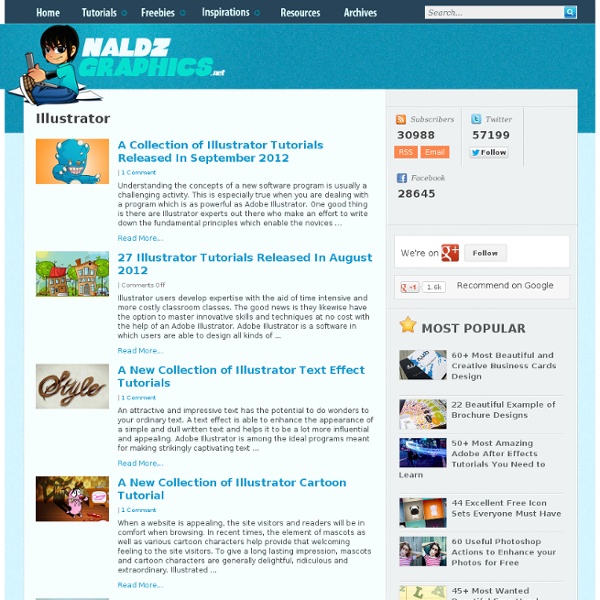
Chenchow Little Architects – Sydney Australia 100 legal sites to stream and download free music | MerryCode Music is life, I never found anyone who’s life isn’t influenced by Music. Why the best things in life like Music are not free? Actually, there is more legally available for free Music than you think. image by nothingatall Here is a list of 100 sites that let you stream or download music for free legally! DeezerDeezer is the French-based service which is one of the largest and very popular music recommendation search engine. 8Tracks awesome site, with last.fm integration! Mog The Most Sophisticated, User-Friendly Music Player on the Web. Clown Basket ClownBasket is the songwriter’s forum to share their own original music with the world. so here is a way for you to get your original music out there! My Band Stock My Band Stock is a type of fan funding tools, where artists raise money from their fan base to record music. Groove SharkGrooveshark is a very nice music site which competes with all best web-based music sites. Mix CloudMixcloud helps connect radio content to listeners. Also read:
Vincent Callebaut Architecte OURCQ PROGRAM : Innovation Centre in Sustainable Development LOCATION : Canal de l'Ourcq, Paris 19èmeSURFACE AREA : 2065 M²PERSPECTIVES : Philippe Steels Anti-Smog is a parasite project set up on the post-industrial urban structure of the Petite Ceinture and the canal de l’Ourcq in the 19th Parisian district. It is a public equipment dedicated to promote the last innovations on the theme of sustainable development in urban area in terms of housing or transport. Its role is to apply all the avant-garde renewable energies so as to fight against the Parisian smog. Anti-Smog is thus an ecological prototype of auto-sufficient, depolluting architecture, reactive to its environment and is set up on an Euclidean urban vector with three axes: In X, the canal de l’Ourcq : With the canal Saint-Denis, the bassin de la Villette and the canal Saint-Martin, the canal de l’Ourcq constitutes the network of the Parisian canals, long of 130 km and that belongs to the city of Paris. In XYZ : En XYZ :
Top 10 Free Ways To Discover New Music Online Bored with your music and want to discover some new bands or singers? There are two main ways you can do that online. You can use services which create music maps, allowing you to explore artists similar in genre to the artists you already listen to. Some of these websites have a community built around them, which gives fans the opportunity to interact directly with these new talents. Here is a list of 10 free sites to discover new music. TuneGlue TuneGlue is straightforward and easy to use. Using TuneGlue, you start out with 6 similar artists, and can continue to explore and expand on them. Music-Map A less flashy alternative to TuneGlue is Music-Map. Music Roamer Music Roamer adds another dimension to music map sites, by not only providing suggestions of similar artists, but also allowing you to listen to music directly on their site. Bloson The simplest alternative to these first three websites is Bloson. Zune One Track Mind The Hype Machine TheSixtyOne OurStage PureVolume
Projetos | Bernardes + Jacobsen - Arquitetura área restrita para clientes English Português Hotel do Frade ver projeto Instituto Moreira Salles - São Paulo Residência JN Residência RA Residência ML Residência CT MAR Rio de Janeiro Residência CR MIS - Primeira proposta Residência RW Qatar MIS Rio de Janeiro Residência MAA Residência AE Residência JO Residência RM Sede de Empresa de Mineração Residência JU Residência JH Residência JC Residência FN Residência DB Residência AA Container Art Escritório GG Residência JZ Residência SF Residência JE Residência GR Apartamento Baboo Centro de estudos Apartamento EV Residência RR Residência AC Residência GM Amado Salvador Tim Festival Residência AM Residência PS Residência JS Track and Field Residência TU
7 Alternatives to Pandora and Last.FM | Mystery Tricycle Whether you are annoyed by the ads on Pandora, the limited number of skips, or the abyss of cruel 30-second song teasers from Last.FM, many online listeners are growing weary of mainstream methods of hearing new music. While the Pandora algorithm is strong, and the Last.FM related artists tool is pretty useful, don’t fool yourself in to thinking that there aren’t other great ways to expose yourself to new music in the depths of cyberspace. Here are 7 alternatives to Pandora and Last.FM that will infuse your day with an uninterrupted stream of music that large record companies haven’t managed to squash under their thumbs yet. StumbleAudio StumbleAudio has a killer recommendation engine that works better for me than Pandora’s. Songza Songza uses a recommendation engine that runs for each ‘channel’, but unlike Pandora, channels are not tied to specific listeners and rather are community property. Musicovery Stereomood Ah, the power of the ‘tag cloud’. 8tracks Grooveshark The Hype Machine
Phillips Farevaag Smallenberg The Ravine House is a remarkable statement of modern residential architecture set into an equally remarkable landscape of native vegetation. It is sited immediately adjacent to steeply sloping banks common within the Toronto ravine system. The challenge of the design of the North Garden was to reconcile the relationship of this space and its potential with that of the entry drive, forecourt, and main entrance to the home. To further enhance the already unfolding arrival sequence, the idea of creating a secret garden that was exclusive to the outward views from the house was seized upon. To achieve this, a privacy screen was situated to intervene between the driveway area and the woods. It dramatically cantilevers past the top of bank, helping to enclose the space and creating the privacy essential to the garden concept.
225+ Free Adobe Illustrator Patterns - Web Design Blog – DesignM.ag Get the FlatPix UI Kit for only $7 - Learn More or Buy Now Patterns can be extremely helpful for Illustrator users, and there are many good ones that you can download for free. In this post we’ll feature more than 225 repeating patterns that can be downloaded. We’ll start with pattern sets and then we’ll include some individual patterns at the end of the post. Pattern Sets: Organic Patterns (3 patterns) Mono Circles (3 patterns) Seamless Plaid Patterns (20 patterns) Vector Halftone Patterns (10 patterns) Heart Patterns (10 patterns) Polka Dot Patterns (53 patterns) Polka Dot Patterns (25 patterns) Seamless Lines and Crosshatch Swatches (55 patterns) Retro Patterns (3 patterns) Argyle Patterns (6 patterns) Stars and Stripes (30 patterns) Individual Patterns: Hand-Drawn Scrolls (1 pattern) Gothic Grunge (1 pattern) Elegant Floral Pattern (1 pattern) Different Vector Pattern (1 pattern) REDmillion Pattern (1 pattern) REDmillion Pattern Two (1 pattern) Baroque Seamless Pattern (1 pattern)
Dean / Wolf Architects home | work | info | contact February 2012 Ephemeral Edge receives Progressive Architecture Citation from Architect Magazine December 2011 Inverted Warehouse Townhouse receives Best Residential Renovation / Redevelopment Americas Property Award December 2011 Kathryn Dean will be installed as the JoAnne Stolaroff Cotsen Professor of Architecture at Washington University in St. September 2011 Inverted Warehouse Townhouse was awarded Best in New York State Award by AIA NY. September 2011 Inverted Warehouse Townhouse was awarded a TriState (NY, NJ, PA) AIA Honor Award Architectural - Residential. March 2011 AIA NY has awarded Dean/Wolf Architects an Interiors Honor Award to Inverted Warehouse Townhouse, and an Interiors Merit Award to Implied Rotation Townhouse February 2011 Inverted Warehouse/ Townhouse is an Architectural Record Online featured house. January 2011 Our monograph, Dean/Wolf Architects: Constructive Continuum published by Princeton Architectural Press.