


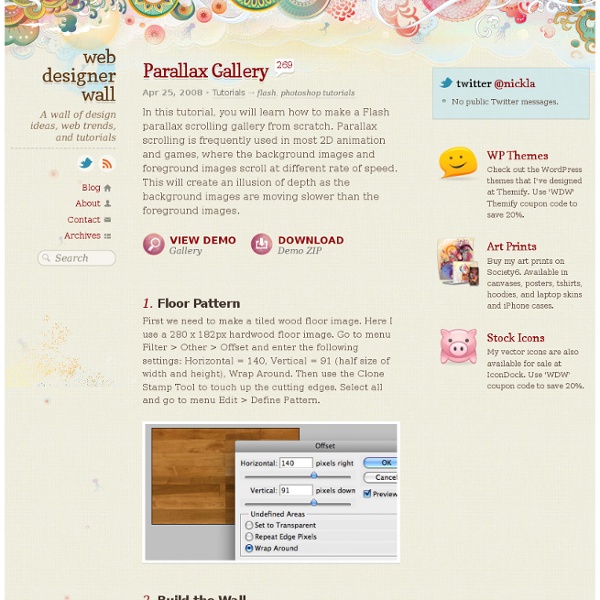
www.toutes-les-solutions.fr :: Voir le sujet - [The Gimp] Une touche de couleur en Noir & Blanc Tags : tutoriel | tutorial | didacticiel | gimp | the gimp | noir & blanc | touche de couleur. I) Introduction. Nous allons voir dans ce tutoriel, comment mettre une partie de l'image en couleurs sur une image en Noir & Blanc. La version utilisée de The Gimp sera la 2.6.8. II) Tutoriel. Ouvrons le programme The Gimp ainsi que notre image. Première chose à faire : Faire une copie du calque initiale. Passons le deuxième calque en Noir & Blanc. Il ne reste plus qu'à choisir la nuance de gris par rapport à l'effet souhaité. A présent, nous allons ajouter un masque de calque afin de faire apparaître la couleur. On laisse l'initialisation du masque du calque à "Blanc (opacité complète)". Il ne nous reste plus qu'à utiliser l'outil "Pinceau" pour faire apparaître les zones de couleurs. Et voilà notre résultat final.
Les meilleures solutions de diaporama flash et javascriptWebCssDesign Les meilleures solutions de diaporama flash et javascript Voici un récapitulatif des meilleures solutions de diaporama flash ou javascript gratuites jQuery, Mootools et Prototype Polaroid Gallery v.1.01 Polaroid Gallery est une galerie Flash open-source développé par Christopher Einarsrud. Active Slideshow Pro Avec Active Slideshow Pro vous pouvez créer des présentations mutil-médias gratuitement avec un maximum d’options. PicLens Slideshow Basé sur PicLens et RSS technology voici une solution intéressante de galerie web. Plogger Plogger est annoncé comme la nouvelle génération open-source de galerie photo. Shadowbox Shadowbox écrit en javascript et CSS est une solution pour présenter vos médias via le web. PhatFusion Slideshow Une solution pour vos transitions d’images. Galleriffic Galleriffic est inspiré par Mike Alsup’s Cycle plug-in, mais pensé pour de grosses quantités de photo. NoobSlide Fancybox Outil pour afficher des images, contenu html et multi-média Auto Generating Gallery Barack Slideshow
Liste des documents Gimp francophones version 2.6 Relooker vos scanspar Alethios Souvent les scans de dessin sont trop clairs, trop pâles... trop tristes 10 astucespar Antoine Anfroy Voici quelques trucs et astuces Ajouter des ressourcespar Antoine Anfroy Gimp est un outil déjà très puissant seul mais il a été conçu pour qu'on puisse lui ajouter des ressources supplémentaires en fonction des besoins à l'usage. Ajouter un tatouage à la retouchepar Antoine Anfroy Dans ce tutoriel, nous allons voir comment se faire un tatouage en utilisant Gimp. Atténuer le brouillardpar Antoine Anfroy Voici un tutoriel rapide pour faire ressortir un paysage avec un voile brumeux. Augmenter la nettetépar Antoine Anfroy Dans ce tutoriel, nous allons voir comment augmenter artificiellement la netteté d'une photo pendant la phase de retouche. Changer la forme du cadre d'une photopar Antoine Anfroy Dans ce tutoriel, nous allons voir comment se libérer de la dictature du cadre rectangulaire ! Cloner un personnagepar Antoine Anfroy Collisionpar Berg version 2.4
Gallerie jQuery : 20 exemples vous facilitant la tâche Dans le web que nous connaissons aujourd’hui, les galleries dynamiques sont choses communes. Je dirais même qu’il s’agit d’un standard pour un site web d’entreprise désirant afficher leurs produits et services. Pour vous faire gagner un peu de temps dans vos recherches, voici 20 plugins de galeries jquery toutes prêtent à être utilisés pour votre prochain site web! P.S. « Cette liste de galeries JQuery est parue initialement sur le site de webexpedition18.com ». Galerie JQuery Premium Le mot de la fin Une gallerie jquery semble être un «must» pour tous les sites web de compagnies depuis 2009. Rédigé par Louis-Philippe Dea de l’entreprise Guerilla Web Débuter dans l'infographie avec GIMP ! "Vous avez toujours rêvé de vous lancer dans le graphisme, de pouvoir retoucher vos photos ratées, d'être capable de réaliser de belles images comme celles que l'on peut voir sur le forum Graphisme ou tout autre site ?" Alors ce tutoriel est pour vous ! Ne cherchez plus, j'ai ici tout ce qu'il vous faut pour y arriver. Pourquoi GIMP et pas un autre ? Il existe des tas de logiciels de 2D que vous pourrez facilement trouver sur Internet. Qu'allons-nous apprendre dans ce big-tuto ? Tout d'abord, je consacrerai beaucoup de chapitres à l'apprentissage de GIMP, le tout agrémenté de TP (Travaux Pratiques) car, si vous êtes ici, c'est que vous ne savez pas vous servir du logiciel. Cette introduction vous a mis l'eau à la bouche ?
Les meilleures galeries photo jQuery Image Flow Inspiré du cover flow d'apple. Gère les touches clavier et la molette. Space Gallery Passe à l'image suivante en cliquant dessus avec un fondu et agrandissement. Gallery View Nombreux paramètres, plusieurs affichages possibles : caroussel lighbox Easy Slider Une seule transition : glissement de l'image. Très simple, configurable par css Jquery Cycle De nombreuses transitions entre les photos, assez originales. SuperSized Plein écran JQZoom Zoom en déplaçant la souris CrossSlide Déplacements par zoom dans l'image ou kenburn + transitions par fondus HighSlide Ouvre la galerie dans une boite modale en cliquant sur une image. Très nombreux paramétrages : voir l'éditeur. Gère aussi toutes sortes de boite modale pour y afficher de l'innerHTML, ajax, iframe et flash. Photo Stack Affiche des catégories d'images, et quand on clique sur une ça ouvre le "paquet" d'images correspondante. Voir la démo Thumbnail-Scroller Pas de gestion d'agrandissement de la photo, il faut rajouter une floatbox. Voir la démo
Apprenez à créer avec GIMP 2.8 ! "Apprendre Gimp, c’est trop difficile !" Combien de fois j’ai entendu cette phrase-là ! Beaucoup pensent qu’il est plus difficile d’apprendre Gimp à cause de son interface atypique qu'il a toujours eu et dont les utilisateurs de Windows ne sont pas habitués. Mais dans les faits, pour un débutant qui n'a jamais touché à un logiciel de graphisme, l’adaptation sera la même, quel que soit le logiciel qu’il choisit pour faire du graphisme ou de la retouche. Vous voulez apprendre le graphisme 2D, que ce soit pour pouvoir faire de la retouche photo, du webdesign ou des montages ou encore de la peinture numérique ? Et tout ça, à partir de zéro ! Des tutoriels séparés où on apprend un outil ou un truc, c’est bien, mais un cours structuré à jour pour apprendre pas à pas, c’est mieux et d’ailleurs, les besoins pour ce type de cours sont criants. Qu’apprendra-t-on dans ce big-tuto ? Historique
Apprendre et comprendre jQuery – 1/3 • Tutoriels jQuery Tutoriels jQuery Introduction rapide et en douceur à l’utilisation d’une des bibliothèques JS à la mode. Ou comment ajouter une couche d’interactions simplement et proprement à vos pages. NB : ce billet sera divisé en trois parties. Publié il y a déjà trop longtemps… Introduction jQuery est une bibliothèque JS développée principalement par John Resig. Par bibliothèque on entend donc un ensemble cohérent de fonctions permettant de s’affranchir des tâches rébarbatives et répétitives de façon uniforme sur les navigateurs les plus courants. Elle est sous licence GPL et MIT, et donc complètement réutilisable sur des travaux professionnels. Les navigateurs supportés sont : Firefox 1.5+Internet Explorer 6+Safari 2.0.2+Opera 9+ La bibliothèque est utilisée par exemple sur des sites comme : DellGoogle CodeDiggNBCAmazonMozillaWordPressDrupalSPIPThe Zend Frameworketc Par ailleurs cette bibliothèque est compatible (elle n’entre pas en conflit) avec d’autres. Pré-requis Bases Appel <! Compression Une fonction etc.
wilber channel rgb 14 jQuery Plugins for Working with Images JavaScript frameworks have become very popular in the recent years by making the creation of dynamic effects much easier. Lightweight, used in the WordPress and Drupal core, jQuery is now one of the most used JavaScript libraries around. The following list of jQuery plugins will help you to improve the usability of your website or web applications by enhancing the display of your images. 1. s3 Slider s3 Slider Demonstration page. A simple way to add smooth image slideshows and showcases on your website. 2. jQuery Image Strip jQuery Image Strip Demonstration page. Nice little image viewer that uses fancy visual effects. 3. jQuery Thumbs Easy thumbnails creation with jQuery, jQuery Thumb dynamically wraps images and/or link images with a div. 4. jCrop jCrop Demonstration page. Quick and easy way to add image cropping functionality to your web application. 5. Image preview Demonstration page. Create image previews with this accessible and easy to implement script. 6. 7. jCarousel Lite 8. 9. 11. 12.
Le Tilt Shift Effect: Transformer un paysage en maquette Dans ce tutoriel, nous allons créer un effet qui donne une impression de miniature avec Gimp. Cet effet (connu sous le nom de « tilt-shift effect« ) permet de donner l’impression qu’un objet est beaucoup plus petit qu’en réalité en jouant sur la profondeur de champ. Voici ce que l’on va obtenir: Et voici l’image de base: Le principe est de diminuer artificiellement la profondeur de champ. Manipulation On ouvre donc la photo avec The Gimp. Maintenant, on va rendre flou le calque que l’on vient de créer. Ajoutez un masque sur le calque « Copie de Arrière-Plan »: clic droit sur le calque puis « ajouter un masque de calque ». Il reste maintenant à travailler le masque de calque pour que la transition entre le calque net et le calque flou soit progressive. Dans les options de l’outil dégradé, on choisit le mode « différence ». Une partie de l’image devient nette: on dessine un deuxième dégradé comme sur l’image suivante: (la touche « Ctrl » pendant le tracé permet d’avoir un trait vertical)
Tooltipster - The jQuery Tooltip Plugin Styling your tooltips with a custom look ⇑ Tooltipster makes it very easy to go from one of the packaged themes and customize a few properties of your choice. To do so, we recommend that you create a so-called "secondary theme" which will override some properties of a packaged theme. Create a new css file and include it in your page. For your secondary theme to be applied, provide an array of themes instead of just one. Changing the size of the arrow might be the only challenging customization but it's doable! Updating a tooltip's content ⇑ It's easy as pie to update a tooltip's content - whether it's open or closed. $('#myelement').tooltipster('content', 'My new content'); // or when you have the instance of the tooltip: instance.content('My new content'); Tooltipster plays a subtle animation when the content changes. Using AJAX to generate your tooltip content ⇑ One great use for this is to grab dynamic content for your tooltips via AJAX. Forcing or disabling sides ⇑ Predefined behaviors
Remplacer une tête sur un corps avec Gimp Dans ce tutoriel, nous allons utiliser Gimp pour une retouche photo avancée. Nous allons voir comment placer la tête d’une personne sur le corps d’une autre. Voici notre photo de départ: Et voici ce que l’on va obtenir: Voici le visage qui va être « transplanté »: Petite note sur les photos sources: L’homme à la casquette jaune est le rédacteur (entre-autre) du blog cocktail de web qui a bien voulu me prêter cette photo et je l’en remercie.La photo de l’homme en cravate est une photo trouvée sur le site photo-libre.fr. Maintenant au boulot ! Suppression de l’ancien visage La premiere chose que nous allons faire, c’est d’effacer la tête de l’homme en cravate avant de lui coller un nouveau visage. Choisissez l’outil « Clonage » dans la boite à outil. Dans les options de l’outil, choisissez une brosse à bord doux. Cliquez sur les nuages à droite du visage tout en appuyant sur la touche « ctrl ». Relachez le bouton « Ctrl » puis dessinez sur le visage. Le nouveau visage Détourage Couleur de peau
ColorBox, une lightbox jQuery légère et extensible ColorBox est un plugin jQuery qui permet de générer une lightbox légère et totalement personnalisable pour accueillir photos, textes ou vidéos. Avec plus de quarante options disponibles, ColorBox s’inscrit dans la lignée des meilleurs générateurs de « pop-in ». Facile à utiliser, c’est aussi un des plugins jQuery les plus utilisés sur Internet. Un plugin léger et complet Au même titre que Fancybox, ColorBox est un plugin de qualité. Parmi la multitude d’options, vous retrouverez le type de transition (« fade », « elastic » ou « none »), la vitesse d’animation, l’insertion d’une légende, les boutons de navigation, le degré d’opacité du background, les dimensions de la lightbox, l’activation du diaporama, ou encore la navigation au clavier. Facile à mettre en place ColorBox est très simple à utiliser. Une fois la structure prête, on déclare jQuery et le plugin (script et feuille de style) dans notre document. Il existe de nombreux plugins jQuery qui proposent de la génération de lightbox.