


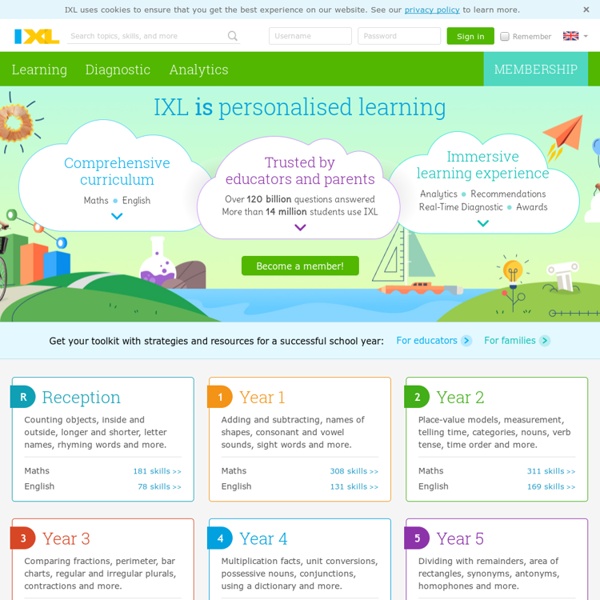
How Can I Record or Post a Video to My Class? – ClassDojo ... From the Web Videos up to 8 minutes long can be recorded onto your Class Story on the ClassDojo website. Here's how: Open the class you would like to record a video inClick the Class Story tab at the top of the pageIn the "What's happening in your classroom?" box click "Record" Click the blue video camera button to begin recording (to adjust settings like camera or microphone click "settings" in the upper left corner) When you are finished recording click the red stop buttonWhen you are ready to post, click "Continue" Your video will upload before showing up in the Class Story window.
Home Page Teachers Primary Pupils Secondary Students Events and PD "It gave me some good ideas to use in the classroom and ... a link that I can get all of the activities from." Book NRICH Bespoke PDBook Forthcoming EventsBook our Hands-on Roadshow Word Cloud Generator How the Word Cloud Generator Works The layout algorithm for positioning words without overlap is available on GitHub under an open source license as d3-cloud. Note that this is the only the layout algorithm and any code for converting text into words and rendering the final output requires additional development. As word placement can be quite slow for more than a few hundred words, the layout algorithm can be run asynchronously, with a configurable time step size. This makes it possible to animate words as they are placed without stuttering.
ClassDojo - Apps on Google Play Ready to build an amazing classroom community? ClassDojo is a beautiful, safe, and simple communication app for teachers, parents, and students. * Teachers can encourage students for any skill, like “Working hard” and “Teamwork”* Teachers can bring parents into the classroom experience by sharing photos, videos, and announcements* Students can add their classwork easily to their own digital portfolios for their parents to see* Teachers can also safely and instantly message with any parent* Parents see their child’s updates at home, as well as a stream of photos and videos from school* All your favorite teacher tools, like Group Maker and Noise Meter, are now in one place!
Beautiful Mathematical GIFs Will Mesmerize You Digital artist and physics PhD student Dave Whyte is dazzling our computer screens with his mesmerizing GIFs that are the perfect marriage of mathematics and art. And we can’t stop watching them. Whyte shares his brilliant, procrastination-fueling creations on an almost daily basis on his Tumblr account, Bees & Bombs. Whyte studies the physics of foam and told Colossal that his first geometric GIFs riffed on computational modules that he was exploring as an undergraduate student. To create his eye catching animations, Whyte uses a programming language called Processing.
5 Must-Play Math Learning Games for Middle Schoolers Move over Math Blaster!, Number Munchers, and Cool Math – and say hello to the new generation of high-quality, mobile-friendly math learning games! ‘Game Over’ screen from Math Blaster!, a bona fide game-based learning blast from the past. Don’t get us wrong – we still have tremendous respect for the educational games of yesteryear. Unique N2y Unique Monthly Lessons - 11/2020 FAQs What is the best method to study? For every 30 minutes, you study, take a short 10-15 minute break to recharge. Make studying less overwhelming by condensing notes from class. Underline or highlight keywords. Bar modelling- a powerful visual approach for introducing number topics Building on my recent post about a taxonomy for deep learning in maths, I have been trying to think a bit deeper myself about what each type of ‘deep learning link’ might look like. In particular, I have been researching and putting a lot of thought into what effective ‘visual models’ look like for the ‘key nodes’ I have previously identified as the most important foundation maths knowledge for students to master before starting their GCSE maths course. These are principally number topics.
Tomorrow Corporation : Human Resource Machine Program little office workers to solve puzzles. Be a good employee! The machines are coming... for your job. About the Game Resources - Special Education Guide Tools for Families Autism Key: The Autism Friend Finder Program is a unique system that will allow visitors to submit basic contact information through a web-based portal. The data is then shared with anyone residing within a 35-mile radius of their postal zip code. The information will allow individuals facing similar challenges to connect with others in their community. College Resources for Students with Disabilities Guide: Reviews several technologies and advocate groups available to students who face various disabilities and includes tips and resources to help students transition from college to career. College Guide for Deaf and Hard of Hearing Students: A guide offering key strategies, resources, scholarships & more for deaf and hard of hearing students entering higher education.
Description and Lesson plan for the Base 10 Blocks Program It is believed that the Base 10 Blocks were developed by the Hungarian Mathematician Dr. Zoltan Paul Dienes. If you want to know more about himself, you can visit his web site. This page is specifically for teachers and describes a complete lesson plan on how to teach base 10 place value as well as basic arithmetic operations using this online version of the base 10 blocks manipulatives. The topics covered in this lesson include: