


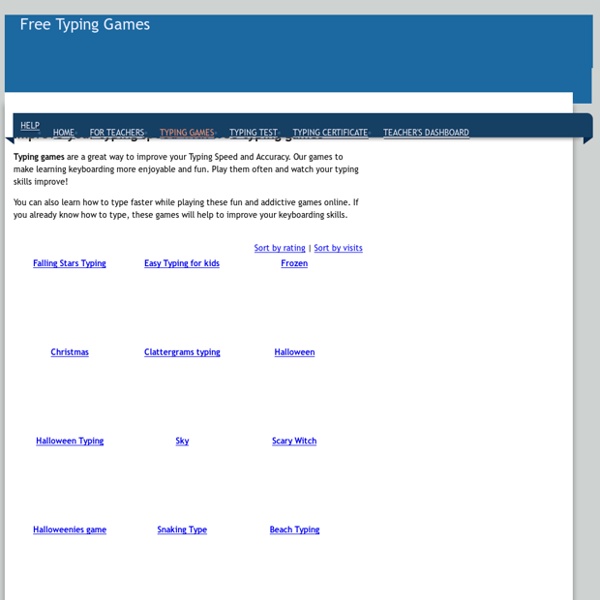
Keyboarding Games for Kids - Learning to Type Games for Kids Keyboarding Games Keyboarding Games Kids love typing games for kids! In fact, these are our most popular learning games on site. Learning Games for Kids presents Typing Adventure. Each game supports correct finger positioning and encourages reach and keyboard memorization. Though our keyboarding games are used by school districts all over the U.S., many children are using online learning at home as a their main method of education.
Learn how to type and play free typing games | free online typing test Typing Tutor, Typing Test and Typing games at rapidtyping.com Free Typing Games Online Free typing games have become one of the most popular ways to develop keyboarding skills in the classroom through both the level of interaction they allow and also the variety of students which they appeal to. While playing with keyboard, students are also learning hand eye coordination and muscle memory. These are two most important elements of mastering touch typing. Free Typing Web Course has proven to be effective for learning how to quickly pick up a new skill. Fun to Type Online Lessons A great way to make typing web lessons fun is to turn each lesson into a game by encouraging your students to type as fast as possible. Reaching the Goals Children generally will feel some sort of accomplishment when they are able to reach goals. In conclusion, keyboarding classes do not have to be boring. Kids are familiar with video gaming and over 90 per cent of school kids play them. Educational typing web games allow kids to interact on both a personal and classroom level.
Keyboard Challenge | Learn the Keyboard ABCya is the leader in free educational computer games and mobile apps for kids. The innovation of a grade school teacher, ABCya is an award-winning destination for elementary students that offers hundreds of fun, engaging learning activities. Millions of kids, parents, and teachers visit ABCya.com each month, playing over 1 billion games last year. Apple, The New York Times, USA Today, Parents Magazine and Scholastic, to name just a few, have featured ABCya’s popular educational games. ABCya’s award-winning Preschool computer games and apps are conceived and realized under the direction of a certified technology education teacher, and have been trusted by parents and teachers for ten years. Our educational games are easy to use and classroom friendly, with a focus on the alphabet, numbers, shapes, storybooks, art, music, holidays and much more!
home keys and the home row - lesson one Keyboard - lesson one text only The home row of the keyboard is the most important to the touch-typist. When at rest the typist's fingers are positioned, lightly, on the A-S-D-F keys for the left hand, and the J-K-L-; keys for the right hand. The left index finger will control the F and G keys, the right index finger will control the J and H keys.The left middle finger will control the D key, the right middle finger will control the K key.The left ring finger will control the S key, the right ring finger will control the L key.The left little finger will control the A key, the right little finger will control the ; key.The spacebar is controlled by the right thumb. The F and J keys often have small raised bumps on their tops, a tactile aid for the typist. The locations of all the other keys on the keyboard are learned in relation to these home keys so the touch-typist must be able to find the home keys by touch. Make sure you are sitting up straight, your feet flat on the floor.
TypeRacer - Test your typing speed and learn to type faster. Free typing game and competition. Way more fun than a typing tutor! TypingTest.com - Free Typing Test & Keyboarding Games Online Learn MS Excel Online, Office & Word - Free-training-tutorial.com Typing Zone: international typing speed contest