


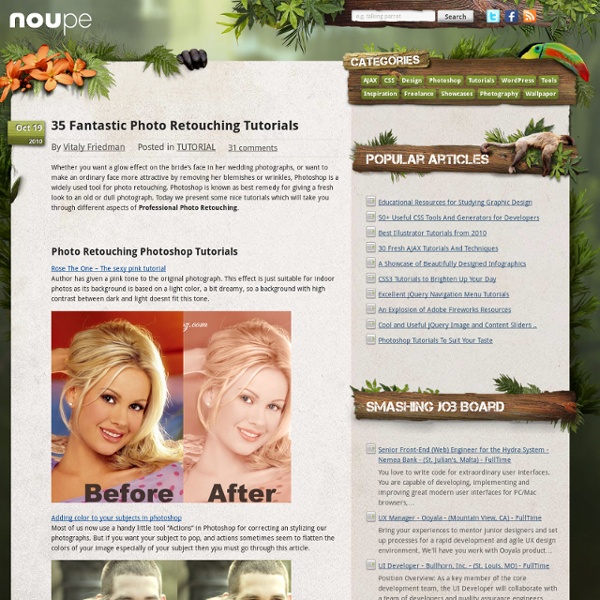
26 Professional Photoshop Retouching Tutorials Adobe Photoshop is the go-to tool for digital artists when it comes to professionally retouching images. Enhancing and retouching photos in Photoshop is an effective way to "work with what you’ve got". There are many tips, tricks, and techniques for improving things like skin tone and imperfections, and enhancing the photo subject’s features. This article shares a huge variety of photo retouching tutorials for Photoshop users with brief descriptions of each. 1. Learn how to improve a poorly taken photograph by reducing its noise in this Photoshop subject-enhancing tutorial. 2. You can learn how to lower the amount of beard stubbles a person has by reading this excellent Photoshop retouching tutorial. 3. This tutorial goes over an easy method for digitally applying makeup on a subject for a beautiful and realistic outcome. 4. 5. 6. Learn the basics of photo retouching and enhancing a photos color by way of the colorization method. 7. 8. 9. 10. 11. 12. 13. 14. 15. 16. 17. 18. 19. 20. 21.
50 Best Photoshop Photo Effects Tutorials I’ve collected 50 best Photoshop photo effects tutorials that will inspire and help you to master Photoshop photo effects . Even If you don’t like the final outcomes I’m sure you’ll find some cool techniques to do certain photoshop photo effects in these tutorials. So here we go in no particular order 1. 2. 3. 4. 5. 6. 7. 8. 9. 10. 11. 12. 13. 14. 15. 16. 17. 18. 19. 20. 21. 22. 23. 24. 25. 26. 27. 28. 29. 30. 31. 32. 33. 34. 35. 36. 37. 38. 39. 40. 41. 42. 43. 44. 45. 46. 47. 48. 49. 50. Vintage and Aging Photo Effect Tutorials – The Ultimate Round-Up Although the world is all about modernization these days, people still long for the touch of something aged, vintage and well, old! Old photographs always give you that sense of history and all the great memories that come along with it. They are our most immediate link to the past. Sometimes a photo would look very normal and boring, but when you apply the right filters and make the right adjustments, you end up with a great final output. And if you really wanted to make things interesting, try making your photo looks old and vintage. I’ve been taking photos for quite some time now, and the truth of the matter is that people are simply drawn to that antique, vintage touch. Below are great tutorials that will help make any photo look old and vintage. Photoshop Tutorials The Aging Photo How to make a crisp digital photograph look like it was taken decades ago. Create An Aging (Old Photo Effect) in Photoshop How do we make an aging (old photo) effect to our photographs using Photoshop.
41 Nicest Photoshop Photo Effects [Photoshop Tutorials] Looking at how powerful Photoshop can be in terms of photo editing, it’s probably not important if you suck at taking photographs or being labeled an amateur photographer. As long as you picked up a couple of Photoshop photo editing skills, it will still impress those who sees it. So the next time you want to publish some photos online, consider editing them so they look more impressive. Here’s a compilation of 41 Nicest Photoshop Photo Effects you can take into reference. Mental Wave Explosion EffectHow to create a crazy explosion, like a mix of Magneto’s ability with Peter Petrelli’s power.
70 Beauty-Retouching Photoshop Tutorials Advertisement Beauty retouching is probably one of the most popular application areas in which Adobe Photoshop is used extensively. There are two simple reasons for that. Of course, beauty-retouching is a quite deceptive art. Still, it is not the reason to avoid learning advanced Photoshop techniques for beauty-retouching and study examples of how it is done in practice. You may want to take a look at the further Photoshop tutorials selections we’ve presented earlier: Skin Beautiful Skin Not everyone has beautiful skin but you can make it better – at least in your photographs. Hair Changing Hair Color How to change hair color. Body (breasts, bum, figure, etc.) Trimming weight Trimming weight off with the Liquify tool. Eyes, mouth and teeth Enhancing Iris Color It is said that the eyes are windows into the soul. Galleries Celebrities Before and After Shows some photos of celebrities before and after beauty retouching. Video-Tutorials Complete Workflow Artistic Retouch More beauty
350 Photoshop Tutorials | Best Photoshop Tutorials Photoshop is what makes the virtual world seem alive. Its nothing less than a blessing for designers. The Internet is full of Photoshop Tutorials and you will find a tutorial on each and every tool. With that being said, we understand that these tutorials require time and effort to find so we’ve saved you both. How? Well, basically, we compiled a collection of easy to understand Photoshop tutorials that will aid you with just about every aspect of Photoshop and teach you the essentials of the software. Who knows, after going through these tutorials, you may end up being the next big thing in the world of Graphic Design. This article is divided in 14 Sections: Advertisement Tutorials for Beginners 5 Common Photoshop Myths Solved for Absolute Beginners In this post, author will provide 5 Simple, Yet Useful Photoshop “How-to”s for Absolute Beginners. More Information on 5 Common Photoshop Myths Solved for Absolute Beginners How to Use and Create Brushes in Adobe Photoshop Text Tutorials Fire
Professional Portrait Photo Retouching Video Tutorials Portrait retouching is a quite deceptive art. For Portrait retouching you have to concentrate on Lighting, Skin, Wrinkles, Eyes, Hair, Bakground and many. If you have some experience in Photoshop it will be very easy to learn the basics and produce amazing results. Below we present 10 Professional Portrait Photo Retouching Video Tutorials. All tutorials are linked and lead to the sources from which they were taken. Fashion Portrait Retouch 1 Watch me turn on and off layers while I fumble to remember and describe how I retouched this Fashion Portrait. Fashion Portrait Retouch 2 I shot this creative which got picked up as an editorial. Creating the Image: 5 Light Portrait Part 1 In this first part of a two part series Alec discusses a 5 light studio portrait setup. Creating the Image: 5 Light Portrait Part 2 In this second of a two part tutorial series Alec demonstrates his process of editing the 5 light portrait of Terry, demonstrated in part 1. Portrait Retouching- Wrinkles
44 Grunge Photoshop Tutorials What’s up today? We’ve actually compiled a whole array of creative grunge tutorials so you can infuse staggering grungy styles into your artworks using Photoshop. Lately the grunge effect is known to be an enormously popular trend in web design, and basically it doesn’t seem to be going anywhere any time soon. So if you want to really wild on your grunge designs, you may now explore different techniques in Photoshop that can give your artwork some textured, aged and uneven looks with rusting metal signs, dirty spots, grunge patterns, scorched borders, or overall distressed accents. By the way, some time ago our good friends from Templates.com blog have published a post with as many as 900 Free Grunge Photoshop Brushes, so if you’re really into the grunge design style you should definitely take a look at these. Now jump into the mix to get mod unkempt appearances! Head blow off effect Designing a typographic concept poster Distressed effects in Photoshop The new way to create 3D text