


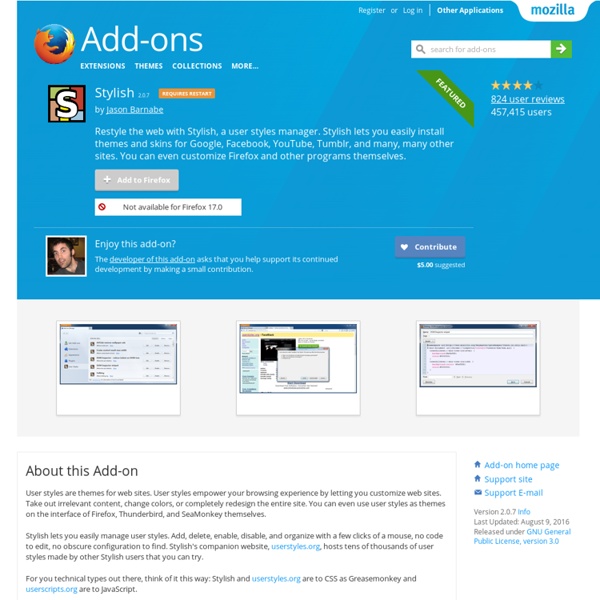
Blog Archive » Field Guide to Firefox 3 We’re done. Firefox 3 is going to be launched very soon. In anticipation of this long-awaited event, the folks in the Mozilla community have been writing extensively about the new and improved features you’ll see in the browser. The new features cover the full range from huge and game-changing to ones so subtle you may not notice them until you realize that using Firefox is just somehow easier and better . The range of improved features is similar — whole back-end systems have been rebuilt from scratch, while other features have been tweaked slightly or redesigned in small ways. Here’s a list of the features covered in this Guide. Add-on manager In Firefox 3 the Add-on manager has been expanded to include a new “Get Add-ons” tab where you can view Recommended add-ons, search for new add-ons, see add-on descriptions and ratings, and install add-ons with a simple click. For more, see Get Add-ons in Firefox 3 by Madhava Enros. Bookmarks For more, see Firefox 3: Bookmarks by Deb Richardson.
SkipScreen Change :: Firefox add-ons Greasemonkey File-Extensions.org - File extension library Userscripts.org Email This! Bookmarklet Extension :: Firefox add-ons Install Flash Player 10 Under Ubuntu Linux Adobe flash player version 10 (code-named "Astro") has been released and available for download. It has many new features such as: + Visual performance improvements + 3D effects + Custom Filters and Effects + Advanced Text Layout + Enhanced Drawing API + Performance improvements and much more. You must uninstall any currently installed Flash Player before installing the beta under Linux or Mac / Windows computer. Open Firefox and type following at url box: about:plugins (Fig. 01: Flash Player 9 installed) Method #1: Install Ubuntu flash 10 Player Visit this url and grab .deb file. Method #2: Install Flash Player 10 Final in your home directory If you need to install flash plugin in your home directory, type the following commands. Copyright(C) 2002-2006 Adobe Macromedia Software LLC. Now open Firefox and type about:plugins: (Fig. 02: Flash Player 10 installed) You can now view any flash based site (see featured demos and videos on official site) or video from Youtube video sharing site :)