


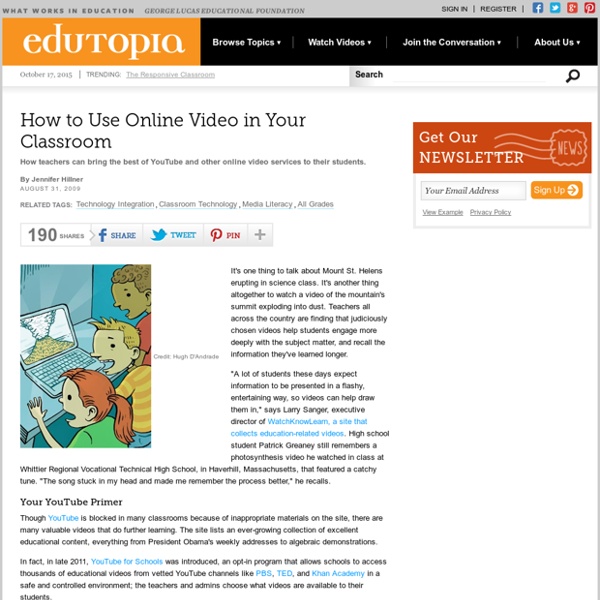
What is Interactive Teaching The first thing to realize about interactive teaching is that it is NOT something new or mysterious. If you are a teacher and you ask questions in class, assign and check homework, or hold class or group discussions, then you already teach interactively. Basically then (in my book), interactive teaching is just giving students something to do, getting back what they have done, and then assimilating it yourself, so that you can decide what would be best to do next. But, almost all teachers do these things, so is there more to it? not understand a crucial concept partway into the lecture and so what follows is unintelligible, be missing prior information or not have a good understanding of what went before, so the conceptual structures on which the lecture is based are absent, lack the interest, motivation, or desire to expend the mental effort to follow the presentation, understand the arguments, make sense of the positions, and validate the inferences.
English Books Daily #textbooks@create_your_english#communicative_course@create_your_english#professional_english@create_your_englishArmer Tamzen. Cambridge English for Scientists. (SB + TB + Audio)Cambridge English for Scientists develops the communication skills and specialist English language knowledge of science students and professionals, enabling them to communicate more confidently and effectively in their work or study environment.Expand text… Uniquely, this course focuses on both spoken and written communication, with each of the ten units relating to a case study based on real, published research. This makes the course ideal for scientists from a wide range of scientific backgrounds.
30 Superb Examples of Infographic Maps As you search the web you’ll come across a wide range of interactive and graphical maps. Deciding when, where and how to integrate or display a map on your site is the first step, the second should be what technology and illustrations to use. If you’re all about interaction, JQuery, Ajax, or Flash are all effective technologies that hold their own ground. Map illustrations are a dime a dozen however, a strong and balanced display of graphics, information, and colors is what makes an infographic stand out and reach its target audience effectively. As designers, we’re constantly searching for ways to improve and style our designs, this is exactly what the following 30 infographics and sites display below; the breaking of rules. Sites with Interactive Maps Illustrative Infographics Compiled exclusively for WDD by Liz Fulghum. Did we miss any great examples?
Teacher to Teacher: Critical Thinking in the College Classroom This web site provides personal, practical, and published materials collected to help you cultivate critical thinking skills in your students, especially first-year students. How these materials are organized These materials are contained in 14 modules--ten focused on specific critical thinking skills, and four on specific teaching methods. These modules are then categorized using Halpern's (2003) framework for teaching critical thinking skills across disciplines. a critical thinking attitude or habit of intellectual deliberation; individual intellectual skills like analysis and inference; the ability to use these skills in new contexts, and the ability to reflect upon and evaluate one's own thinking (metacognition). In each module, you will find: Teaching critical thinking means giving students intentional challenges and supportive practice overcoming those challenges using specific intellectual skills. Use the links at the top of the page to navigate and begin! Reference:
46 Tools To Make Infographics In The Classroom Infographics are interesting–a mash of (hopefully) easily-consumed visuals (so, symbols, shapes, and images) and added relevant character-based data (so, numbers, words, and brief sentences). The learning application for them is clear, with many academic standards–including the Common Core standards–requiring teachers to use a variety of media forms, charts, and other data for both information reading as well as general fluency. It’s curious they haven’t really “caught on” in schools considering how well they bridge both the old-form textbook habit of cramming tons of information into a small space, while also neatly overlapping with the dynamic and digital world. So if you want to try to make infographics–or better yet have students make them–where do you start? Ed note: The original list has somehow become corrupted, so we’ve substituted the following list–only 36 tools, but the best of the bunch–visually, pikotchart, easely, etc.
My Favorite WSQ Please see the "revisited" version of this post, published in July of 2016, by clicking here.*Please read my WSQing page for more details, descriptions, and workflow* A "WSQ" (pronounced wisk) in my class is what we call "homework" in my flipped classroom. [read an update on the WSQ after using it for several weeks in my classroom here] W - Watch Students must watch the video for the assigned lesson and take notes in their SSS packets (this stands for "Student Success Sheets" and I have them for each unit/chapter) I have created for them. Some of my very high achieving students have asked "Do I have to watch the video" and under certain circumstances, I say "no", but you still have to complete the notes on the SSS packet. A few issues I am already noticing with this is that there are still important things that I say about the concepts that students miss if they don't watch the video. S - Summary Students have to write a summary of what they watched in the video.
Using Mind Maps For Creating Novels | No Wasted Ink Take a word. Place that word in the center of a sheet of paper and circle it. Let the word tease your brain. When I’m first beginning a novel’s outline, I like to use mind maps to help generate characters and plot points. Overall Plot Mind Map Start with a central Node, the title of your book. Next I generate mind maps for each of the points that I come up with in the hubs. Character Generation Mind Map Write the name of your character in the center of a sheet of paper. Plot Generation Mind Map Think of an moment in time that will happen in your novel. I am a paper person and write my mind maps in a composition notebook with my fountain pens. I have included a review of five of the the mind mapping software programs below. Freemind This was the first mind map program that I used when I started creating the maps. Xmind I love the visual maps that this program creates. MindMeister This mind map software is probably the most minimalist in the list, but sometimes being simple is an asset. Prezi
The Essayification of Everything The Stone is a forum for contemporary philosophers and other thinkers on issues both timely and timeless. Lately, you may have noticed the spate of articles and books that take interest in the essay as a flexible and very human literary form. These include “The Wayward Essay” and Phillip Lopate’s reflections on the relationship between essay and doubt, and books such as “How to Live,” Sarah Bakewell’s elegant portrait of Montaigne, the 16th-century patriarch of the genre, and an edited volume by Carl H. The essayist samples more than a D.J.: a loop of the epic here, a little lyric replay there, all with a signature scratch on top. It seems that, even in the proliferation of new forms of writing and communication before us, the essay has become a talisman of our times. I believe that the essay owes its longevity today mainly to this fact: the genre and its spirit provide an alternative to the dogmatic thinking that dominates much of social and political life in contemporary America.
Picturing the Personal Essay: A Visual Guide | Creative Nonfiction A design professor from Denmark once drew for me a picture of the creative process, which had been the subject of his doctoral dissertation. “Here,” he said. “This is what it looks like”: Aha, I thought, as we discussed parallels in the writing process. Nothing is wasted though, said the design professor, because every bend in the process is helping you to arrive at your necessary structure. The remarkable thing about personal essays, which openly mimic this exploratory process, is that they can be so quirky in their “shape.” Narrative with a lift Narrative is the natural starting place since narrative is a natural structure for telling others about personal events. Take, for example, Jo Ann Beard’s essay “The Fourth State of Matter.” Narrative essays keep us engaged because we want answers to such questions. One interesting side note: trauma, which is a common source for personal essays, can easily cause an author to get stuck on the sort of plateau Kittredge described.
Login Save time by using free lessons & activities created by educators worldwide! Be inspired! Combine digital content and your files to create a lesson Tes resources YouTube Links PDFs PowerPoint Word Doc Images Dropbox Google Drive Blendspace quick start resources Save time by using free lessons & activities created by educators worldwide! Combine digital content and your files to create a lesson Tes resources YouTube Links PDFs PowerPoint Word Doc Images Dropbox Google Drive Blendspace quick start resources
Interactive Learning Sites for Education - Home Calendar & Schedule | Innovations Academy 2018-2019 School Calendar School to Home Communication Here are some ways we regularly communicate with you: The Sunday call and email which is also posted under the news tab on this website and our internal FB page called Innovations Academy Charter School Parent Group. Ask to join if you are a FB user.Communication Log: All 1st-8th grade students will be utilizing School-Home communication logs. Innovations Academy Daily Schedule View full-size calendar on Google website.
Meaningful Learning Begins and Ends with the Opportunities We Create Learning hasn’t really changed, but the conditions that impact and influence it has. In Learning Transformed my co-author Tom Murray and I detailed eight keys backed by research and evidence that can facilitate a transformation of practice that will result in improved outcomes and better experiences for kids. For change to occur, it is essential to continually evaluate where we are at in the process to eventually get to where we want to be, and our learners need us to be. Ownership and empowerment result when meaningful opportunities are created for kids to explore, interact, design, and create in real-world contexts. How well are we developing critical competencies in our learners as depicted below? Our beliefs, values, and experiences all work to shape our respective practice. For more questions that can help guide you in the process of improving student and professional learning check out the free Learning Transformed Study Guide from ASCD.