


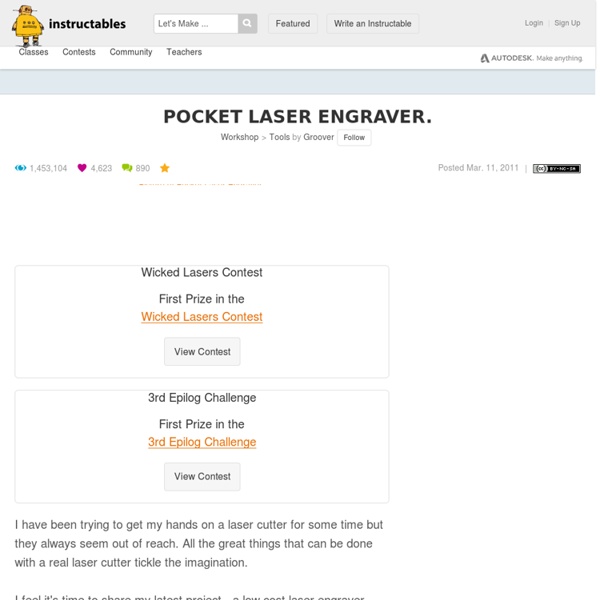
Desktop Helium Neon Laser Lamp Build Here’s another fantastic tutorial from Jay, a DIY lasers expert. See all of our DIY laser projects. I’d like to show off my new desk top laser lamp! It’s a fairly simple project and makes for a nice display piece. Basically, this is a 10 inch tube with a gorgeous laser inside. I bought some basic materials and a project box from Radio Shack. I added some solid rods in the front just to add stability to the mount. You may also enjoy: PCB CNC aus Metalab, dem offenen Zentrum für meta-disziplinäre Magier und technisch-kreative Enthusiasten. Introduction CNCs can facilitate in the creation of PCBS: Manual etching and then using CNC to drill automatically. Cutting out the board , to have round PCBs, or similar. Currently, all three steps are working on the Geilomat. For the isolation, there is the normal approach, where all contours of copper areas are milled. Some results are given in the soup of the Geilomat 0805 SMD resistors work fine, although the solder locations are not visible any more. Examples A normal isolated result. A voronoi milled PCB (left), a normally milled PCB, and a traditional PCB. Time Consumption For a complete, dense EuroPCB, expect about one hour of total time: For an arduino shield, expect about 30 minutes: Pros/Cons Pros: Quite Faster than manual UV-exposing, etching and drilling. Cons: If the board is not mounted completely flat, the isolation might be not deep enough, and hence there are short circuits.
Dank Grbl is a free, open source, high performance CNC milling controller written in optimized C that will run on a straight Arduino. Get the code at Github | Follow Grbl on Twitter MIT Center for Bits and Atoms designed a beautifyl snap fit CNC machine controlled by Grbl. Nortd Labs runs their open source laser cutters with a Grbl-based firmware Who shoud use Grbl Makers who do milling and need a nice, simple controller for their system (and who can handle the lack of a user friendly, graphical client) People who loathe to clutter their space with legacy PC-towers just for the parallel-port Tinkerers who need a controller written in tidy, modular C as a basis for their project. Nice features Grbl is ready for light duty production. The G-code interpreter impements a subset of the rs274/ngc standard and is tested with the output of a number of CAM-tools with no issues. Acceleration management Limitations by design At this time we have no nice desktop client for Grbl. Coming attractions
Superb Open Source CNC Laser Cutter The Open Source movement sets another fine example with this superb 2-axis laser cutting/engraving station. This is version 2.0 which has a more compact size measuring 12” x 20” x 4”. The DIY laser cutter/engraver has a manual vertical axis but you can opt-in for a digitally controlled one. Don’t miss: All of our CNC projects The electronics as well as all moving metal parts have been designed keeping simplicity and strength in mind. The neat thing about this laser cutter and engraver is that it could give commercial CNC machines a run for their money. Popular DIY CNC Projects:
Fantastic DIY 7 Color Laser Tutorial Here’s another fantastic tutorial from Jay, a DIY lasers expert. See all of our DIY Laser Projects. I finally finished my 7 color laser! For the guts of the project, I followed this great Laser tutorial on HacknMod. (by rog8811) For the housing, I decided to go with a clear enclosure using ‘push on / push off’ clicky buttons. Important: This is a class 3B laser and should be used with care. Parts: I just went for the 7 color laser, not the spiro. The Build: I found out that this project is much more difficult than I had anticipated. Power Settings and Diodes: I stayed pretty close to the recommendations by rog8811 from the tutorial linked above. Red – Sony/Senkat – 92mA’s (measured 42mW’s with AixiZ acrylic back opened)Blu-ray – PHR – 118mA’s (measured 110mW’s with AixiZ acrylic back opened)O-like 10mW green – I picked the best one I had, which measured 9mW’s with a CR123.You lose a lot through the optics in the sled. * Turquoise – 24mW’s * Yellow – 30mW’s * Magenta – 46mW’s Notes:
Impressum aus Metalab, dem offenen Zentrum für meta-disziplinäre Magier und technisch-kreative Enthusiasten. Medieninhaber Verein zur Förderung der Erforschung und Bildung sozialer und technischer Innovationen - metalab Zuständige Vereinsbehörde: Bundespolizeidirektion Wien ZVR-Zahl: 269253896 Sitz und Adresse Metalab Rathausstraße 6 1010 Wien, Österreich Tel. +43 720 00 23 23 Administrative Anfragen . Vorstand Kontoverbindung Konto, Bankkonto: Raiffeisen, BLZ 32000, Kontonummer 9564568 lautend auf "Verein Metalab" (BIC: RLNWATWW, IBAN: AT653200000009564568). Grundlegendes Diese Webseite ist die Webpräsenz des Vereins zur Förderung der Erforschung und Bildung sozialer und technischer Innovationen - metalab. Haftungsausschluss Diese Seiten liegen ungeschützt und für alle veränderbar im Netz.
Créer un graveur laser DIY avec Arduino et des contrôleurs de moteur pas-à-pas A4988 - MCHobby - Le Blog Pour la vidéo du lundi, nous avons trouver cette très chouette vidéo sur YouTube où de vieux lecteurs CD/DVD sont utilisés pour motoriser un graveur laser. En utilisant les chariots de déplacement de la lentille laser (juste les moteurs et le chariot), il est possible de motoriser des axes X et Y. L'utilisation d'un Arduino (Nano, Micro) conjointement aux contrôleurs de moteur pas-à-pas A4988 permet de commander les moteurs des lecteurs DVD. Le firmware Grbl est un logiciel pour Arduino destiné à prendre la commande des moteurs d'une plateforme de type CNC. Pour finir le logiciel LaserGrbl (logiciel libre) permet de faire de la gravure et du découpage en utilisant grbl.Des vidéos La vidéo du montage d'où est issus cet article (lien direct ici). Ou cet autre vidéo montrant LaserGrbl en action. Tutoriel La vidéo est accompagnée d'un tutoriel sur Instructable.
Builders: selective laser sintering part 8: reciprocating laser cutter Hi folks, On Saturday afternoons, like any good grad student, I visit my parents place to do my laundry. While it's spinning around, my dad and I usually get up to some neat projects, and this is what we worked on this week. I've had an idea for a while that one might be able to build an inexpensive laser cutter using a 1 Watt IR laser diode, as opposed to the larger 20-100 Watt CO2 tubes traditionally in something like an Epilog laser cutter, using a bit of a trick. Traditionally laser cutters have a lot of power, and (to my knowledge) are generally fixed focus, meaning that the focal point -- the hottest portion of the cutting beam -- stays at a fixed depth relative to the material that you're cutting. Because commercial laser cutters have so much raw power, it doesn't so much matter that they're slightly out of focus at the top and bottom of the material -- even diverged, the beam still has enough power to cut. The test rig is beautifully simple. Thanks for reading!
Powerful Blu-Ray Laser on a Keychain Here’s another fantastic tutorial from Jay, a DIY lasers expert. See all of our DIY laser projects. I picked up this little key chain light at Lowe’s. It is made from a solid piece of brass. It is very heavy duty, but very small. Beam shot – with smoke. Important: This is a class 3B laser and should be used with care. I managed to get a FlexDrive inside there for an 803T blu-ray build! I found that the stock, ‘stacked’ button cell batteries were not enough to run a FlexDrive. With this in mind, I chose the highest efficiency PHR diode that I could find to keep the current as low as I could and still have good power! For the 10180 fit: I shortened the spring on the tail cap just a little, because the 10180 is just a little longer than the 3 stacked button cells that came with the host. Notes: Figure a setting of about 130mA’s to give (normally) 115mW’s of blu-ray with the 803T diode for around a 1 hour run time between charges with the 10280 battery. Tail cap mod Final Results:
Schach für 3 Leute Amazing! Three player Chess on a hexagonal board. 3 player chess played with just the same rules as standard 2 player chess but adjusted to take account of the hexagonal board. The game is not a gimmick; it's a really interesting version of Chess that enables an extra player to play. The extra rules are minimal but the hexagonal nature of the board does bend your mind: When a pieces that moves diagonally reaches the middle point of the board, it can travel in one of two directions. The first King must be actually taken rather than just checkmated. The ramifications of of the hexagonal board turn out to be pretty fascinating, once you've understood the way that pieces move through the middle point. Having a temporary ally can be more important than having a good position. The 3 player chess boards are made from a stained hardwood as are the pieces. The larger 3 player chess set has a 8.5cm (3.5 inch) King; it measures 54cm from point to point across the board. Change to: $
Arduino Laser Engraver: 11 Steps (with Pictures) When I originally designed the machine, I only wanted it to engrave regular bitmap picture files. So, I made three separate programs, which when used together, allow normal bitmap pictures to be engraved onto wood. C# Program (Generates "instruction" text file) This accepts a bitmap file and outputs a text file, containing "instruction characters". The bitmap type it accepts is a 24-bit bitmap, with only black and white pixels (no greys / colours). The program analyses the bitmap, scanning row by row for the black pixels that need to be engraved. This program works well for smaller images (eg less than 1000 x 700), but gets bogged down with larger images that have lots of burnt pixels (can take over 10 minutes to generate the instruction file). The way that this program scans the image carries over directly to the way the machine engraves the image. Sample Comma Separated Instruction Blocks (to see what the numbers mean, scroll down to the Arduino sketch section):
Laser cutter, start slicing stuff for under 50 dollars There are many out there that are making things to win a laser cutter. Here is a project for those 500 that don't win, but still want a laser cutter for simple stencil cutting needs. This project was conceived during a chat with Alex where we wished we had a laser cutter and thought we could make one out of an etchasketch. Alex, this instructable is for you. Keep on inspiring me. --Update: Samuel just built one of these things! Here's a video showing the basic setup: This project demonstrates a simple hack to create a large format laser cutter utilizing all the scrap electronics you may have lying around.
How to Create Laser Art with A Digital Camera Want to liven up your computer desktop or home page with catchy imagery? There are plenty of commercial images you can download, but a laser pointer and a digital camera will allow you to create original and spectacular desktop and home page background images that will make you the envy of the office--or at least cause your colleagues to ask where you found them. While this is not a traditional electronics project, it makes use of one of the most phenomenal success stories of modern electronics, the semiconductor laser diode. The first laser diodes were demonstrated in 1962, but they could be operated only in brief pulses and emitted only invisible near-infrared radiation. While today's principle application for laser diodes is in laser read/write systems, they have many other important applications in sensing, intrusion alarms and both optical fiber and free-space communication.