


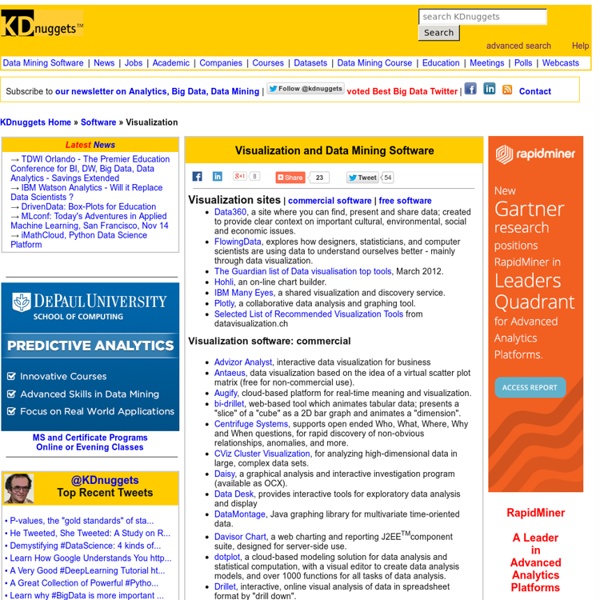
pChart | a PHP Charting library Community vs. Social Network Michael Wu, Ph.D. is Lithium's Principal Scientist of Analytics, digging into the complex dynamics of social interaction and online communities. He's a regular blogger on the Lithosphere and previously wrote in the Analytic Science blog. You can follow him on Twitter at mich8elwu. Welcome back from the Memorial Day long weekend! In my last post, I promised that I’d cover some new topics this time, so I am going to share with you a research project that I’ve been conducting recently on the relationship between social networks and communities. Since 2008, “social media” has become a heavily-used buzz word in the corporate world. Well, they are all correct to some extent, and these are functional classifications of social media. Human social networks and communities actually pre-date their online counterpart for millennia. Social networks Everyone has their own social network (whether online or offline). Communities Communities are held together by common interest. In Summary
SWF Charts > Introduction XML/SWF Charts is a simple, yet powerful tool to create attractive charts and graphs from XML data. Create an XML source to describe a chart, then pass it to this tool's flash file to generate the chart. The XML source can be prepared manually, or generated dynamically using any scripting language (PHP, ASP, CFML, Perl, etc.) XML/SWF Charts makes the best of both the XML and SWF worlds. Features: Quick generation of charts and graphs from static or dynamic data (any scripting language) Full updates and data streaming without reloading the web page. Testimonials I just wanted to pass along how well your script worked for our stock performance page. Good work! This is amazing software. Just want to thank you for this wonderful upgrade. I purchased your product a couple days ago and first had time to sit down and work with it this morning. Wow, you are the best! Thanks for your great script. I am very excited to have found your product on "hotcripts". You are freaking amazing. THIS ROCKS!
The Online Community Guide Tutorials How to Make a State Grid Map in R Something of a cross between a reference table and a map, the state grid provides equal space to each state and a semblance of the country to quickly pick out individual states. How to Make Animated Line Charts in R Sometimes it's useful to animate the multiple lines instead of showing them all at once. How to Make a Multi-line Step Chart in R For the times your data represents immediate changes in value. Symbols-based Charts to Show Counts in R Add visual weight by using individual items to show counts. Introducing a Course for Mapping in R Mapping geographic data in R can be tricky, because there are so many ways to complete separate tasks. How to Edit R Charts in Adobe Illustrator A detailed guide for R users who want to polish their charts in the popular graphic design app for readability and aesthetics. How to Make an Animated Map in R, Part 4 In the the last part of the four-part series, you make a longer animation with more data and annotate.
Online Charts Builder Gephi, an open source graph visualization and manipulation software GGobi data visualization system. JuiceKit for Visual Analytics - JuiceKit™ SDK Data Visualization Software | Tulip