


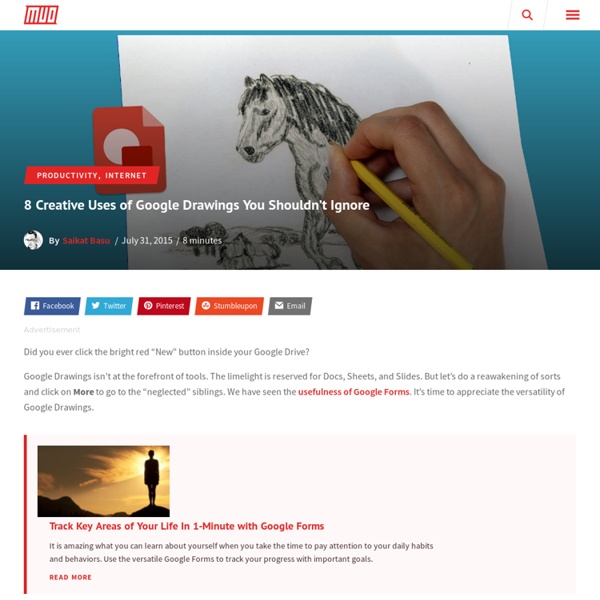
17 Best Online Photo Editing Tools Compared Do you ever need a photo edited quickly and you do not have Photoshop or Gimp available, and all you have is Internet? Thanks to the online image editor services this isn’t a a problem anymore. Webification.com reviewed all of them so you do not have to. Photoshop.com Photoshop.com is the latest offering for web-based photo sharing and editing. Our Rating: Excellent FlauntR flauntR is a privately funded, online photo and effect editor. Snipshot The next time you want to edit an image but don’t have any software available to do so, you might want to go online and take a look at Snipshot – a website which is simple to use and lets you edit images online. Our Rating: Good Pixer.us Pixer.us is a website that allows its users to change and improve their pictures. Picnik Picnik allows you to edit things in a variety of ways. ImproveYourImages ImproveYourImages is another good online image editing tool. Splashup Splashup, formerly known as Fauxto, is a free online image editing program. Cellsea Aviary
10 exercices de croquis à consommer seul ou entre amis | Apprendre a dessiner Quand j’étais enfant, ma mère me disait souvent qu’après 25 ans, le temps passe de plus en plus vite. Je ne comprenais pas ce qu’elle voulait dire par là : comme si le temps et l’espace allaient être modifiés parce que j’allais vieillir (la blague !). Ce que je ne comprenais pas, c’est que c’est la perception du temps qui allait être modifiée. Et bien sûr elle avait raison (les mamans ont souvent raison, vous n’avez pas remarqué ? ), le temps file à vitesse grand V, et la vérité c’est que dans la vie d’adulte on a de moins en moins de temps pour dessiner, mais je n’apprends évidemment rien à certains d’entre vous… C’est pourquoi la période des vacances est pour la plupart d’entre nous dessinateurs, une occasion de nous détendre et de créer ce qui nous plaît comme bon nous semble. – Avant de dessiner, je fais toujours un tour dans ma bibliothèque d’images que je me suis construite au fil du temps, et que j’ai stockée sur un gros disque dur. Voilà pour mes conseils généraux. Et vous ?
5 Creative Ways Schools Can Use Google Forms (That Aren’t Surveys) Google Forms is an often overlooked product in the Google Apps Suite. I can see why, who likes to spend their time filling out surveys? But as is the case with most Google Apps products, Google Forms is capable of more than meets the eye. If you are using Google Forms solely as a survey tool then you are missing out. 1. Teachers can use Google Forms as a quick and easy way to grade assignments, ensuring grades are neatly organized in a spreadsheet automatically. First make sure the option “Only allow one response per person” is NOT checked so you can fill out the Form for multiple student assignments. I recommend adding ‘Student Name’ as a Form field, this makes it easy to associate grades with their respective students. Lastly, check the box that says “Show link to submit another response”. 2. While Google Forms makes it a breeze to distribute quizzes and exams, we all know there are concerns about academic misconduct. 3. 4. “Applying to jobs is easy and clear!” 5.
Draw on any webpage. Share thoughts. Move ideas. - Markup Travail sur les proportions du corps humain - SylvieS ou la passion du dessin Dimanche 6 novembre 2005 7 06 /11 /Nov /2005 00:00 - Par SylvieS Pour réussir à respecter les proportions du corps humain, le mieux est de décomposer ce dernier en figures géométriques. Le squelette de notre personnage se compose ainsi : Trois ovales principaux, à peu prés de la même taille, vont former la tête, la poitrine et le bassin (pour un homme, le bassin sera plus petit que la poitrine) La tête et la poitrine sont séparées d'un petit rond pour représenter le cou. Maintenant, nous allons habiller notre personnage... imaginez des muscles sur ce squelette et apposez la peau. Et pour finir, voici le personnage "habillé", mais non fignolé.... Note : Le canon du dessin (le nombre de fois où la tête rentre dans toute la hauteur) dépendra de ce que vous désirez obtenir (style manga, style réaliste, homme, femme, enfant, etc). Publié dans : Tutoriel dessin 13
Google Debuts Classroom, An Education Platform For Teacher-Student Communication Google is tackling the persistent need in education for better software with Classroom, a new tool launching in beta preview to help teachers make, collect and track student assignments, and to help them better communicate with their classes. The Classroom app is part of Google’s Apps for Education lineup of products, and it uses Docs, Drive and Gmail to make assignment creation and tracking easier than when you’d do those things manually. Basically, Google has taken a process that many were already using and streamlined it to make it more useful. Google has a huge advantage over other startups trying to do the same as a result; there’s an immense built-in existing population of users to get onboard. It also incorporates class communication tools, letting teachers make announcements, ask questions and field student responses in real-time. So far, Google is keeping Classroom invite-only, with educators invited to apply to the preview program for access.
Drawing tool Apprendre à dessiner : 199 leçons de dessin pour apprendre à dessiner gratuitement Les passionnés de dessins se retrouvent sur cette rubrique d'artistes. Munis d'une feuille, d'un crayon et d'une gomme, tu vas découvrir les techniques simples pour apprendre à dessiner des animaux, des sujets de Pâques, des stars de dessins animés, des personnages de Noël, de contes ou du cirque. Tu veux apprendre à dessiner des Mangas, des chevaux, des fruits et plein d'autres images qui te plaisent ? Le mieux c'est d'apprendre les bases du dessin.
Free Online Image Editor Histoire de la perspective » Les @rts etc… Définition : La perspective est un ensemble de règles qui visent à créer l’illusion de la profondeur sur la surface bi-dimensionnelle (plate ) du tableau ou de la feuille, c’est à dire à créer l’impression de voir un espace réel en 3 dimensions. Historique : Dans l’Antiquité égyptienne (4000 à 500 av. On retrouve ce même principe au Moyen-Âge, les personnages plus importants sont plus grands et les décors ne sont pas proportionnés en fonction de la taille des personnages. C’est en Grèce de 500 à 100 av. La Renaissance est une période qui se déroula du début du XVème siècle jusqu’au XVIème siècle. C’est le début de l’humanisme qui considère que l’homme a une place importante dans l’univers. La science aussi fait de nombreux progrès. Des artistes et savants comme Filippo Brunelleschi, Léon Battista Alberti et Léonard de Vinci cherchèrent des méthodes scientifiques, géométriques et sûres pour représenter le monde tel que nous le voyons avec son volume et sa profondeur.
Gallery Whether you remove the object with our {{cutout_tool}} or use the {{clone_tool}} to cover it up, BeFunky Plus has the tools you need to remove anything from any photo. Take unique to the next level. BeFunky Plus has a collection of {{artsy_effects}} that’ll transform your photos into cartoons, paintings, sketches, and more! With {{batch_processing}} you can crop, resize, and edit hundreds of photos all at the same time. Watch it in action Use our {{fill_light}}, {{vibrance}}, and {{clarity}} tools to fine tune your photos, or let our intuitive {{Enhance DLX}} tools analyze your photos and fix them where they need to be fixed. Unlock hundreds of professionally designed {{templates_link}} that’ll give you the starting point you need to easily create eye-catching designs. No matter how many photos you throw at it, one click of our Collage Wizard and you’ll always get a great looking collage that doesn’t resize or crop any of your photos.