


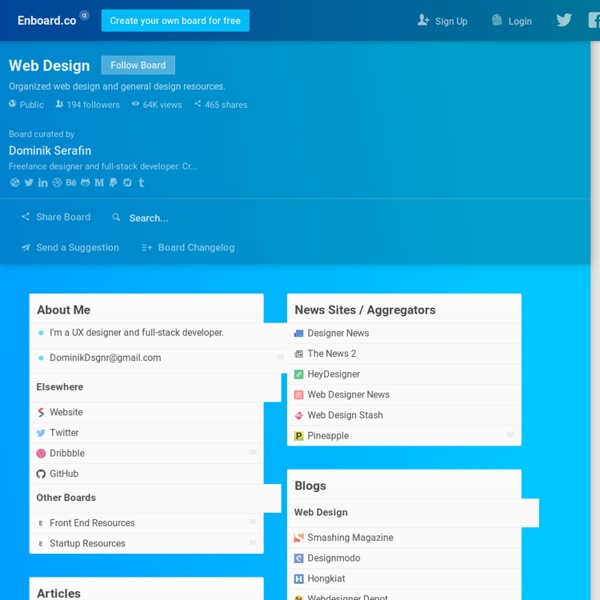
99 Ways to Make Your Computer Blazingly Fast Over the last several years working in IT for various companies as a Systems Administrator, Network Administrator, and Help Desk professional, I’ve written and learned about many ways to increase the performance of not only my PC, but also of the many PCs on my networks ranging from Windows 98 to Windows Vista. In this article, I hope to compile a complete list of all the different methods and tricks that I’ve used to get the last bit of juice out of a slow PC. Whether you are using an old PC or the latest and greatest in hardware, you can still use some of these to make your PC run faster. Note that since I write two blogs, Help Desk Geek and Online Tech Tips, I have previously written about many performance tips already which I will link back to throughout. If I have not written about it, I’ve throw in a link to a relevant article from some of my other favorite sites. 1. 2. 3. 4. 5. 6. 7. 8. 9. 10. 11. 12. 13. 14. 15. 16. 17. 18. 19. 20. 21. 22. 23. 24. 25. 26. 27. 28. 29. 30. 31. 32.
UX & UE | About Interaction The field of Interaction Design is relatively new compared to other well-established fields like maths or physics. Although quantitative research in the field has made it more science-like, we can hardly say it is pure science. Experiments in science should be reproducible and theorems in science can be strictly proved, but this is hardly realised in user research. IxD – An unmatured field Another manifestation of an new or un-matured field is that people use different terms to refer to the same thing. Usability and User Experience If you were asked to give the aim of Interaction Design (or whatever you call it). Usability is an older term compared to user experience. The Goals Whenever we design a user interface by following interaction design methodologies, we must fulfil a set of usability goals and another set of user experience goals. (1)Usability Goals What are the usability goals? Jokob Nielsen, a Danish usability consultant, is a big name in usability. 1. e.g. 2. e.g. 3. e.g. e.g.
Open Source CMS Adobe Gripes Adobe HiDPI Plans Adobe details plans for updating the following to HiDPI Dreamweaver Edge Animate Illustrator Lightroom Photoshop Photoshop Touch Prelude Adobe Premiere Pro SpeedGrade Bad news for Fireworks users even though it’s page and state support would be ideal for working in multiple DPIs. Actually just noticed that Flash isn’t mentioned either… no one in the comments seems to care though. 6:01 pm • 31 August 2012 Pixel Bender discontinued in PS, AE CS6 Release interesting and genuinely useful technology preview Fail to promote it correctly Fail to implement it into Photoshop correctly Never bother to push it beyond a preview release Kill it and blame your users when it doesn’t get enough adoption Pixel Bender was one of the cooler things Adobe has done in recent years. Maybe you would have had more success with Pixel Bender if you had finally tore out the entirety of the Photoshop filters menu and replaced it with a more modern and extendable implementation. 11:05 am • 6 July 2012 Yesssssss!!!!!
Kitchen Helpers Conversions I found these helpful charts last week and just had to share! Both of these beauties are from Chasing Delicious (aka one of the most fab foodie blogs out there)! Aren’t they faaaaabulous?! Buy them here. (Note: There are lots of little charts like this online, but these are my favorites). I love tea, but I’m no expert. For people of the UK, have this one with you while you’re meal planning or grocery shopping! I’ve fond some other helpful charts that I’ll share in another post! Yay charts! jQuery Tutorials for Designers This article contains 10 visual tutorials intended for web designers and newbies on how to apply Javascript effects with jQuery. In case you don't know about jQuery, it is a "write less, do more" Javascript library. It has many Ajax and Javascript features that allow you to enhance user experience and semantic coding. Since these tutorials are focused on jQuery, I'm not going to get into the details of the CSS. Note: the version used in this article is jQuery 1.2.3 View jQuery Demos Download Demo ZIP How jQuery works? First you need to download a copy of jQuery and insert it in your html page (preferably within the <head> tag). How to get the element? Writing jQuery function is relatively easy (thanks to the wonderful documentation). 1. Let's start by doing a simple slide panel. When an elment with class="btn-slide" is clicked, it will slideToggle (up/down) the <div id="panel"> element and then toggle a CSS class="active" to the <a class="btn-slide"> element. 2. 4a. 4b. 5a. 5b. 6. 7. 8. 9.
The Psychology of Color in Marketing and Branding The psychology of color as it relates to persuasion is one of the most interesting — and most controversial — aspects of marketing. At Help Scout we believe the problem has always been depth of analysis. Color theory is a topic of complexity and nuance, but color psychology in marketing and branding is typically represented in splashy infographics that rarely go beyond See ‘n Say levels of coverage. These surface-level discussions leave us unequipped to make smart decisions about how to use the color spectrum to convey the right message with our marketing and branding. What is color psychology? Color psychology is the study of how colors affect perceptions and behaviors. It’s an important field of study to consider when creating marketing assets, building a new business, or rebranding an existing one. The problem with the psychology of color in marketing and branding There have been myriad attempts to classify how people react to different individual colors: Try for free
100 Websites You Should Know and Use In the spring of 2007, Julius Wiedemann, editor in charge at Taschen GmbH, gave a legendary TED University talk: an ultra-fast-moving ride through the “100 websites you should know and use.” Six years later, it remains one of the most viewed TED blog posts ever. Time for an update? We think so. Below, the 2013 edition of the 100 websites to put on your radar and in your browser. To see the original list, click here. And now, the original list from 2007, created by Julius Wiedemann, editor in charge at Taschen GmbH.
How to create jQuery Parallax Scrolling Effect with 15 Tutorials Modern templates have many parallax scrolling effect built into them for appealing user interaction and to make sure users find the real call to action sometimes. Most of the time parallax scrolling goes beyond tolerable levels as most people hate to scroll longer than normal levels. Making sure and keeping parallax effects to jaw dropping and tolerable level is what you must learn eventually. jQuery Parallax scrolling effect is achieved easily with many pre made jQuery plugins which you can find with these tutorials. Popular plugins used in these tutorials are Skrollr.js and Stellar.js which seems to be better compared to other existing plugins. By going through these tutorials you will figure out the steps to make a successful parallax scrolling effect which can be later implemented on your website. Simple parallax scrolling tutorial Demo | Tutorial How to create a parallax scrolling website Demo | Tutorial Creating a Parallax Scrolling Webpage Using Jarallax.js Demo | Tutorial Tutorial Page
Free Screenshot App Marketing Tool & Templates How do I record my iOS app? Please click here for instructions on how to record your iOS app. How do I record my Android app? Please click here for instructions on how to record your Android app. I've installed Recordit but it keeps asking me to install Recordit If you're on a Mac, you'll want to check to see if you have your notifications on "Do Not Disturb". If you're on a PC, try shutting Recordit down. Which gestures do you support? We currently support swipe up, swipe down, swipe left, swipe right and tap. I can't get Recordit to work... what can I do? What does Recordit do? Recordit is our app so yes, it's perfectly safe to use. I don't like the camera movement. Yes!