


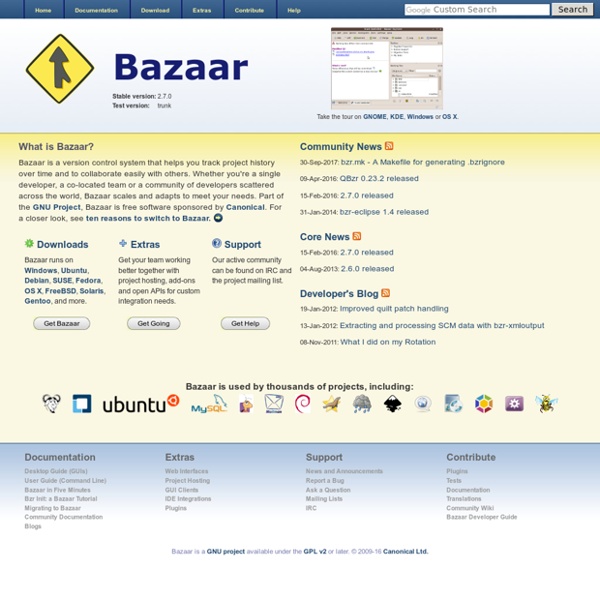
Bazaar in five minutes — Bazaar v2.4.0dev6 documentation Introduction Bazaar is a distributed version control system that makes it easier for people to work together on software projects. Over the next five minutes, you’ll learn how to put your files under version control, how to record changes to them, examine your work, publish it and send your work for merger into a project’s trunk. Introducing yourself Bazaar records changes to source code, and it records who made the change. The person is identified by their name and email address. Before you start working, let’s tell Bazaar who you are. $ bzr whoami "John Doe <john.doe@gmail.com>" You can check what identity is stored in Bazaar’s configuration: $ bzr whoami John Doe <john.doe@gmail.com> Starting a new project Let’s suppose we want to store a new project under Bazaar. After creating the repository, change to that directory, and create the project’s main trunk branch. Adding files and then commit, which saves a snapshot of all versioned files: bzr commit -m "Added first line of text" Learning more
Raphaël—JavaScript Library Git Bazaar Tutorial — Bazaar v2.4.0dev6 documentation Introduction If you are already familiar with decentralized version control, then please feel free to skip ahead to “Introducing Yourself to Bazaar”. If, on the other hand, you are familiar with version control but not decentralized version control, then please start at “How DVCS is different.” Otherwise, get some coffee or tea, get comfortable and get ready to catch up. The purpose of version control Odds are that you have worked on some sort of textual data – the sources to a program, web sites or the config files that Unix system administrators have to deal with in /etc. Version control systems (which I’ll henceforth call VCS) such as Bazaar give you the ability to track changes for a directory by turning it into something slightly more complicated than a directory that we call a branch. Version control systems give users the ability to save changes to a branch by “committing a revision“. These revisions have other uses as well. How DVCS is different Introducing yourself to Bazaar
Terms of Service; Didn't Read Mercurial SCM What is Haiku? HAIKU is an open source operating system currently in development. Specifically targeting personal computing, Haiku is a fast, efficient, simple to use, easy to learn, and yet very powerful system for computer users of all levels. Additionally, Haiku offers something over other open source platforms which is quite unique: The project consists of a single team writing everything from the kernel, drivers, userland services, tool kit, and graphics stack to the included desktop applications and preflets. While numerous open source projects are utilized in Haiku, they are integrated seamlessly. This allows Haiku to achieve a level of consistency that provides many conveniences, and is truly enjoyable to use by both end-users and developers alike. What's so good about Haiku anyway? The key highlights that distinguish Haiku from other operating systems include: Why Haiku? Read the General FAQ Who is behind Haiku?
Apache Subversion