


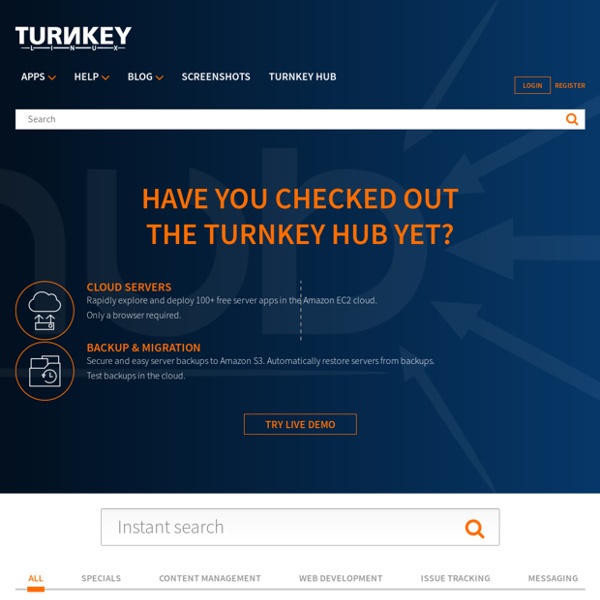
Free Trial Free Trial How do I sign up? If you are eligible, your free trial will start when you sign up for Google Cloud Platform. About Dynamic-Link Libraries Dynamic linking allows a module to include only the information needed to locate an exported DLL function at load time or run time. Dynamic linking differs from the more familiar static linking, in which the linker copies a library function's code into each module that calls it. Types of Dynamic Linking There are two methods for calling a function in a DLL: DLLs and Memory Management
Microsoft Visual Studio Code helps it take on Amazon and Google For a long time, Microsoft had the reputation for being unfriendly to developers. After all, Microsoft infamously spent much of the '90s and '00s battling with the open source community — the free and remixable software that they were creating posed an existential threat to Windows and other Microsoft products. Former Microsoft CEO Steve Ballmer even infamously called the open source operating system Linux "a cancer."
Top 10 Technology Trends for 2016 By David W. Cearley Gartner, Inc. Think of your last 24 hours. Chances are you’ve had several moments of continuous connection with information, apps, services, devices and other people. cspoker - Project Hosting on Google Code CSPoker is no longer being developed. Much of our code has been ported to OpenTestbed. The goal of the CSPoker project is to develop open source poker software.
Injecting a VNC server into a remote computer Unleashing the power of GDB (part 2) The GNU Debugger[1] is my favorite debugging tool and I personally think it’s essential for any *nix developer to know how to use it properly if you’re working with C/C++, D, Go, Obj-C, Fortran, Pascal, Modula-2 or Ada[2]. This is the second part of Unleashing the power of GDB. It is recommended reading the first ... Unleashing the power of GDB The GNU Debugger[1] is my favorite debugging tool and I personally think it’s essential for any *nix developer to know how to use it properly if you’re working with C/C++, D, Go, Obj-C, Fortran, Pascal, Modula-2 or Ada[2].
- File Security Made Simple pCloud values your privacy. We have prepared this Privacy Policy to explain how we collect, use, protect, and disclose information and data when you use the pCloud website located at and any pCloud mobile applications ("Site") or pCloud services ("Services"). This Privacy Policy also explains your choices for managing your information preferences, including opting out of certain uses of your Personal Information (as defined below). The Policy applies to all pCloud services and any associated services (referred to as the ‘pCloud’). The cloud changes IT culture, demands new tech skills As enterprises are moving to the cloud, it's changing a whole lot more than just where companies' data and services are sitting. The emergence of the cloud is heralding a shift in the skills that IT workers need and the jobs they are doing. It's changing the entire culture inside IT departments. "The cloud is part of the evolution of IT," said Mike Chapple, senior director for IT service delivery at the University of Notre Dame. "People can't be living in one particular technical silo anymore." The trend is also altering the balance of who is pushing to migrate to the cloud.
ganeti - Project Hosting on Google Code Ganeti is a cluster virtual server management software tool built on top of existing virtualization technologies such as Xen or KVM and other open source software. Ganeti requires pre-installed virtualization software on your servers in order to function. Once installed, the tool assumes management of the virtual instances (Xen DomU). Unroot/Unbrick using .sbf post from -ikithme- - Droid Forum - Verizon Droid & the Motorola Droid Forum I take no credit for the release of the .sbf file nor any of Motorola's software or drivers Reactivate means dialing *228 in the phone app and choosing option 1, for those that don't know. Requirements A. 2.0.0 VZW_A855_ESD20_QSC6085BP_C_01.3B.01P_SW_UPDATE.sbf (.sbf file) or 2.0.1 VZW_A855_ESD56_QSC6085BP_C_01.3E.01P_SW_UPDATE_03. sbf (.sbf file) B. RSDLite4.6.7z (RSDLite 4.6) C. ... _4.2.0.zip (32-bit Motorola USB Drivers) ... _4.2.0.zip (64-bit Motorola USB Drivers)