


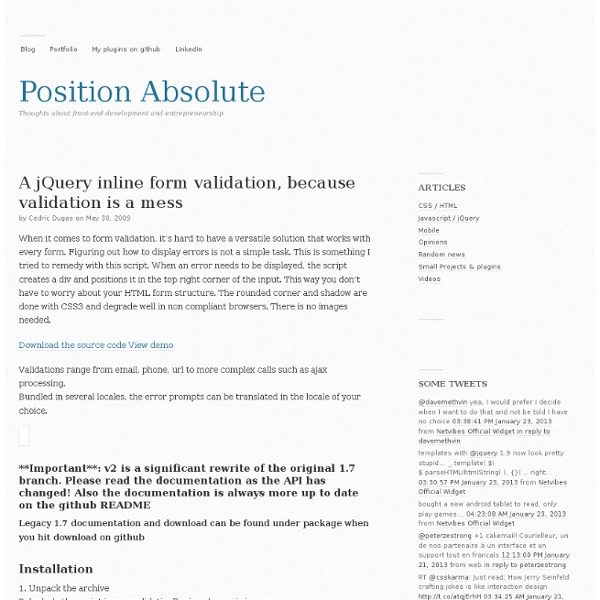
jQuery forms, 100 best 5 years ago, web developers and most programmers were forced to do tons of things in order to program accordingly a website, from the basic layout to defining all the different variables and actions that give life to the site. Developers often utilized JavaScript in some part of the process to facilitate the construction of many different webpages; though JS definitely helped out developers, there were still a lot of things that made them consume dozens of time and achieve minimal results. But since the debut of the powerful framework jQuery, things changed forever. jQuery can be used for many things, from developing fancy animations to simply spice up ordinary designs that were previously difficult to do. jQuery was created with the specific purpose of enhance the standard JavaScript faculties and help designers and developers generate prettier interfaces and web elements without spending hours working with code. Our top selection jFormer – Added April 29 / 2011 Niceforms FormBox SheepIt!
15 Powerful jQuery Tips and Tricks for Developers Martin Angelov In this article we will take a look at 15 jQuery techniques which will be useful for your effective use of the library. We will start with a few tips about performance and continue with short introductions to some of the library’s more obscure features. 1) Use the Latest Version of jQuery With all the innovation taking place in the jQuery project, one of the easiest ways to improve the performance of your web site is to simply use the latest version of jQuery. You can even include jQuery directly from Google’s servers, which provide free CDN hosting for a number of JavaScript libraries. The latter example will include the latest 1.6.x version automatically as it becomes available, but as pointed out on css-tricks, it is cached only for an hour, so you better not use it in production environments. 2) Keep Selectors Simple However, you should still try to optimize the way you retrieve elements. Selecting by id is the fastest. 3) jQuery Objects as Arrays 4) The Selector Property
WebFrameworks A Web framework is a collection of packages or modules which allow developers to write Web applications (see WebApplications) or services without having to handle such low-level details as protocols, sockets or process/thread management. The majority of Web frameworks are exclusively server-side technology, although, with the increased prevalence of AJAX, some Web frameworks are beginning to include AJAX code that helps developers with the particularly tricky task of programming (client-side) the user's browser. At the extreme end of the client-side Web Frameworks is technology that can use the web browser as a full-blown application execution environment (a la gmail for example): see Web Browser Programming for details. Generally, frameworks provide support for a number of activities such as interpreting requests (getting form parameters, handling cookies and sessions), producing responses (presenting data as HTML or in other formats), storing data persistently, and so on.
Fathom.js If you're making a presentation on JavaScript, make it in Javascript. Write your slideshow in HTML, style it with CSS and control it with some jQuery-powered JavaScript. When you're done, Fathom.js even lets you sync the video of your presentation quickly and easily. Fathom.js comes with mouse, keyboard and scroll bar navigation built in and provides a simple API for creating your own custom interfaces. Write your slides with simple markup. <div class="slide"> <h1>My Presentation</h1> </div> <div class="slide"> <h2>My Dot Points</h2> <ul> <li>First dot point</li> <li>Second dot point</li> <li>Third dot point</li> </ul> </div> </div> Bring your slides to life with Fathom.js. Setup your presentation using the built in jQuery plugin: $('#presentation').fathom(); Alternatively, use the advanced setup for custom interfaces: var fathom = new Fathom('#presentation'); Configure Fathom.js to suit your needs. You can configure Fathom.js any of the following ways: Sync your presentation with a video.
Baseline - a designer framework by ProjetUrbain.com “Real” baseline grid on the web When I first started to design Baseline, I wanted to base the grid on the work of Josef Müller-Brockmann, unfortunately some missing CSS attributes — like type leading — kept me from implementing a true grid based approach. I then decided to another look at the basic grid used in print: the baseline grid. Most frameworks and examples of baseline grids simply put the type on a regular line-height, but one problem with this approach is that the text rarely lines up correctly between columns and headlines — H1 through H6. How to use Baseline Baseline can be used in many different ways. Download The .zip file includes the full set of CSS files both for development and deployment, a Photoshop base document and a full set of HTML templates and examples. Going from 0.2 to 0.5 I’ve jumped the version from 0.2 to 0.5 because Baseline is getting closer to be feature complete than what I had anticipated. Known problems and limitations Version history Version 0.5.1
Les librairies JavaScript vraiment utiles JSTweener JSTweener est une librairie de gestion des transitions (tween en anglais) basé sur la classe Tweener utilisée dans le code ActionScript de Flash. $fx() - JavaScript Animation Library $fx() est une librairie JavaScript légère (moins de 4Ko) d'animation d'éléments HTML. Facebook Animation Cette librairie vous offre beaucoup de possibilités pour améliorer leur page Facebook avec juste une ou deux lignes de code. Autres librairies : FX, Animator.js, jsAnim SoundManager SoundManager importe et améliore l'API Sound de Flash et la rend disponible en JavaScript. Flowplayer JavaScript API L'API JavaScript de Flowplayer vous permet de contrôler facilement et efficacement une ou plusieurs instances de Flowplayer dans une page HTML. Cookies Cette librairie vous permet de récupérer et de manipuler les cookies HTTP dans le navigateur. EasyCookie Un script simple et facile d'utilisation permettant la gestion des cookies. Taffy DB Taffy DB est une librairie AJAX libre. ActiveRecord.js Date.js Blackbird
Uniform - Sexy forms with jQuery Sexy form elements with jQuery. Now with HTML5 attributes! Version 2.1.1 Works well with jQuery 1.6+, but we've received patches and heard that this works with jQuery 1.3. Licensed under the MIT License Installation Installation of Uniform is quite simple. This relies upon a copy of jquery.uniform.js, uniform.default.css and the various images all being available on your webserver. Basic usage Using Uniform is easy. // Style all <select> elements $("select").uniform(); To "uniform" all possible form elements, just do something like this. // Style everything $("select, input, a.button, button").uniform(); You can exclude elements too by using more jQuery selectors or methods: // Avoid styling some elements $("select").not(".skip_these").uniform(); // Method 1 $('select[class! A complete set of tags in the HEAD section of your site can therefore look like this: <! Extra parameters You can pass in extra parameters to control certain aspects of Uniform. There is a separate listing of global defaults.
Peity - Créez des minis graphes dynamiques avec du HTML5 Canvas Peity est une librairie jQuery permettant de créer facilement des graphes de petites tailles, spécialements conçus pour être intégrés dans vos paragraphes de texte. Pratique si vous souhaitez mettre en place des représentations visuelles de notes, de pourcentages ... directement dans vos paragraphes de texte. La librairie est très simple à utiliser, comme la plupart des plugins jQuery, il vous suffit de quelques lignes de code Javascript et HTML pour transformer vos notes / pourcentages en graphes: 1.<span class="pie">1/5</span> 2. 3. Et en jQuery: 1. Il existe aussi d'autres types de graphes que des camemberts comme les diagrammes en barre ou en ligne, à la google analytics. Attention tout de même, les navigateurs qui ne supportent pas le HTML5 Canvas (Toujours le même ...) ne pourront pas afficher le graphe. Site Officiel