


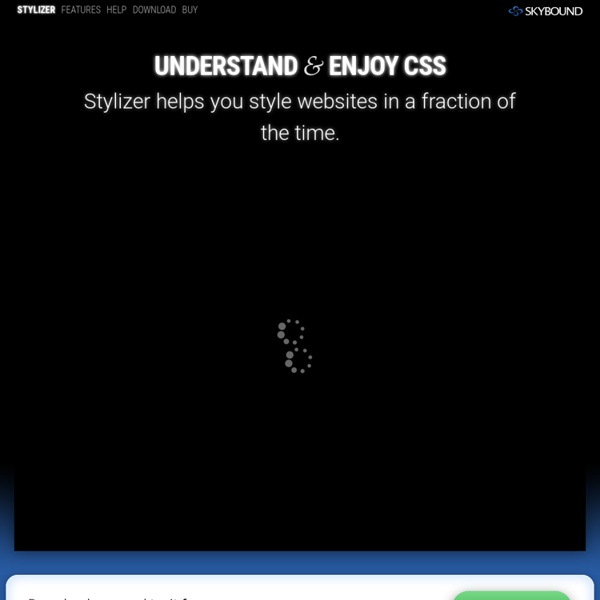
Wysiwyg css editor | Online css template editor | joomla css editor Editing CSS (cascading style sheets) code for templates is very tedious work. Especially if template is complex and you are not a css expert. Well with Wysiwyg CSS Editor this is a matter of point and click job. This unique visual tool makes it easy for inexperienced user to edit and customize CSS. With its real time preview in 9 integrated browsers, you can edit a css of a template and see results immediately. Even more, you just point to a certain element on the page (picture, text, table…), and css editor shows you which part of css code renders this element. Editing CSS was never so easy. 18 outils CSS utiles et extrêmement simples à essayer dès maintenant Cette série de 18 outils web vous sera utile la prochaine fois que vous travaillerez avec CSS. Elle devrait vous éviter quelques tâches parmi les plus chronophages et les moins agréables : Création de menus, d’animations, d’icônes. Nettoyage de votre CSS. Calcul et conversion de dimensions. … et quelques autres ! 1. 2. 3. 4. 5. 6. 7. 8. 9. 10. 11. 12. 13. 14. 15. 16. 17. 18. Tuto CSS Vous avez aimé cet article ? Partagez-le avec votre entourage et votre réseau :)Découvrez régulièrement des tips pratiques & ressources essentielles en vous abonnant à la newsletter !
Diseño y Programación Web: Los editores HTML más utilizados por los diseñadores | blog de diseño A partir de una encuesta realizada por un sitio web estadounidense pudimos determinar cuáles eran los editores de texto más usados por los diseñadores en su trabajo. A continuación, vamos a detallar brevemente uno por uno, comenzando por el más utilizado. 1. Coda: su característica más deslumbrante es que permite trabajar en sincronía con el servidor. Realiza correcciones de ortografía automáticas y asegura compatibilidad de plugins. 2. 3. 4. 5. 6. 7. Busquedas Relacionadas: editores de html mas usadoseditores de programacion webcuales son los editores de texto mas usados
Tutorial ACL para Joomla 1.6 O tutorial a seguir nada mais é que um dos muitos documentos que podem ser encontrados na documentação oficial do Joomla! Este em específico foi escrito pelo Mark Dexter e explica em detalhe o funcionamento, teórico, da ACL que tanto era esperada no Joomla! e que agora se torna realidade na versão 1.6 Não reclamo crédito algum quanto a este tutorial, apenas fiz a tradução do mesmo e o disponibilizo em meu website para que a comunidade possa melhor se manter informada. Documentos Joomla! Aviso - Joomla! Este artigo contém informação preliminar que está sujeita a alterações. Nota: Esta versão é um esboço escrita para o lançamento alpha2 do Joomla! ACL ou Lista de Controle de Acesso De acordo com a Wikipedia, “Uma ACL especifica quais usuários ou processos do sistema têm acesso garantido a objetos, assim como quais operações são permitidas serem realizadas em certos objetos.” No caso do Joomla! Quais usuários podem ganhar acesso a quais partes do website? Usuários, Grupos, Níveis de Acesso Artigo
Style Master CSS Editor for Windows and Mac OS X Cool Tools and Toys for Web Developers John, the lead developer (ok, pretty much the only developer) of Style Master is an avowed hacker. He loves exploring and experimenting with the latest features in browsers. XRAY works in Safari, Firefox and Internet Explorer. XRAY uses lots of cool CSS3 features like border-radius, opacity, box and text shadow, as well as the HTML5 canvas. MRI helps you create the best possible selectors for your CSS. MRI also uses lots of cool CSS3 features like border-radius, opacity, box and text shadow, as well as the HTML5 canvas. CSS3 Sandbox Gradients Explore CSS gradients (both linear and radial) (an experimental feature in Safari 4, and a proposed addition to CSS3). Shadows CSS now lets you create drop shadows on text, and on the box of an element. CSS Transforms You can rotate, scale, skew, and otherwise transform HTML elements with CSS 3. Coming soon
Meemoo hackable web apps | Meemoo project by Forrest Oliphant BY JOOMLA - Nossas vídeo-aulas Bem vindo à nossa Central de Vídeo-Aulas Gratuitas! A By Joomla ministra cursos in company comercialmente há dois anos! Nesse período houve necessidade de suporte a algumas questões aos nossos alunos. Algumas vezes esse suporte foi realizado criando algumas vídeo-aulas específicas. Decidimos, então, compartilhar com toda a comunidade as vídeo-aulas criadas, isso fornece a todos um conteúdo de aprendizado interativo e dá uma idéia de como nossos cursos são ministrados. Os cursos da By Joomla são orintados a projetos! Vídeo-aula 1 - Instalação, tradução e configuração do CMS Joomla Essa vídeo-aula mostra passo-a-passo como e onde baixar a última versão do Joomla mas sua tradução para o português. Vídeo-aula 2 - Instalação e configuração da extensão Missing Metadados - SEO Vídeo-aula sobre a extensão Missing Metadados - SEO. Vídeo-aula 3 - Instalação e configuração do JEvents Essa extensão foi construída para organizar e divulgar todos os eventos através de um website.
Coulr – Une palette de couleurs très sympathique, pour les développeurs et les designers Ce sont bien souvent les choses simples qui sont les plus utiles et ce n’est Coulr qui va me faire mentir. Il s’agit d’une nouvelle application libre (licence MIT), conçue dans le but de fournir une boîte à couleurs aux développeurs, aux designers et aux bidouilleurs de tous poils. Comme le montre l’image d’illustration l’interface de Coulr est très simple et permet de créer ses propres couleurs (RBG, HSL, HSV) très facilement, à l’aide des curseurs ou des champs dédiés situés en partie gauche. Coulr est une application écrite en C++, elle repose sur Qt pour la partie interface et détail intéressant, celle-ci a été codée par Hugo Posnic, un tout jeune développeur d’à peine 16 ans. Alors je pense qu’il n’est pas utile d’en dire plus, tant l’utilité d’un tel outil n’est pas à démontrer. Si ça vous tente, que vous tournez sur Ubuntu et dérivés, vous pouvez tester la bête via un PPA dédié, à l’aide de ces quelques commandes : Amusez-vous bien.
Cursos de Joomla Online - jCursos