


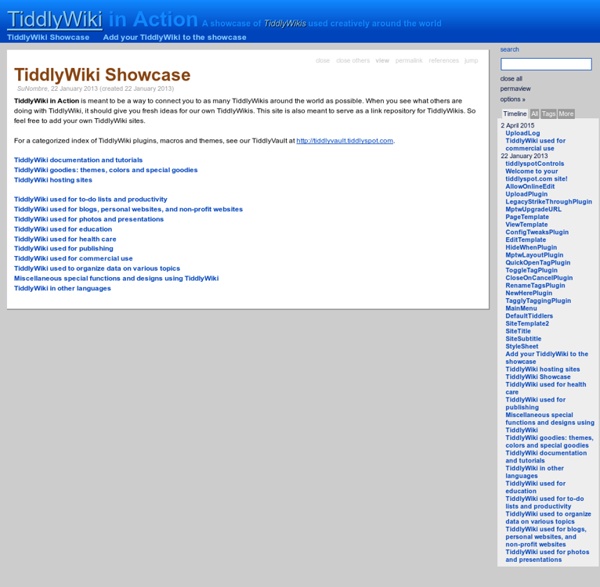
folders - a TiddlySpace TiddlyWiki A standard edit dialog on a tiddler TiddlyWiki is an open-source single page application wiki. A single HTML file contains CSS, JavaScript, and the content. The content is divided into a series of components, or Tiddlers. A user is encouraged to read a TiddlyWiki by following links rather than sequentially scrolling down the page. Tiddlers[edit] TiddlyWiki content is divided into a series of components called tiddlers. <div title="Tiddlers" modifier="John Smith" created="200811132220" modified="200811132225" changecount="3" tags="wikipedia section example code"><pre>TiddlyWiki content is divided into a ... Plugins[edit] File saving[edit] A TiddlyWiki opened from a file URI may save changes made back to the original file using one of the following techniques: formerly the Mozilla File I/O [2] under the control of the UniversalXPConnect per-file preferences [3] for Mozilla Firefox. Applications[edit] TiddlyWiki has been used as a Software framework to build specialisations. History[edit]
TiddlyVault - An index of TiddlyWiki extensions from tiddlywiki - a TiddlySpace My Notes TiddlyWiki 2.02 - Another useful TiddlyWiki resource from Welcome to TiddlyWiki created by Jeremy Ruston, Copyright © 2007 UnaMesa Association <div id="javascriptWarning">This page requires JavaScript to function properly.</p><p>If you are using Microsoft Internet Explorer you may need to click on the yellow bar above and select 'Allow Blocked Content'. You must then click 'Yes' on the following security warning. Background: #fff Foreground: #000 PrimaryPale: #8cf PrimaryLight: #18f PrimaryMid: #04b PrimaryDark: #014 SecondaryPale: #ffc SecondaryLight: #fe8 SecondaryMid: #db4 SecondaryDark: #841 TertiaryPale: #eee TertiaryLight: #ccc TertiaryMid: #999 TertiaryDark: #666 Error: #f88 <! These InterfaceOptions for customising TiddlyWiki are saved in your browser Your username for signing your edits. |''Type:''|file| |''URL:''| |''Workspace:''|(default)| This tiddler was automatically created to record the details of this server ~TiddlyWiki is © 2006 [[osmosoft| !
TiddlyWiki - Wiki Un simple fichier HTML (avec une pincée de CSS et un gros morceau de javascript dedans tout de même), voilà le drôle de « jeu de puces » [1] que Jeremy Ruston a déposé sur le Web en septembre 2004. C’est avant tout un wiki personnel. Pour l’utiliser, il faut juste un navigateur Web moderne [2], supportant les CSS, avec javascript activé. L’édition du contenu est typique d’un wiki, avec la création très simple de nouvelles entrées par l’utilisation de MotsWiki servant d’hyperliens. C’est ici qu’intervient la véritable nouveauté du procédé de navigation : le lecteur choisit les entrées qu’il veut voir affichées et il construit littéralement sa page, exactement selon ses besoins, dans l’ordre qui lui convient, de manière non linéaire par rapport à la création, en sautant d’entrée en entrée. Tout cela, rappelons-le, dans un unique fichier HTML... Avec cette troisième version, sortie fin avril 2005 [5], les possibilités de mise en forme ont été sensiblement améliorées.
tagglytag TiddlyWikiTips.com - Your TiddlyWiki Tips Resource! (TW v2.0.11) bookmarks - a TiddlySpace blog before you think!: TiddlyWiki Mania Jeremy Ruston's absolutely fabulous TiddlyWiki triggered quite a few interventions recently. Here is a list of wikis I stumbled upon that adapt/extend/enhance/build upon it: ZiddlyWiki by Tim Morgan [ZiddlyWiki] provides server-side storage of the wiki (tiddler) content by combining the power of TiddlyWiki with Zope.ZiddlyWiki is unique from other TW adaptations (I think) since it doesn't modify any of the TiddlyWiki code; it just overrides specific JavaScript functions to achieve the desired result. All the overridden code is provided in a separate JavaScript file, and the original TiddlyWiki empty.html file is uploaded into Zope unmodified. Zope is an open source content management framework based on Python, so an average dummy webhost might not support it (mine doesn't), but if yours does: ZiddlyWiki has a some more cool features: TiddlyWikiRemote by Dan Phiffer this one adds:ServerSide saving of Tiddlers (via RSS)SaveHistory - previous revisions of the tiddlers can be restored
TiddlyWiki Guides - TiddlyWikiGuides From TiddlyWikiGuides [edit] Welcome to the TiddlyWiki Guides! TiddlyWiki is a wiki that runs completely inside your web browser, without requiring a server (or even a web connection). It handles micro-content superbly and is great for managing stuff like your personal to-do lists. This is one of two collaborative documentation projects for TiddlyWiki. The other site is the TiddlyDoc project (which has been down for a while, but is not abandoned). This site is the place to find (and write) Users' and Developers' Guides, tutorials, and general documentation. If you would like to contribute please jump right in. [edit] What's on TiddlyWikiGuides.org [edit] TiddlyWiki FAQ [edit] TiddlyWiki Users Guide [edit] TiddlyWiki Developers Guide [edit] TiddlyWiki and GTD [edit] TiddlyWiki information at other places TiddlyWiki.com is the primary TiddlyWiki web site. A Getting Started Guide in development that might still be the first in a series of standalone guides to TiddlyWiki. [edit] Note
yktree - a TiddlySpace a TiddlySpace VisualTW - Wysiwyg, tabs, fields editor and encryption plugins On VisualTW, you will find several plugins for TiddlyWiki Wysiwyg edition EasyEdit, a lite and fully integrated solution.FCKEditor, a more powerful solution, but requires an external component (FCKeditor).Externalize, to edit tiddlers in your favorite application like html editor, text or word processor, javascript IDE, css editor, ...Externalize requires Firefox and it's All Text! extension.A demo of these different plugins is available here. Tabs, fields, encryption, ... Encrypted vault, protects a whole wiki with a single password.