


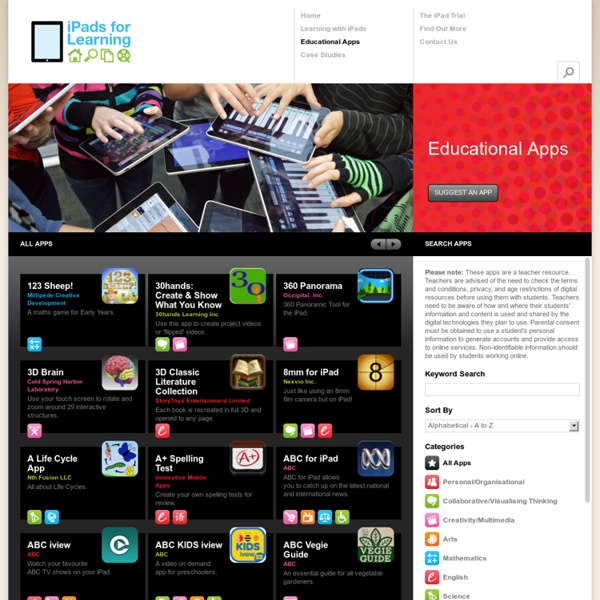
100 Ways To Use iPads In Your Classroom 10 Ways To Become A Better Online Learner 7.61K Views 0 Likes There are some quick and easy ways to become a better online learner. Whether you're taking a class or just researching, here are the DOs and DON'Ts. Pencil Portrait Lessons In the last lesson on eyes we talked about the various problems that artists run into when trying to draw eyes as realistic as possible. In this lesson, we will begin the drawing process. There are two things that you need to do in order to in order to get started. The next thing that you have to have is your initial sketch drawn on your paper. Step One - The Pupil The first step is to draw in the pupil. Important Note: Make sure that you do NOT color in the areas that will be the highlights. Step Two - The IrisBefore we start drawing in the iris, I want to talk a moment about a technique called hatching. This image illustrates both the correct and incorrect usage of hatching. There are a few ways that artists traditionally shade the iris area of the eyes. Ok, the first step in the iris is to create the initial lines of hatching. Did anyone notice the mistake I made here? Step Three - The Edge of the Iris Step Four - Pulling in the Darkness Step Five - Blending to Create Depth Next Lesson:
Bridge to Learning - Educational Research The fundamental model of school education is still a teacher talking to a group of pupils. It has barely changed over the centuries, even since Plato established the earliest “akademia” in a shady olive grove in ancient Athens.A Victorian schoolteacher could enter a 21st century classroom and feel completely at home. Whiteboards may have eliminated chalk dust, chairs may have migrated from rows to groups, but a teacher still stands in front of the class, talking, testing and questioning.But that model won’t be the same in twenty years’ time. It may well be extinct in ten.Technology is already bringing about a profound transformation in education, in ways that we can see before our very eyes and in others that we haven’t even dreamt of yet. Nothing too remarkable here, and any regular reader of this blog will recognise similar ideas spouted on these pages. The present IT national curriculum for schools would be abolished leaving schools freedom to design their own curriculum.
eBooks and Education eBooks are electronic forms of text. eBooks are texts that have been “published” in a digital format that displays on specialized reading devices or computers. There are now over 5,000,000 eBooks available online for free. It is now possible to have a library in every classroom or even in your pocket. Online eBook Libraries: This section contains informational links to a large number of exciting free online libraries. This section includes Libraries for Children, Book Note Libraries, Foreign Language Libraries, Libraries for Teachers, General and Special collection libraries, and eBook search engines. eBooks Educational Applications eBRS: eBook Reading Strategies: Effective Reading Strategies applied to eBooks. FL Recommended Reading List: This is a listing of one state's reading list for elementary and secondary schools with links to over 70 books on the list that are currently available online for free. Not ebooks, but related Books: eBooks in Education
Recursos TIC para profesores Con cada curso online y presencial que imparto a profesores solicito a su conclusión una evaluación y un feedback de los asistentes con el objetivo de ayudarme a mejorar sus contenidos y refinar la forma de enseñar. En muchas ocasiones descubres necesidades específicas que te llevan a incluir más material o prácticas, que no hubieras […] La mayoría de comunicaciones entre miembros de un equipo se llevan a cabo a través del email y en reuniones físicas. Aunque a nadie le gusta conversar y colaborar a través del email, con respuestas apiladas y montones de archivos adjuntos, sigue usándose principalmente para este propósito por muchos profesionales de cualquier sector. Cuando un equipo se […] Con frecuencia deseas subir una imagen a tu blog, a un perfil social o a una plataforma de e-learning desde tu tablet. Como nos pasamos el día delante del ordenador o dispositivo móvil, es fácil distraerse y malgastar nuestro preciado tiempo. La semana pasada el Dr.
50 really useful iPad tips and tricks With great new features like two video cameras, a faster processor and a Retina display, the new iPad is the world's best tablet device. It's also fully capable of running the latest version of Apple's iOS operating system and great apps like iMovie and GarageBand. Here we present 50 really useful iPad tips. 10 best tablet PCs in the world today The vast majority of these tips will also work on the original iPad and iPad 2, so owners of any generation of iPad shouldn't feel neglected. For 50 more iPad tips, check out a new iPad app called 100 Tricks & Tips for iPad 2, brought to you by our colleagues on MacFormat. 1. iOS now supports folders. Your iPad will create a folder with both the apps in. 2. Double-clicking the Home button shows you all the apps that are running on your iPad in a bar along the bottom of the screen. 3. The internet got mightily upset when Orientation Lock was replaced with Mute on the iPad during the last iOS update. 4. 5. 6. 7. The iPad supports a VPN connection. 8.
How To Search Free Ebooks Independently Like A Search Engine How To Search Free Ebooks Independently Like A Search Engine Ideally, the first step that you need to take is to identify the status of the ebook title that you’re searching for – to identify whether it’s free or not. A quick search through your favorite search engines should give you a pretty good idea. If the results you’re getting are mostly from Amazon, Barnes & Nobles, or basically any book review sites out there, chances are, you’re searching for a commercial book. However, in certain circumstances, a commercial paperback book does not always mean that its digital / ebook version is not free. In the other hand, if that particular title you’re searching for is indeed free, we believe you shouldn’t have any problems searching it through any of the search engines out there. 1. 15 Sites That You Can Search For Ebooks 2. 3. 4. 8 Blog Search Engines Some authors might have blogs to keep their readers up to date. 5.
Two great quotes about education technology I heard one very quotable thing today, and read another very quotable thing. The first was to do with copyright, the second to do with embracing technology in education. See what you think: Copyright Tom Kent, of the Associated Press, was speaking at a Westminster Forum conference on the theme of the future of news. He said let’s suppose you use someone else’s photograph on your website without seeking their permission, and then insert a caption saying “Photograph courtesy of <your name>” because you think that will cover any potential legal issues. I think that’s a great way of bringing home to people the reality that using other people’s stuff without their permission (unless it already comes with permission, like a Creative Commons licence) is theft. This is not a new thing, of course. The impact of technology in education I read an article submitted to me by Nigel Willetts, for Computers in Classrooms.
You're lucky. Hope it enhances the learning. Frasier Speirs has lots of good ideas and links. by sandihall Jan 11