


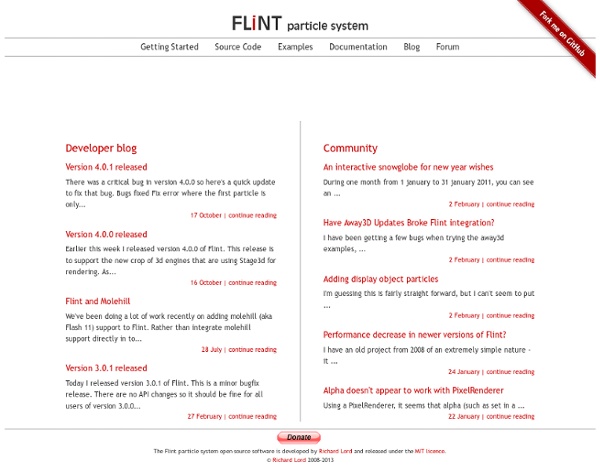
mojocolors - An Actionscript 3 color library inspired by the great Nodebox Colors library Look at the tutorials: Mojocolors allows you to work with color in Actionscript in a very natural way, for example by using HSB (Hue, Saturation, Brightness) for color manipulation. You can work with one color (ch.badmojo.color.Color) or with a whole list of colors (ch.badmojo.color.ColorWheel). Color theory / harmony rules, different shades of the same color, sorting by brightness or hue or saturation, creation of gradients and much more are implemented. You can focus on writing better app instead of figuring out how the built-in ColorTransform of the Flash Player framework is supposed to work. Color Harmony: Apply the color theory you learned in school and create nicer colors without switching between Adobe Photoshop, Illustrator or Kuler to get the Hex values of your colors. Color Shades: An easy way to create colors of the same hue without coding too much. just write var wheel : ColorWheel = new Color(230,0,60).toWarm(30); to get some warm color variations of your color. Color Wheel:
What is an entity framework for game development? Last week I released Ash, an entity system framework for Actionscript game development, and a number of people have asked me the question “What is an entity system framework?”. This is my rather long answer. Entity systems are growing in popularity, with well-known examples like Unity, and lesser known frameworks like Actionscript frameworks Ember2, Xember and my own Ash. There’s a very good reason for this; they simplify game architecture, encourage clean separation of responsibilities in your code, and are fun to use. In this post I will walk you through how an entity based architecture evolves from the old fashioned game loop. This is based on a presentation I gave at try{harder} in 2011. The examples The game loop To understand why we use entity systems, you really need to understand the old-fashioned game loop. This game loop is called on a regular interval, usually every 60th of a second or every 30th of a second, to update the game. This is a very simple game loop. Processes So this
Adding auto update features to your AIR application in 3 easy steps UPDATED 08/27/2010: We just released Adobe AIR Launchpad, a new desktop tool that helps Adobe Flex developers get started building desktop applications deployed on Adobe AIR. Auto-update is an included feature, so you can use Launchpad to generate your auto-update code. Native Installers now can have auto-update!: If you need to add auto-update to your AIR 2 application that uses a native installer, Piotr Walczyszyn created a solution! Most modern desktop applications, browser plugins, OS’s, etc. automatically check for updates periodically, and some of them even handle the update process with a single click so it’s easy to stay current. During the past several weeks, I’ve been managing a project to build an internal AIR application. Thankfully, adding this capability is dramatically simplified by the Adobe AIR Update Framework that appeared on Adobe labs a few months ago. You can download the Flex project from here. I implemented this using the following 3 steps: Try out the results
Flare | Data Visualization for the Web Detecting Key Combos, the Easy Way Have you ever been amazed at the variety of attacks in fighting games like Mortal Kombat, Super Smash Bros, Soul Calibur and others? Now you can learn how to create an engine to detect key combinations and build your own fighting game as well! Final Result Preview Let's take a look at the final result we will be working towards: The combos in this demo are: ASDF, AAA, and SSS. Step 1: Introduction Ever wanted to build a fighting game (or any other genre) with lots of combos? Step 2: Starting a New Project For this tutorial, we will use FlashDevelop's pure AS3 project with preloader. With that, we can begin working on our classes. In order to use the graphics we'll create in Flash Pro within our AS3 project, we need to export our images from the .fla file to a .swc format. If you don't have Flash Professional, don't worry. Step 3: The Basic Shape of the Button We will first create all the graphical part and worry only with the code later. Step 4: Up and Down Images Step 6: Our KeyButton Class
Features > Away3D Away3D is an open source, real time 3D engine for the Flash Platform. The project was started by Alexander Zadorozhny and Rob Bateman in 2007 and has been evolving non-stop ever since. Below is a list of some of the most important features of the Away3D engine. 100% Open Source The Away3D engine is open source under the Apache 2.0 license, and is free to use for any purpose, including commercial projects. Away3D is now managed by The Away Foundation, and supported by Adobe systems as an official API for the Flash Platform. A Massive Community The project has never been so busy. Hundreds of Examples and Tutorials Every release of the Away3D library ships with a downloadable set of example sources that can also be found on GitHub. Comprehensive API Developed by experienced Flash programmers, the library maintains a comprehensive, easy to use API. Full Documentation and Reference Fully documented. GPU Acceleration Powerful Rendering Robust Scenegraph Post Processing Effects Physics Enabled
The Independent Gaming Source's Assemblee Competition: Part One Artwork and Music by The TIGForums Community Compiled by Derek Yu January 20th, 2010 The artwork and music on this page was created for part one of TIGSource's Assemblee Competition. The goal of this part of the competition was to provide assets for people to make games with in part two. These assets are now provided to the public through the generosity of these talented creators. Not all of the assets created are displayed on this page - if you like a particular artist and/or musician, go to their entry thread for the full monty. Vote for your favorite creators here! Some pics, some tracks **Lots of new stuff** How are you gentlemen. Some tracks first:DiscontinuityEveryoneKnowsItHuntedLogjumpingRainTomb Two versions of this one - maybe two boss states or something:HopeYouBroughtHelp1HopeYouBroughtHelp2 Here are some backgrounds. Each of the layers is independently horizontally loopable, as seen in this demo jpg: The idea is that not all the layers necessarily need to be used at the same time, but any of them can be used together, hopefully for some sweet parallax effects. The full PSDs are available under the jpegs. I give you Futurecop: Sprite Sheet: Enemy drone and some more FX: Hunter and some scaffolding tiles: