


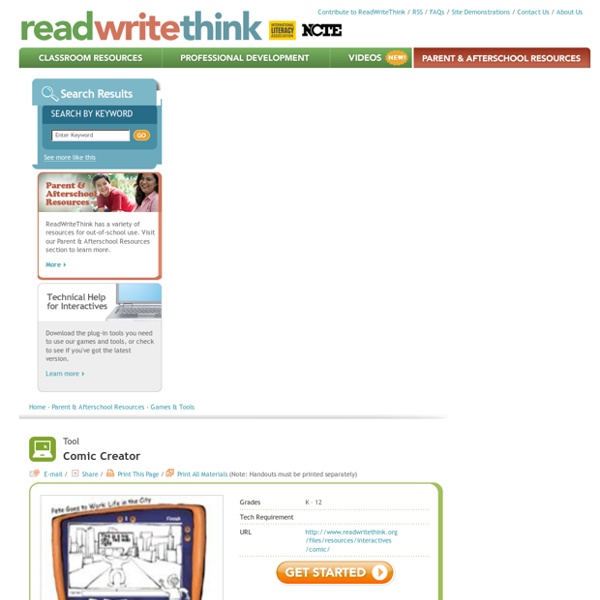
Book Cover Creator ReadWriteThink has a variety of resources for out-of-school use. Visit our Parent & Afterschool Resources section to learn more. More Download the plug-in tools you need to use our games and tools, or check to see if you've got the latest version. Learn more Home › Parent & Afterschool Resources › Games & Tools Tool Why Use This Tool Here's What To Do More Ideas To Try Send Us Feedback Why Use This Tool The Book Cover Creator allows users to type and illustrate front and back covers, and full dust jackets. back to top Here's What To Do A variety of templates allow users to create just a book's front cover, front and back cover, or a full dust jacket. More Ideas To Try Send Us Feedback We invite you to share your experiences with this resource and provide us with any feedback on how it can be improved. Tell us what you thought about this Game or Tool
Questionnaires for Writing Character Profiles - Creative Writing Help Enter your e-mail to get the e-book for FREE. We'll also keep you informed about interesting website news. "I have searched the web and used different worksheets, but none have come close to your worksheets and descriptions of (what to do and what not to do). Both courses I have taken have with Creative Writing Now have been amazing. Each time I have learned something new. "As usual - I already love the course on Irresistible Fiction, rewriting a lot and improving greatly even after the first lesson. “Essentials of Fiction proved that I could indeed write and I wrote every day, much to my boyfriend's dismay (waa sniff).” - Jill Gardner "I am loving the course and the peer interaction on the blog is fantastic!!!" "I'm enjoying the weekly email course, Essentials of Poetry Writing. "Thank you for all the material in this course. "I was pleasantly surprised at the quality of the lessons and feel they were very helpful in introducing new ideas and perspectives to my writing.
Cube Creator Summarizing information is an important postreading and prewriting activity that helps students synthesize what they have learned. The interactive Cube Creator offers four options: Bio Cube: This option allows students to develop an outline of a person whose biography or autobiography they have just read; it can also be used before students write their own autobiography. Mystery Cube: Use this option to help your students sort out the clues in their favorite mysteries or develop outlines for their own stories. Story Cube: In this cube option, students can summarize the key elements in a story, including character, setting, conflict, resolution, and theme. Create-Your-Own Cube: Working on a science unit? Students can save their draft cubes to revise later. For ideas of how to use this tool outside the classroom, see Bio Cube and Mystery Cube in the Parent & Afterschool Resources section. Related Classroom & Professional Development Resources back to top Story Map Celebrate Halloween! Bio Cube
Trading Card Creator The Trading Card tool gives students an alternative way to demonstrate their literacy knowledge and skill when writing about popular culture texts or real world examples. This interactive allows students to create their own trading card about a real or fictional person, place, object, event, or abstract concept. These cards are can be used with any type of book students are reading or subjects that they are studying, and make for an excellent prewriting exercise for students who are writing narrative stories and need to consider characters, setting, and plot. Specific prompts guide student through the various types of cards, expanding students' thinking from the basic information and description of the topic to making personal connections to the subject. The save capability gives students a way to work on a draft of their card and come back to it to rework and revise as necessary, and to save their finished product to share with friends and family. back to top
Crossword Puzzles ReadWriteThink has a variety of resources for out-of-school use. Visit our Parent & Afterschool Resources section to learn more. More Download the plug-in tools you need to use our games and tools, or check to see if you've got the latest version. Learn more Home › Parent & Afterschool Resources › Games & Tools Tool Why Use This Tool Here’s What To Do More Ideas To Try Send Us Feedback Why Use This Tool Nothing tests your knowledge like a crossword puzzle. back to top Here’s What To Do Children and teens begin by entering their name and selecting a grade or age range. To create a puzzle, children and teens select the Create Your Own tab. More Ideas To Try Using Crossword Puzzles With Children You’ll draw more interest—especially in reluctant children—if the puzzle topics have kid appeal. Using Crossword Puzzles With Teens Talk up the fact that crossword puzzles are a grown-up game. Send Us Feedback Tell us what you thought about this Game or Tool
Plagiarism Checker - the most accurate and absolutely FREE! Try now! Newspaper Template, Microsoft Word Newspaper Templates for Kids, Free & Students