


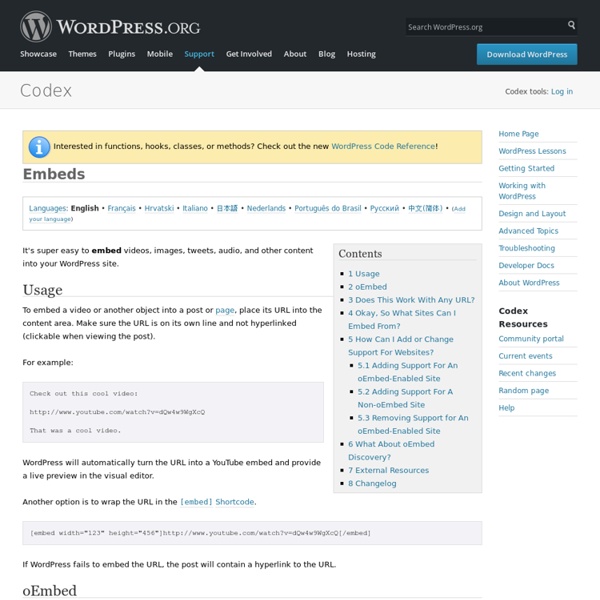
12 Most Picture Perfect Ways To Ensure You’re Legally Using Online Photos For generations, a picture was worth a thousand words. Now, in the social network age, a picture is worth a few hundred likes, some +1’s, a handfull of retweets, stumbles, tumbles, pins, and shares of all sorts. Oh, and those original thousand words. Using images in our online work is crucial. It’s a visual medium and how better to tell your story or draw in your audience than with a compelling photo? US Copyright laws may be years behind the fast-paced world of social media and blogs, but they still control how a copyrighted work can be used. 1. If you took the photo or created the graphic and are not subject to a Work For Hire agreement, then you likely own the copyright and can do whatever you wish. 2. While it is difficult to detect visual plagiarism, when it does occur it’s not a legal problem. 3. Taking another person’s image or graphic and giving them a “shout out,” linkback, or any other type of attribution does not negate copyright infringement. 4. 5. 6. 7. 8. 9. 10. 11. 12.
Copyright Fair Use and Online Images Welcome to my blog! If you would like to keep updated on new posts, please consider subscribing via RSS feed or subscribe through email by using the box in the sidebar. In addition, consider following me on Twitter, Google+, or Facebook. Thanks for visiting SaraFHawkins.com! Just because it’s on the internet doesn’t mean it’s fair to use. OK, that’s kind of a lawyer joke. Copyright laws were established not to give the author the right to deny their work to other people, but instead to encourage its creation. Article I, Section 8, clause 8, of the United States Constitution states the purpose of copyright laws is “to promote the Progress of Science and useful Arts, by securing for limited times to Authors and Inventors the exclusive Right to their respective Writings and Discoveries.” It’s a delicate balance between the rights of the creator and the public’s interest. This article will cover exactly what copyright is and what it covers. What Is Copyright? Source: 17 USC Section 106.
YouTube Embedding with a URL To quickly embed a YouTube video, simply copy the video’s URL from your web browser’s address bar while viewing the video: Paste it on a line by itself in your post/page Visual editor (make sure that it is not hyperlinked). ↑ Table of Contents ↑ Embedding with a Shortcode To customize the video’s size and settings, use a shortcode. Then create a shortcode using the format below. [youtube= Embedding a Playlist You can also embed a YouTube playlist instead of a single video. Be sure to copy the full URL, including &list=… at the end. Then, paste it on a line by itself in the post/page Visual editor (to embed with a URL) or create a shortcode using the format below. [youtube= The playlist will look something like this and can be viewed and played directly from the editor: Video Customization Options You can specify the width and height of the embedded video by adding &w=... or &w=... For example, this shortcode:
Copyright Risks in Embedding YouTube Clips - The Blog Herald There is little doubt that avoiding copyright infringement can be a complicated matter. Questions of fair use, copyrightability and derivative works are already enough to make even a lawyer’s head spin. However, with the read/write Web comes a whole new set of challenges. Those questions come to a head when we look at YouTube. This raises the question about whether or not a site that posts an embedded clip could be held liable for it, especially if they were unaware of the infringement. The answer, however, is frightening and should give YouTube fans reason to pause and think before they embed their next clip. A Frightening Possibility According to intellectual property attorney Denise Howell, the author of Lawgarithms and the host of This Week in Law , the problem with embedding infringing YouTube clips is fairly straightforward. In short, since your site or blog is gaining benefit from another’s copyrighted material without permission, you can be held liable for it. Taking Precautions
26 Ways to Use Visuals in Your Social Media Marketing Have you noticed more photos on social networks? Do you have a visual component as part of your social media marketing strategy? Do you need some help in getting started or maintaining momentum in sharing more visual content and in creating a visual conversation with your audience? In this post, you’ll find 26 tips, an A-Z guide, for getting started with a visual strategy . #1: Add Text to Your Photos Do you want to get more mileage out of the photos you share on your social sites? Adding text to a photo can help you get your message across faster. Add text to images to heighten the message. Do you want to find some easy tools to include text in the photos you share on social media? #2: Break Through the Clutter There’s a lot of content out there vying for our attention. Visuals will help break through the clutter. Consider varying the types of content you share on your social channels and be sure to include photos and other forms of visual content to keep your readers interested. Step 1 :
How to Use Stock Photos {Flickr Tutorial} Leigh Ann and I get a lot of questions about stock photos. Can you pin them? Where do you find them? How do you credit them? We thought it would be easiest to do a full tutorial. So let’s dig in. How to use stock photos {Flickr tutorial} Can’t see the video? Some additional questions: The “Pinning stock photos” debate is widespread and not easy to interpret. So whatever the case may be, there are times when we need a great quality photo. If the photo does not explicitly say you can use it, don’t!
{Tech Tips} How to Create a Custom Facebook Cover I have received several questions about this. Though I am a Photoshop user (read: novice) and no longer use free sources, I LOVE this method and have done most everything with this service! In the video I use PicMonkey. It rocks! Here is a brief tutorial so you can see how to make your very own Facebook cover (that fits and doesn’t get cut off and is totally custom!). You can also use this same website to create custom photos with borders and writing. {Can’t see the video? Since we are on the topic, hop over and “like” our Facebook page! Do you have any other Facebook questions? Don’t want to do it yourself? Shared with The Better Mom, Time-Warp Wife, Tackle it Tuesday, Growing Home Blog, Women Living Well and We are THAT Family, Delightful Order, Deep Roots at Home and Thrive at Home Thursday
Where to Find Images for Blogs and Social Media – Free and Legal! | Louise Myers Graphic Design “Where to find images for blogs and social media? Google of course! DUH!” NOOOOOOOOOO! (My reaction pictured below). The Favorite Way to Find Images for Blogs is the WORST Way! We live in a visually-driven world. Couple this need with the best search engine on the planet and you’ve got – a whole lotta copyright infringement goin’ on! Every week I’m amazed to hear another person – who should know better – tell me they’re using the wonderful search tool Google Images to find pictures for blogs and social media. Per BloggingPro, “The problem with this method of acquiring images is that, under modern copyright law, virtually every image you find on the Web is copyrighted.” If you’re Googling images to reuse – please cease and desist immediately. Photo used by permission. Where to Find Images for Blogs and Social Media – Free and Legal! I usually choose to pay a small fee to get top-quality, royalty-free photos with no credit attribution required – more on that in a moment. That’s it!