


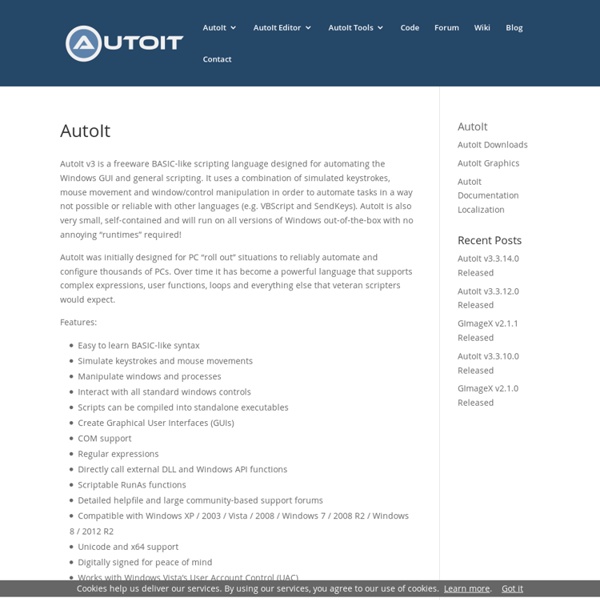
Expect Summary edit Expect , by Don Libes, is known primarily as an indispensable application for system administrators. Attributes edit name Expect website Use Cases edit LV: Our local public library used to have a telnet interface to its patron account system. Description edit Expect is a scripting language to interace with programs such as FTP, telnet, fsck, and others that normally cannot be automated from a shell script. Status edit The current Expect code was written to pre-7.5 standards, so until someone steps forward to modernize the code base, should be treated gently. Obtaining edit The current maintenance of the package can be found at expect.sf.net Documentation edit man pages scripts BOOK Exploring Expect the bible of the Expect world Expect references of interest to Cameron Laird official website supplies sources and considerable history, background, and instruction. of NIST's first century. Using expect to Automate System Administration Tasks Tools edit
Web Test Tools Fourni par Traduction More than 540 tools listed in 14 categories Organization of Web Test Tools Listing - this tools listing has been loosely organized into the following categories: Note: Categories are not well-defined and some tools could have been listed in several categories; the 'Web Site Management Tools' category includes products that contain: site version control tools, combined utilities/tools, server management and optimization tools, and authoring/publishing/deployment tools that include significant site management or testing capabilities. Check listed tool/vendor sites for latest product capabilities, supported platforms/servers/clients, etc; new listings are periodically added to the top of each category section; date of latest update is shown at bottom of this page. Also see Web Site Testing FAQ in the FAQ Part 2 for a discussion of web site testing considerations; also see What's the best way to choose a test automation tool? Load and Performance Test Tools HTML Validators
PC INSPECTOR File Recovery PC INSPECTOR™ File Recovery 4.x ist ein Daten- rettungsprogramm welches die Dateisysteme FAT 12/16/32 und NTFS unterstützt. Hier einige Neuerungen von PC INSPECTOR™ File Recovery 4.x: Findet Laufwerke automatisch auch wenn der Boot Sektor oder die FAT gelöscht oder beschädigt wurde Rekonstruiert Dateien mit original Uhrzeit und Datum Unterstützt zum Abspeichern von rekonstruierten Daten auch Netzwerklaufwerke Rekonstruiert auch Dateien bei denen kein Verweis aus einem Verzeichnis mehr vorhanden ist. PC INSPECTOR™ File Recovery 4.x ist eine s.g. Sie können sich in unserem DOWNLOAD Bereich einfach die aktuelle Version von PC INSPECTOR™ File Recovery 4.x herunterladen. PC INSPECTOR™ File Recovery 4.x kann Ihnen nicht bei mechanischen Problemen des Datenträger helfen. CONVAR - Die Datenretter, kontaktieren.
Ten Dying IT skills By Linda Leung There are some things in life, like good manners, which never go out of style, and there are other things, like clothing styles that fall in and out of fashion, but when an IT skill falls out of favor it rarely ever comes back. Here's our list of 10 dying IT skills. If any of these skills are your main expertise, perhaps it's time to retrain. 1. Asynchronous Transfer Mode: ATM was popular in the late-1990s, particularly among carriers, as the answer to overworked frame relay for wide-area networking. 2. 3. 4. 5. 6. 7. 8. 9. 10. About the Author Linda Leung is an independent writer/editor in California.
Introduction à SimpleTest Voir le sujet - [Guide] Les services windows (2000, XP) optimisations. Les services windows Dernière mise à jour : 24/05/06 // Retouches, ajout du lien vers le tuto DriveImageXML De quoi s'agit-il ? Les services sont des sous couches logicielles des architectures NT, Windows 2000 et XP entre autres, ce sont des programmes qui fonctionnent à l'arrière plan et gèrent certaines fonctionnalités du système : réseau, serveur Web, mises à jour, mise à l'heure, thèmes, etc... De nombreux services sont démarrés par défaut, ils consomment des ressources système, et peuvent également ouvrir des ports de la machine, ou se connecter à internet silencieusement, bien les configurer relève donc aussi de la sécurité, car vous pourrez fermer certains ports ouverts par défaut.Pour libérer de la mémoire vive et accélérer Windows, vous pouvez donc désactiver les services inutiles. Certains services notamment sont vitaux pour le système (ce sera indiqué plus bas). Drive Image XML par exemple (freeware), sur le blog.En prime, un tuto pour l'utiliser. Tout n'apparaît pas ?
About XBMC is an award-winning free and open source (GPL) software media player and entertainment hub that can be installed on Linux, OSX, Windows, iOS, and Android, featuring a 10-foot user interface for use with televisions and remote controls. It allows users to play and view most videos, music, podcasts, and other digital media files from local and network storage media and the internet. Our forums and Wiki are bursting with knowledge and help for the new user right up to the application developer. We also have helpful Facebook, Google+, Reddit, Twitter and Youtube pages. Music XBMC can play all your music including mp3, flac, wav and wma formats. Movies XBMC can do Movies too! TVShows The TVShows library supports episode and season views with posters or banners, watched tags, show descriptions and actors. Pictures Import pictures into a library and browse the different views, start a slideshow, sort or filter them all using your remote control. Add-Ons Skin Bello UPnP Web Interfaces
Aperiplus visualcd BurningIsoHowto Ubuntu is distributed over the Internet as DVD image (.iso) files. The GettingUbuntu page has links to the ISO image files, as well as other methods of getting Ubuntu. Before burning a DVD, it is highly recommended that you verify the md5 sum or sha256 sum (hash) of the .iso file. For instructions, please see HowToMD5SUM and HowToSHA256SUM. For the current list of Official Ubuntu SHA256 hashes, see the SHA256SUMS file for the release you're using under (and optionally the PGP signatures in the SHA256SUMS.gpg file); hashes for the older MD5 algorithm are in the same directory. UbuntuHashes currently has only md5sums. Unlike a regular data file, the ISO file cannot be simply dragged and dropped or copied directly onto a disc. To install Ubuntu from a DVD, you first need to burn the downloaded ISO image onto a DVD. A working DVD burner (i.e. Inexpensive "write once" DVD-Rs are a good choice for burning ISO images. Burning from Windows Windows 7/8/8.1 CategoryLive
PHP Mutation Testing With MutateMe - Maugrim The Reaper's Blog Every testing framework supports Stubs and Mock Objects, well…most of them. No wait, only one really does! SimpleTest. Yes, PHPUnit has a whole chapter on the topic – but let’s just say it’s implementation is more than a little broken. The side effect of SimpleTest hogging the only true working Mock Object implementation has been an overwhelming de-emphasis in using Mock Objects in PHP. In a world where Unit Testing has given way to Test-Driven Design (TDD), and TDD shows signs of slowly being replaced by, or at a minimum learning from, Behaviour Driven Development (BDD), this lack of Mock Objects just won’t do. To that end, and right on the back of my previous MutateMe release, I put my considerable and legendary talents (which exist somewhere between my overweening ego, and my dictionary of GTA IV phone numbers) to work to create Mockery. Update #1: Support queries and/or comments and suggestions are also welcome to the Mockery mailing list at .
TimeTo for Windows by David Berman TimeTo™ Home | Download TimeTo™ | Update TimeTo™ | Order TimeTo™ | Compare TimeTo™ TimeTo for Windows (Windows 7, Windows 7 64-bit, Vista, Vista 64-bit, XP, 2000, NT) organizes your life, so you don't have to. If you're serious about getting the best things done in your life, then work smarter: let this dynamic scheduler keep track of all your opportunities and commitments, so your mind is free to focus on what you are doing right now. News flash July 29 2010: TimeTo compatible with Outlook 2010 goes to alpha. News flash August 20 2008: TimeTo breaks into download.com's top 30 Personal Information Managers worldwide. download3k.com 's top 5 PIMs & Organizers. News flash May 11 2007: TimeTo listed on zdnet.uk's top 5 Personal Information Managers. News flash October 15 2006: TimeTo listed on download.com's 50 Most Popular Business downloads worldwide. "TimeTo is a useful and feature-packed time management tool for home as well as corporate users. when you have to handle interruptions."
Russ Haynal's ISP Page Major Internet Backbone Maps - sorted by "connectivity" as per CAIDA's AS Rank and "Skitter AS Internet Graph" AS 3355 - Level 3AS 174 - Cogent AS 3257 - GTT / Tinet AS 1299 - TeliaSoneraAS 2914 - NTTAS 6453 - TATA CommunicationsAS 6762 - Italia Sparkle /Seabone AS 6939 - Hurricane ElectricAS 2828 - XO CommunicationAS 3549 - See Level 3AS 1273 - Vodafone / Cable & Wireless AS 3491 - PCCW / Beyond the Network America AS 6461 - Zayo Group / AbovenetAS 3320 - Deutsche Telecom AS 20485 - TransTeleKom AS 9002 - RETN AS 7018 -AT&T map, AT&T , AT&T AS 701 - Verizon /UUNET AS 209 - Centurylink / QwestAS 1239 - Sprint AS 4323 - TW Telecom - See Level 3AS 12389 - Rostelecom Maps of sub-marine communications cables Exchange Points: Internet Related Organizations: Contact me at 703-729-1757 or Russ 'at' navigators.com If you use email, put "internet training" in the subject of the email.Copyright © Information Navigators