


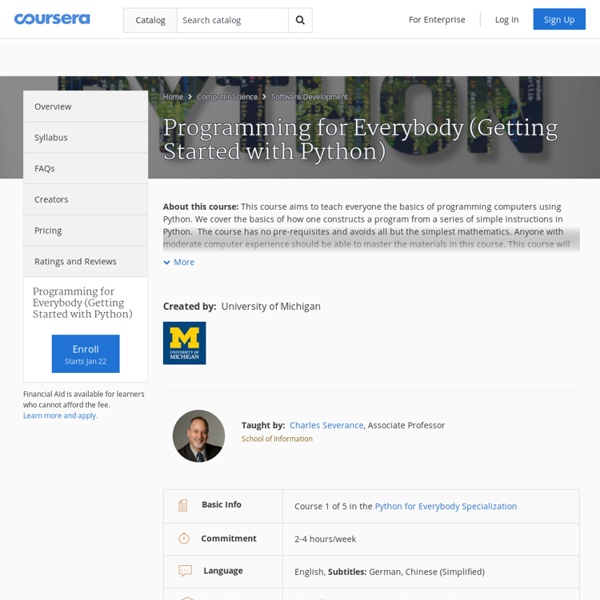
Creative Coding — Monash University Learning to program is no longer just for computer specialists and software developers. People from many different backgrounds now want to understand the basics of programming, because it’s both fun and an increasingly valuable skill. One of the most exciting ways to learn programming is through authoring your own creative programs. So if you’re an artist, designer, architect or musician who’s interested in how you can expand your creative skills, or even a computer programmer looking to work in creative applications, you will find this free online course extremely useful. Explore the concepts and skills of creative coding Throughout the course we’ll help you develop practical programming concepts and skills by exploring creative ideas and challenges. The aim is to teach you “algorithmic thinking” – ways to conceptualise and model the world so you can express creative ideas using computer programs. Learn with professional artists and designers Can a computer be independently creative?
Big Data At Work: The World Is Making A Digital Copy Of Itself Steven Wright, the great deadpan comedian, told what may have been the first big data joke: “I have a map of the United States, actual size. People ask me where I live, I say E5.” Today, we’ve got interactive, geolocation-based apps in our pockets. Yet it’s precisely how ordinary the previously impossible has become that obscures why big data is such a big deal. In other words, the world is making a digital copy of itself. Think of it like this. As such digital copies become ever more faithful representations of the actual, they’re no longer shadows of the real world. But there’s a big catch. Let’s back up briefly to put this into context: The history of computing is one of reduction. With such reductions, you gain simplicity and clarity. But big data is about expansion, not reduction. There’s some very good news, though. Learn from your Data This loops us back to where this post began, where I talked about the imperative to implement a vastly different way of looking at data.
BeginnersGuide/Overview Python is a clear and powerful object-oriented programming language, comparable to Perl, Ruby, Scheme, or Java. Some of Python's notable features: Uses an elegant syntax, making the programs you write easier to read. Some programming-language features of Python are: A variety of basic data types are available: numbers (floating point, complex, and unlimited-length long integers), strings (both ASCII and Unicode), lists, and dictionaries. See the SimplePrograms collection of short programs, gradually increasing in length, which show off Python's syntax and readability.
Introduction to Computer Science and Programming Using Python This course is the first of a two-course sequence: Introduction to Computer Science and Programming Using Python, and Introduction to Computational Thinking and Data Science. Together, they are designed to help people with no prior exposure to computer science or programming learn to think computationally and write programs to tackle useful problems. Some of the people taking the two courses will use them as a stepping stone to more advanced computer science courses, but for many it will be their first and last computer science courses. Since these courses may be the only formal computer science courses many of the students take, we have chosen to focus on breadth rather than depth. The goal is to provide students with a brief introduction to many topics so they will have an idea of what is possible when they need to think about how to use computation to accomplish some goal later in their career. That said, they are not "computation appreciation" courses. Recommended textbook.
Our Gallery of Services - Testimonials, Case Studies, Video Gallery Mechdyne provides clients with complete solutions to solve some of their most difficult challenges - helping their projects and companies to reach new heights. We service customers in a wide variety of industries within a wide array of applications. Case Studies Mechdyne is your one source for consultation, design, integration, installation and the service of immersive and complex audio visual projects. We have had the priviledge of working with a variety of organizations and industries. See Case Studies Testimonials Our extensive design experience is recognized by our hundreds of satisfied customers and industry leaders. See Testimonials Video Gallery With more than 1,000 installations all over the world, Mechdyne is the most experienced complex AV and visualization hardware/software provider in the market today. See All Videos
About Python™ Notice: While Javascript is not essential for this website, your interaction with the content will be limited. Please turn Javascript on for the full experience. Getting Started Python can be easy to pick up whether you're a first time programmer or you're experienced with other languages. Friendly & Easy to Learn The community hosts conferences and meetups, collaborates on code, and much more. Applications The Python Package Index (PyPI) hosts thousands of third-party modules for Python. Open-source Python is developed under an OSI-approved open source license, making it freely usable and distributable, even for commercial use. Can’t find what you’re looking for? Latest News More Upcoming Events More >>> Python Software Foundation The mission of the Python Software Foundation is to promote, protect, and advance the Python programming language, and to support and facilitate the growth of a diverse and international community of Python programmers. Become a Member Donate to the PSF
CodeWorld Rises Again! | Sententia cdsmithus About three years ago, I started work on an idea about technology-based math education. The idea was to get middle school students to work passionately on using mathematics to create things, by: Doing their own original, creative work, instead of following instructions or reaching set answers.Getting instant feedback 24 hours a day, so they can tinker and learn in a self-directed way.Building confidence by working on their own ideas, inspiring pride and excitement.Experiencing how concepts from geometry, algebra, and physics can be springboards for creativity.Becoming creators, rather than just consumers, of technology. That’s a lofty set of goals, but it was very successful. Students didn’t really think of what they were doing as math. At the end of that year, I had plans to teach this program in multiple schools the following school year. Over the last week and a half, though, that’s changed! Getting Started The CodeWorld web site is (as always) at Changes:
About BSC | BSC-CNS Early in 2004 the Ministry of Education and Science (Spanish Government), Generalitat de Catalunya (local Catalan Government) and Technical University of Catalonia (UPC) took the initiative of creating a National Supercomputing Center in Barcelona. BSC-CNS (Barcelona Supercomputing Center – Centro Nacional de Supercomputación) is the National Supercomputing Facility in Spain and was officially constituted in April 2005. BSC-CNS manages MareNostrum, one of the most powerful supercomputers in Europe, located at the Torre Girona chapel. The mission of BSC-CNS is to investigate, develop and manage information technology in order to facilitate scientific progress. All these activities are complementary to each other and very tightly related. HISTORY Even though the center is relatively new, the history of BSC-CNS is also interesting to know about. ORGANIZATION In this section you will find how BSC-CNS is structured as well as the different boards that constitute our organization.
s Python Class | Python Education | Google Developers Welcome to Google's Python Class -- this is a free class for people with a little bit of programming experience who want to learn Python. The class includes written materials, lecture videos, and lots of code exercises to practice Python coding. These materials are used within Google to introduce Python to people who have just a little programming experience. The first exercises work on basic Python concepts like strings and lists, building up to the later exercises which are full programs dealing with text files, processes, and http connections. The class is geared for people who have a little bit of programming experience in some language, enough to know what a "variable" or "if statement" is. To get started, the Python sections are linked at the left -- Python Set Up to get Python installed on your machine, Python Introduction for an introduction to the language, and then Python Strings starts the coding material, leading to the first exercise.
Level Creation Guide - The LittleBigPlanet Wiki - LittleBigPlanet characters, levels, walkthroughs, and more Pressing in create mode pulls up the Popit Menu. The main functions essential to creation that appear in the Popit Menu are the Goodies Bag, Tools Bag, Sticker Menu and the Popit Cursor. Levelcraft Understanding these concepts is easy, but applying each and every one of them into unique and original ideas can be more difficult. Make sure there's not too many complicated things in one small area, or else the entire game will freeze and will lose all changes. The World You need a basic idea of what the world your level takes place in is like so that you can model your level after those ideas and so when you publish it sackthings will like the setting. Physical Appearance Using techniques such as Landscaping and Decorating can give the players of your level a good idea of what kind of world your level is in. Atmosphere If the level's theme is a spooky mansion, use the Tools Bag to make the fog level go up and the lighting go dark. Music Enemies Dialogue The Name The Description The Level Badge
Sand Falls How can we extract quantitative data from the impact of a work of art? This is the question put into play in the installation “Sand Falls”. It is an attempt to extract in an objective and aggregate way the impact of the presence of five groups of works of art on the visitors of an exhibition. Or seen another way, the influence of the different works on the visitors. Each of the groups of works is equipped with a sensor that captures the time that the visitor remains before the work. Learn Python - Free Interactive Python Tutorial Linux creator Linus Torvalds: I do not believe everybody should learn to code | VentureBeat | Dev | by Harrison Weber Even Linus Torvalds, one of the most influential computer scientists alive today, doesn’t believe everybody should learn to code. Torvalds, the creator of Linux and Git (a version control system for dev teams, and the technology behind GitHub), opened up for an unusually lengthy Q&A this weekend. Now 44, Torvalds shaped modern computing, and yet his views contrast recent learn-to-code campaigns like Codecademy’s Code Year. When asked about the future of computer science education, Torvalds said, “I actually don’t believe that everybody should necessarily try to learn to code. While enthusiasm for computer science is high — even President Obama is into it — many developers have reacted negatively to learn-to-code campaigns. However, Torvalds clarified that “there may well be lots of people who never realized that they might actually like telling computers what to do.” Check out Torvald’s interview in full.
11 herramientas para crear infografías Te presentamos 11 herramientas para crear gráficos que te permitirán desarrollar de forma diferente el contenido de tus publicaciones. 1. Easel.ly Es un servicio de acceso libre en el que puedes crear nuevas infografías o modificar las que ya están en la plataforma. La página ofrece 15 plantillas sencillas y diferentes, pero que no dejan de ser creativas, dinámicas y atractivas. 2. La versión gratuita incluye siete de las 115 que hay disponibles. Las herramientas de edición permiten agregar más gráficos al material, además de formas, textos e imágenes. Accede a Piktochart usando tu cuenta en G+ o Facebook. 3. Esta herramienta, a la que puedes acceder usando tu cuenta de Facebook, ofrece seis diseños diferentes de infografías. El contenido de algunas plantillas es interactivo, lo que mejora la presentación de datos. 4. Ofrece excelentes infografías para agencias, negocios y organizaciones. 5. Mira este video para mayor información: 6. 7. 8. 9. Acceder es muy fácil. 10. 11. Publicado por: