


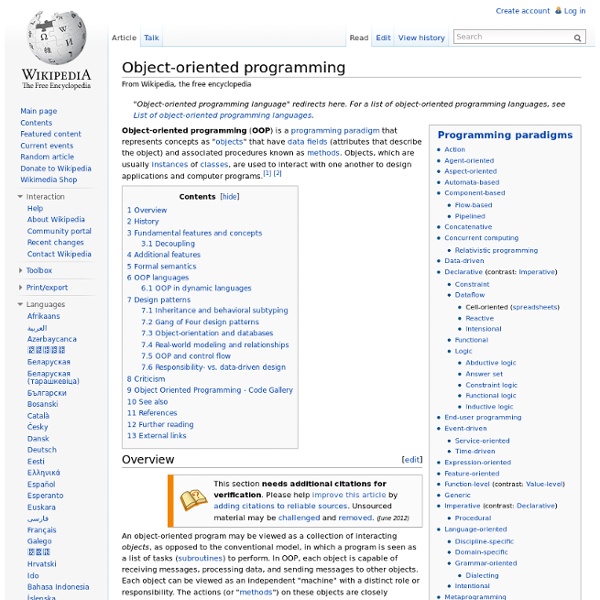
Imperative programming The term is used in opposition to declarative programming, which expresses what the program should accomplish without prescribing how to do it in terms of sequences of actions to be taken. Functional and logic programming are examples of a more declarative approach. Imperative, procedural, and declarative programming[edit] Procedural programming could be considered a step towards declarative programming. A programmer can often tell, simply by looking at the names, arguments and return types of procedures (and related comments), what a particular procedure is supposed to do, without necessarily looking at the details of how it achieves its result. Declarative programming is a non-imperative style of programming in which programs describe their desired results without explicitly listing commands or steps that must be performed. In logical programming languages, programs consist of logical statements, and the program executes by searching for proofs of the statements. Overview[edit]
Channel Master CM3000A - Channel Master CM 3000 Suburban Outdoor Amplified Omnidirectional HDTV Channel Master CM 3000 Suburban Outdoor Amplified Omnidirectional HDTV Channel Master CM 3000 Suburban Outdoor Amplified Omnidirectional HDTV Channel Master CM3000 SMARTenna antenna represents the continued advancement of TV reception equipment that customers have come to expect from Channel Master. A unique feature of the SMARTenna TV antenna is its versatility. Features of the Channel Master CM 3000 Suburban Outdoor Amplified Omnidirectional HDTV 360-degree television amplified antenna receptionEquiped with an internal UHF/VHF amplifier with FM trapIncludes C-UL and UL approved AC power supply and injectorOmnidirectional antennas are not recommended in areas with high multi-path problems (ghosting).Reception Range: VHF 45 MilesReception Range: UHF 30 MilesSmall Directional: Antennas that act like large multidirectional on channels 2-6 but on higher channels these antennas start to have useful ghost reducing effects.
Unified Modeling Language The Unified Modeling Language (UML) is a general-purpose modeling language in the field of software engineering, which is designed to provide a standard way to visualize the design of a system.[1] It was created and developed by Grady Booch, Ivar Jacobson and James Rumbaugh at Rational Software during 1994–95 with further development led by them through 1996.[1] In 1997 it was adopted as a standard by the Object Management Group (OMG), and has been managed by this organization ever since. In 2000 the Unified Modeling Language was also accepted by the International Organization for Standardization (ISO) as an approved ISO standard. Since then it has been periodically revised to cover the latest revision of UML.[2] Overview[edit] A collage of UML diagrams The Unified Modeling Language (UML) offers a way to visualize a system's architectural blueprints in a diagram (see image), including elements such as:[3] History[edit] History of object-oriented methods and notation Before UML 1.x[edit] [edit]
Software prototyping Software prototyping is the activity of creating prototypes of software applications, i.e., incomplete versions of the software program being developed. It is an activity that can occur in software development and is comparable to prototyping as known from other fields, such as mechanical engineering or manufacturing. A prototype typically simulates only a few aspects of, and may be completely different from, the final product. Prototyping has several benefits: The software designer and implementer can get valuable feedback from the users early in the project. Overview[edit] The original purpose of a prototype is to allow users of the software to evaluate developers' proposals for the design of the eventual product by actually trying them out, rather than having to interpret and evaluate the design based on descriptions. The practice of prototyping is one of the points Frederick P. Outline of the prototyping process[edit] Dimensions of prototypes[edit] Horizontal Prototype[edit]
Programming paradigm A programming paradigm is a fundamental style of computer programming, a way of building the structure and elements of computer programs. Capablities and styles of various programming languages are defined by their supported programming paradigms; some programming languages are designed to follow only one paradigm, while others support multiple paradigms. There are six main programming paradigms: imperative, declarative, functional, object-oriented, logic and symbolic programming.[1][2][3] Overview[edit] Overview of the various programming paradigms[4]:5 In object-oriented programming, programmers can think of a program as a collection of interacting objects, while in functional programming a program can be thought of as a sequence of stateless function evaluations. Programming paradigms can also be compared with programming models which are abstractions of computer systems. History[edit] Machine code[edit] Procedural languages[edit] All these languages follow the procedural paradigm.
HDfury.com Les meilleurs livres pour le développement WEB Le livre sur MySQL 5 est vraiment très complet sur ce que peut être ce SGBDR. On pourra y voir les notions fondamentales des bases de données sur ce que peut être une base de données (BDD), les cas d'utilisations, et tout le système afin de permettre, aussi bien au débutant qu'à l'expert désireux de pousser ses connaissances, de pouvoir manipuler cet outil. Ce livre montre aussi toutes les différentes étapes d'installation de MySQL, aussi bien sous Windows que sous Linux, tout en indiquant la structure du système de fichiers d'une façon vraiment simpliste et compréhensible, mais surtout l'administration de A à Z afin d'optimiser le plus possible ses BDD pour un maximum d'efficacité. Le plus gros du sujet se trouve justement être la partie algèbre relationnelle, qui montre bien toutes les façons d'interroger, de mettre à jour et de modifier une BDD afin de permettre à l'utilisateur de pouvoir gérer les siennes comme il se doit. Il y a deux très bonnes parties dans ce livre.
Team TIBET(tm) Programming language The earliest programming languages preceded the invention of the digital computer and were used to direct the behavior of machines such as Jacquard looms and player pianos.[1] Thousands of different programming languages have been created, mainly in the computer field, and many more still are being created every year. Many programming languages require computation to be specified in an imperative form (i.e., as a sequence of operations to perform), while other languages utilize other forms of program specification such as the declarative form (i.e. the desired result is specified, not how to achieve it). Definitions[edit] A programming language is a notation for writing programs, which are specifications of a computation or algorithm.[2] Some, but not all, authors restrict the term "programming language" to those languages that can express all possible algorithms.[2][3] Traits often considered important for what constitutes a programming language include: Function and target Abstractions
Future Media Concepts - Authorized Apple, Adobe, Autodesk, Avid, and NewTek Training by Certified Instructors Les meilleurs livres pour le développement WEB Le livre sur MySQL 5 est vraiment très complet sur ce que peut être ce SGBDR. On pourra y voir les notions fondamentales des bases de données sur ce que peut être une base de données (BDD), les cas d'utilisations, et tout le système afin de permettre, aussi bien au débutant qu'à l'expert désireux de pousser ses connaissances, de pouvoir manipuler cet outil. Ce livre montre aussi toutes les différentes étapes d'installation de MySQL, aussi bien sous Windows que sous Linux, tout en indiquant la structure du système de fichiers d'une façon vraiment simpliste et compréhensible, mais surtout l'administration de A à Z afin d'optimiser le plus possible ses BDD pour un maximum d'efficacité. Pour finir, ce livre est vraiment très bien pour quiconque voulant apprendre et savoir se servir du système de BDD de SUN. Il y a deux très bonnes parties dans ce livre. En résumé, ce livre est très bien conçu exceptée la partie sauvegarde du système qui manque un peu d'explications.
IBM Rational Unified Process The Rational Unified Process (RUP) is an iterative software development process framework created by the Rational Software Corporation, a division of IBM since 2003.[1] RUP is not a single concrete prescriptive process, but rather an adaptable process framework, intended to be tailored by the development organizations and software project teams that will select the elements of the process that are appropriate for their needs. RUP is a specific implementation of the Unified Process. History[edit] Combining the experience base of companies led to the articulation of six best practices for modern software engineering: Develop iteratively, with risk as the primary iteration driver[2]Manage requirementsEmploy a component-based architectureModel software visuallyContinuously verify qualityControl changes a tailorable process that guided developmenttools that automated the application of that processservices that accelerated adoption of both the process and the tools. RUP building blocks[edit]
Syntax (programming languages) In computer science, the syntax of a computer language is the set of rules that defines the combinations of symbols that are considered to be a correctly structured document or fragment in that language. This applies both to programming languages, where the document represents source code, and markup languages, where the document represents data. The syntax of a language defines its surface form.[1] Text-based computer languages are based on sequences of characters, while visual programming languages are based on the spatial layout and connections between symbols (which may be textual or graphical). Documents that are syntactically invalid are said to have a syntax error. Computer language syntax is generally distinguished into three levels: Words – the lexical level, determining how characters form tokens;Phrases – the grammar level, narrowly speaking, determining how tokens form phrases;Context – determining what objects or variables names refer to, if types are valid, etc. 'a' + 1 a + b
Amazon Web Services