


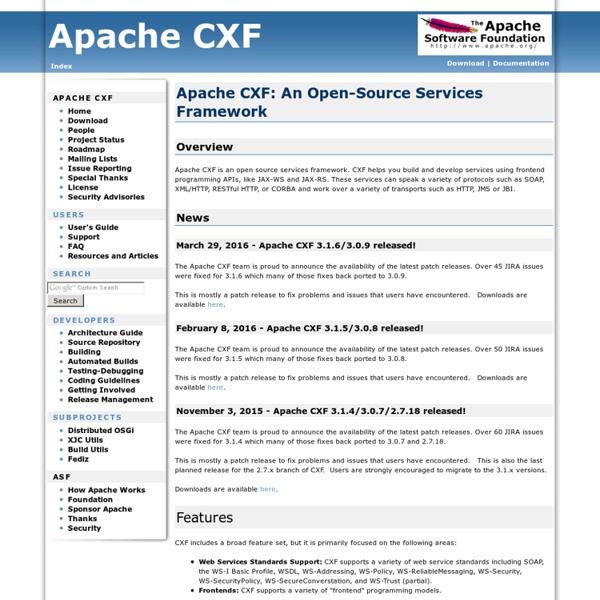
Spring Adeptia Wiki Adeptia is a software vendor that provides Data Integration, Enterprise Application Integration (EAI), Business-to-business (B2B) Integration, and Business Process Management (BPM) software. Adeptia's products are designed to help consolidate databases, build data warehouses, enable Service-oriented architecture (SOA), implement real-time interfaces between systems, integrate with cloud applications and automate business processes. Adeptia products have been used by organizations in various industries including Insurance, Financial Services, Manufacturing, Logistics, Government, Healthcare and Retail. Adeptia is notable for being the most comprehensive “all-in-one” business integration software on the market that combines Data Integration, Enterprise Application Integration, Business-to-Business EDI capability and Business Process Management on a core SOA architecture.[1] History[edit] Products[edit] Adeptia offers the following products: See also[edit] References[edit] External links[edit]
zxing - Project Hosting on Google Code JBoss Fuse - Overview JBoss Fuse is an open source, lightweight and modular integration platform with a new-style Enterprise Service Bus (ESB) that supports integration beyond the data center. The capability to connect all enterprise assets and the ability to deploy JBoss Fuse in several different configurations advances intelligent integration to all facets of your business – on premise or in the Cloud. JBoss Fuse for xPaaS extends the integration capabilities to OpenShift Platform-as-a-Service (PaaS) solution. Pattern based Integration framework Leverage Apache Camel to provide a full-featured, easy-to-use and intuitive framework for quicker integration solutions. Dynamic configuration and management Change configuration while container is running. Multiple connectivity options Connect to external applications with connectors for JDBC, FTP/SFTP, HTTP/HTTPS, file, SalesForce.com, SAP, Twitter, and more. Fabric Management Console is based on the hawtio web console. New Features Try the exciting new features: Buzz
XFire Ajax Wiki Ajax is not a single technology, but a group of technologies. HTML and CSS can be used in combination to mark up and style information. The DOM is accessed with JavaScript to dynamically display, and allow the user to interact with, the information presented. JavaScript and the XMLHttpRequest object provide a method for exchanging data asynchronously between browser and server to avoid full page reloads. In 1996, the iframe tag was introduced by Internet Explorer to load or to fetch content asynchronously. In 1998, Microsoft Outlook Web App team implemented the first component XMLHTTP by client script. Google made a wide deployment of standards-compliant, cross browser Ajax with Gmail (2004) and Google Maps (2005).[6] The term "Ajax" was publicly stated on 18 February 2005 by Jesse James Garrett in an article titled "Ajax: A New Approach to Web Applications", based on techniques used on Google pages.[1] get-ajax-data.js: send-ajax-data.php: jQuery example
Echo2 Echo3 is a light-weight open-source framework for developing rich single-page web applications. The server-side Java API enables fast & complex client/server applications using a Swing-style component API. The identical JavaScript API allows the easy development of pure client-side applications using the very same clean and intuitive programming model. New components can be easily adopted for both platforms. Echo3 has had a very long beta phase and the 3.0 release is rock solid and incredibly stable. Echo3 highlights Fast, scalable and stable Light-weight (less than 1MB JARs, no dependencies) Hybrid Java/JavaScript programming model Develop pure client side or server side web applications Advanced features such as sever side push, tab focus management Component based and very intuitive API Eclipse plugin for visual editing and Maven artifacts available Manages quirks & supports legacy browsers Planning for 3.1 is currently underway as is an update of the website, forums, etc.
Service Design Patterns: Fundamental Design Solutions for SOAP/WSDL and ... - Robert Daigneau Hibernate Petals ESB Patterns of Enterprise Application Architecture - Martin Fowler Spring Web Flow The sweet spot for Spring Web Flow are stateful web applications with controlled navigation such as checking in for a flight, applying for a loan, shopping cart checkout, or even adding a confirmation step to a form. What these scenarios have in common is one or more of the following traits: There is a clear start and an end point.The user must go through a set of screens in a specific order.The changes are not finalized until the last step.Once complete it shouldn't be possible to repeat a transaction accidentally Spring Web Flow provides a declarative flow definition language for authoring flows on a higher level of abstraction. It allows it to be integrated into a wide range of applications without any changes (to the flow programming model) including Spring MVC, JSF, and even Portlet web applications. Spring Web Flow provides a solution to the above issues.
Petals ESB Wiki Petals ESB is an open source ESB developed by the OW2 Consortium. It is a tool for implementing a service-oriented architecture (SOA). It is standard, modular, and physically distributed, to adapt to large scale infrastructures. Petals ESB is based on JBI (JSR 208) industry specification. Fractal deployment framework,[2] JBI pluggable components, and open source licensing make it modular and customizable. The originality of Petals is to implement a highly distributed topology.[3] The first stable version of Petals ESB, called PEtALS, was released on September 21, 2006.[4] Features[edit] PEtALS main technical features : See also[edit] References[edit] External links[edit]
Tuning Java Virtual Machines (JVMs) WebLogic Server Performance and Tuning The Java virtual machine (JVM) is a virtual "execution engine" instance that executes the bytecodes in Java class files on a microprocessor. How you tune your JVM affects the performance of WebLogic Server and your applications. The following sections discuss JVM tuning options for WebLogic Server: Table 3-1 presents general JVM tuning considerations for WebLogic Server. Table 3-1 General JVM Tuning Considerations Although this section focuses on Sun Microsystems' J2SE 1.4 JVM for the Windows, UNIX, and Linux platforms, the BEA WebLogic JRockit JVM was developed expressly for server-side applications and optimized for Intel architectures to ensure reliability, scalability, manageability, and flexibility for Java applications. For more information on JVMs in general, see the Introduction to the JVM specification. Changing To a Different JVM The JVM heap size determines how often and how long the VM spends collecting garbage. Java Heap Size Options