


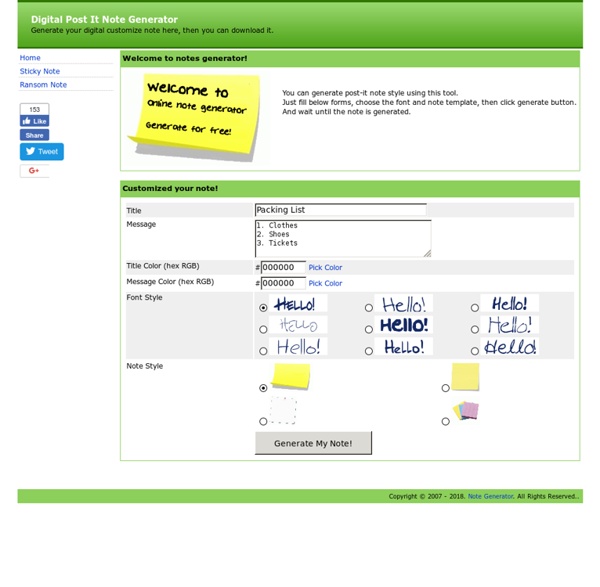
Ramsinks BackRex: Outlook Express and Outlook backup tool. Most features in the free version. Mozbackup: Simple utility for creating backups of Firefox, Thunderbird profiles. It allows you to backup and restore bookmarks, mail, contacts, history etc. back to top "PowerPoint nuit gravement à l'intelligence collective" Dans les entreprises, on aime organiser des réunions. On se réunit pour un oui ou pour un non, pour un briefing du lundi ou pour une réunion brainstorming, pour le comité bidule ou pour le study case X ou Y. Bref, on se réunit, surtout parce que ça donne l'air très occupé, et avoir l'air très occupé est un marqueur essentiel de crédibilité professionnelle. Depuis une trentaine d'année, l'évolution des pratiques managériales a mis au placard l'organisation hiérarchique verticale qui prédominait jusqu'alors pour laisser la place au fameux "mode projet". Schématiquement, le "mode projet" est un système d'organisation assouplie dans lequel les compétences sont censées se croiser pour le plus grand bénéfice dudit projet. Or, pour le pouvoir, il faut organiser des réunions. Pour rationaliser au mieux ces réunions, les entreprises ont donc rapidement cherché à adopter un outil de structuration des réunions. 1. 2. Ce qui est intéressant, c'est que la paresse sociale touche aussi l'intellect.
Free Watermark Textorizer - vectorize a picture using text strings "Dix commandements pour ne plus rater une présentation PowerPoint" On l'a déjà dit: l'abus de présentations PowerPoint mal conçues et mal présentées nuisent à l'intelligence collective. "Les présentations saturent les disques durs, la bande passante et les cerveaux", disait le PDG de Sun Microsystem. Comme tous ces automobilistes qui se disent excellents conducteurs mais sont toujours trop nombreux à avoir des accidents, en entreprise, tout le monde pense savoir se servir de PowerPoint. Et pourtant, tout le monde subit à longueur de journée des présentations d'un ennui apocalyptique. 1 - Une présentation si nécessaire seulement tu feras Avant même de commencer à parler de présentation, assurez-vous que vous avez réellement besoin de présenter quelque chose. 2 - Ta big idea clairement tu exprimeras Avant de commencer à travailler votre présentation, focalisez-vous sur votre discours. Faites l'effort d'exprimez votre big idea avec une phrase commençant par exemple par "Ma présentation démontre que..." ou "Je voudrais qu'ils réalisent que..."
My cool button Home How to Become a Better Speaker Logo Creatr